Does anyone here have a BOOX e-paper tablet? I’m a big fan of e-paper devices—I love my Pebble smartwatch, Kindle Paperwhite, and Light Phone II. I’ve been eyeing the Tab Ultra C for quite a while, and I am considering the pros and cons. Mostly, I intend to use it for browsing the web and maybe some light note taking and document writing.
deleted by creator
Yeah, I haven’t read good things about Onyx either. Chinese-inside™. Scummy business practices.
I prefer Kobo as an alternative.
Source?
Some info here:
Have they addressed this issue since? This device sounds amazing but I have a suspicion that they did modify it and probably with something shady going on
Edit: the reply towards the bottom of this thread says some user found connections to chinese servers so they’re probably logging
https://old.reddit.com/r/Onyx_Boox/comments/iytup4/any_update_on_releasing_the_linux_kernel_sources/
Edit 2: I wonder if the pinenote is any good
deleted by creator
Yikes…
The color screen of e-readers is too dark for me and substantially lacks contrast. It’s very noticable. The layer for pen recognition already makes the screen darker, but the color display is adding a lot more to the darkness and lack of contrast. I would only go with an e-reader with black/white screen and even without pen recognition.
Furthermore, e-readers are much more fragile than mobile phones. The design of their screen leads to a high probability of getting broken which is a common thing, search “ereader screen broken” online. My Boox e-reader fell 50 centimeters and the screen was broken, which renders the whole devide unresponsive.
The pen recognition is not as precise as on tablets. You can draw with it, but it’s a bit annoying and not for detailed work.
So my suggestion is to go with a device that costs less than 200 USD and do anything else than reading on a phone or tablet.
The color screen of e-readers is too dark for me and substantially lacks contrast. It’s very noticable. The layer for pen recognition already makes the screen darker, but the color display is adding a lot more to the darkness and lack of contrast.
There were a handful of reasons I returned mine, but this was the biggest one. Color eink isn’t ready yet, and the limited color palette wasn’t even the worst part… it was the dark screen. Needing to use the backlight so often is just disappointing, and turning it on negates all the good stuff about eink, making you feel like you’re using a really shitty tablet. Maybe things will be better in a generation or two, but if you need color you might as well get a conventional tablet.
Yeah that’s why I’ve held off on buying one of these. I would love a color e-ink display for art/design books but the tech just isn’t there yet. I’d be ok with the colors just being so-so, but the darkness and lack of contrast is a big issue.
I can’t speak for the BOOX Tab Ultra C directly, but I’m interested in opinions on it, because I’m thinking about buying one as well.
I have the BOOX Note Air though. Overall, I really like it. I use it to read books and learning material, do math exercises and occasionally to draw. I love that it’s smart (full Android, download any app) and dumb (slow, grayscale, don’t get distracted easily) at the same time.
Technically you can use it for browsing the web, however I wouldn’t recommend it. It’ too slow if you want to hop between different sites. It’s only comfortable if you access a specific site to read on for a while. I hope the BOOX Tab Ultra C is faster (I mean it should), but if the web is one of your main use cases, I’d rather go for a proper tablet. Even if the ePaper screen is relatively fast, it’s still too slow to be fun. Since you’re already experienced using ePaper screen, I’m confident you can judge that for yourself though.
My motivation to get an upgrade is mainly the Note Air quickly slows down when drawing anything semi-complex or above. I can recommend it for reading, taking notes and (limited) drawing. For anything else, I recommend a tablet instead.

I also have a reMarkable 2—forgot to mention that—and I find the writing experience unparalleled. I don’t imagine the Tab Ultra C replacing the reMarkable, in the sense that I intend to use it more as a “smart” device. If the web browsing experience is not good, perhaps it is not the right choice… Thank you for the feedback!
What do you want to know? I don’t use it for note taking, however, so can’t speak for the pen. We use it as a family device. Kids play chess and watch chess animated videos on it. Also for web-based math homework. Have used it for reading color graphic novels on Libby. Also web browsing. I also have the b&w Poke 3 and we have a regular Kindle.
I have a Boox Nova Air. It’s a 7" B&W e-reader. It’s nice to have a boring Android tablet that also happens to be an e-reader.
I wouldn’t recommend ePaper for anything but the very lightest of web browsing. The like refresh rate really is a lot to take in.
Using the pen is nice. It feels a lot like black magic, really. It’s just like drawing on paper.
If like to get a colour version to read comics, but let’s face it, I can’t even remember where my current one is, let alone the last time I turned it on…
I’m a Remarkable 2 user, but if the writing feel is anywhere as decent as the remarkable’s, I would consider buying one of these (assuming I’m making a first time purchase and don’t already have an eink writing tablet).
Most of those features are super unnecessary (but I love the idea of having them), but damn if that color screen doesn’t get me feeling super excited.
I would only get one if it also had a backlit display. Preferably amber
This article has some useful considerations.
Happy shopping.
You can’t backlight e-paper. You could get a book light, though!
What? You absolutely can. Look at… Every recent model of kindle.
E-ink displays are opaque. The Kindles with illumination use side-lighting with a layer of plastic that guides the light across the surface of the device. They are effectively front-lit using LEDs situated around the perimeter of the screen.
The use of the term backlight is common, but even Amazon refers to it as a “front light” (it’s edge-lit, of course, as you say). Bit like using a floppy disc as the “save” icon, or walling wireless networks “wi-fi” despite having nothing to to with “fidelity”. We all know what it means.
We all know what it means.
Except for me, apparently. I’ll have to update my vocabulary: backlight can mean front light.
I get it…it’s hard to say something you know is incorrect, accuracy of language going to shit and other modern problems, and I feel that. I think of it as more of a “internal lighting that illuminates the device interface.” In dealing with non-technical people on a daily basis, I find it’s much more productive to allow/ignore this sort of colloquialism unless it’s that specific thing I’m trying to fix/undo/explain. I barely even flinch now when people refer to the large box on their deck as the “CPU.” ;-)
You seem fun to be around.
I thought they were all side-lit? Which is functionally the same imo but technically different
Not sure about that, I think the term backlit is applicable there even if technically incorrect.
https://www.amazon.co.uk/kindle-2022/dp/B09SWRYPB2
The built-in adjustable front light
It’s front lit according to Amazon.
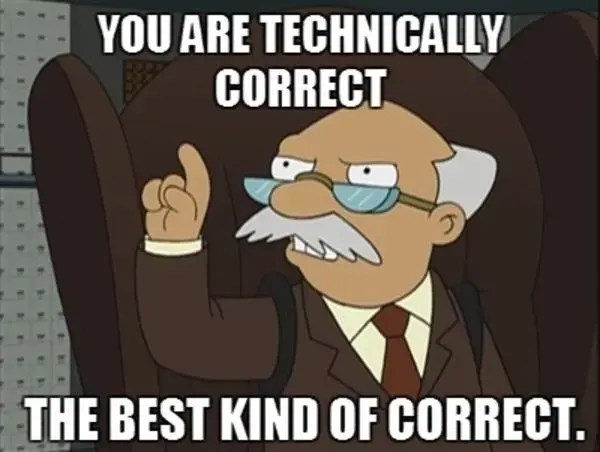
They are actually front lights. There’s a neat product demo type thingy here:
deleted by creator
Then why do they call it a front light? I’m confused now.
I deleted my comment as I realized it was not the same thing as you were asking for. Sorry!
Hey, no worries bud. This is the internet and we’re all strangers! You don’t know anything but I appreciate your consideration!