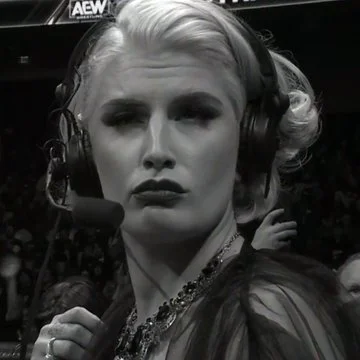Man, WINE really brings back the old experience of DOS with building different boot disks to run different programs and games.
Don’t forget to enable himem.sys
you don’t actually have to do that. for the most part you can just run everything in the same prefix. it’s what I usually do.
Just like in DOS. Most things worked with one setup - but you always had that weird game that needed the mtmcdas.sys driver rather than mtmcdae.sys driver or something.
After messing a bit around with bottles, lutris and heroic, I think I had most success with bottles.
Now there’s umu launcher in the game too, I’d like to use it in bottles/lutris somehow
What about WineGUI? https://gitlab.melroy.org/melroy/winegui
I wasnt awarw of that, hm
Yea, please create a wiki page about it. Since I’m not allowed to -,-
I dont understand😅
Well. there are wiki pages with info about Lutris etc. like: https://en.wikipedia.org/wiki/Lutris
But since I’m the author of WineGUI, I’m not allowed to create: https://en.wikipedia.org/wiki/WineGUI (currently it just redirects to wine instead… bleh). Stupid Wikipedians people.
Here you have the full page:
{{short description|A user-friendly WINE manager}} {{Infobox software | title = | name = WineGUI | logo = <!-- Image name is enough --> | logo size = | logo alt = | logo caption = | screenshot = WineGUI Screenshot.png | screenshot size = | screenshot alt = | caption = WineGUI Graphical Interface | collapsible = | author = | developer = Melroy van den Berg | released = {{Start date and age|2019}} | discontinued = | latest release version = 2.6.1 | latest release date = {{Start date and age|2024|07|25|df=yes}} | latest preview version = | latest preview date = | programming language = [[C++|C++]] ([[Gtkmm]]) | operating system = [[Linux]] | platform = | size = | language = English | language count = <!-- Number only --> | language footnote = | genre = [[Compatibility layer]] | license = [[GPL]] | alexa = | website = {{URL|https://winegui.melroy.org}} | standard = | AsOf = }} '''WineGUI''' is a [[graphical frontend]] for the [[Wine (software)|Wine]] software [[compatibility layer]] which allows [[Linux]] users to install [[Microsoft Windows|Windows]]-based Software as well as [[video games]] for [[Microsoft Windows|Windows]]. WineGUI can be used under [[Linux]] operating systems; deb, rpm and tar prebuild packages are provided.<ref>{{cite web | url = https://gitlab.melroy.org/melroy/winegui/-/releases | title = WineGUI Releases | publisher = WineGUI | accessdate = 14 October 2024}}</ref> ==Internals== WineGUI is fully developed using the [[C++]] programming language and [[Gtkmm]] ([[GTK]] C++ wrapper) GUI-toolkit. In some cases WineGUI rely on [[Winetricks]] to configure the Wine bottles. The latest Winetricks release will be retrieved automatically. Each "Windows Machine" in WineGUI has it's own Wine bottle (thus a different WINEPREFIX). WineGUI is very responsive, due the fact that bottle (re)configurations are done in a multi-threaded manner. Also the GTK GUI natively integrates into most common [[Linux distributions]], matching the user's theme preferences. Currently, WineGUI is relying on the Wine version that is installed on the host machine. However there are plans to support other Wine versions as well as other various Wine forks<ref>{{cite web | url = https://gitlab.melroy.org/melroy/winegui/-/issues/22 | title = WineGUI Tickets | publisher = WineGUI | accessdate = 17 June 2022}}</ref>. ==See also== {{Portal|Free and open-source software}} * [[Wine (software)|Wine]] * [[Winetricks]] * [[Proton (software)]] * [[Lutris]] ==References== {{Reflist}} ==External links== {{Commons category}} * [https://winegui.melroy.org Official Homepage] * [https://gitlab.melroy.org/melroy/winegui GitLab project] * [https://github.com/winegui/WineGUI GitHub project (mirror)] [[Category:Wine (software)]] [[Category:Software derived from or incorporating Wine]] [[Category:Software that uses GTK]] [[Category:Free software programmed in C++]] [[Category:Computing platforms]] [[Category:Free system software]] [[Category:2019 software]] {{graphics-software-stub}}To not keep you waiting any further, I want to let you know I’ll probably not do that. Besides, I havent ever edited wikipedia.😅 I havent even tried the program yet. Thank you creating this, if I check the program in the future I’ll see what I can do.
(I suppose you have talked to the appropriate wikipedia mainteners, right?)
Also if anyone else sees this and adds it, please let us know.
ah too bad. Maybe somebody will at some point… before 2057.
WineGUI is officially removed now by Wikipedians. I’m not proud on you. #wikipedia #winegui #opensource
umu is in lutris, heroic, Faugus, and zoom so far that Ive heard of. bottles is in the middle of a huge rewrite but they got distracted by the little side project of making a new distro
umu, what’s this?
UmU notices your windows software
I think that was the purpose of the name lol
Seriously though, I didn’t know what it was. I had to look it up: https://github.com/Open-Wine-Components/umu-launcher
You can already use umu with Lutris. If you choose any version of Proton as your wine runner, Lutris will automatically use Proton. One pretty major drawback is that Lutris won’t allow you to use winetricks, as umu didn’t add support for it until after the last Lutris release. Heroic supports it as well.
I haven’t seen the Bottles devs give any info about when they might implement. I’m thinking it might not be until Bottles Next.
I think I did something wrong and the option to use umu through lutris disappeared, lol. I’ll have to tinker with them.
If you’re on the newest version you shouldn’t need to manually select anything to use UMU. You just need to be using a Proton runner as your Wine version. I’m using GE-Proton9-15 and I can see in the logs when watching a game that Umu is being used.
Oh thank you
For somw reason there was an option, but soon it was gone(??)
No problem. I do think they had it as an option before they made it the default whenever Proton is used
I haven’t used Lutris since I started using Bottles. Lutris was always a headache for me.
I had the same issue and I cant understand why…
I’m probably gonna end up using these (in layers)
wine-ge/umu-launcher -> bottles -> OpenGamepadUI
(I’m not very sure what umu launcher should do and if it replaces wine-ge)
Never heard of it before. Interesting to see it a new project be more stable than established names such as Lutris.
AFAIK the Lutris devs are working on integrating umu into Lutris, not sure about bottles though
Yeah, I think the lutris, bottles and heoric developers all work together on umu and will probably try to integrate it on their apps
deleted by creator
I think the “launcher” part in the name is a bit misleading. I think it is as you describe it.
Just a Question for anyone here:
Does anyone here use crossovers software? (It’s like a software to get some windows apps running on linux and mac and its paid)I’ve not used that in years. Didn’t even know it was still around.
They( Code Weavers ) do a lot of the work on Proton. I believe that Valve pays them.
It is around lol
Has the Bottles Next Update come out yet?
No, a dev in their Discord said not to expect it this year.
I have yet to have any success with Bottles but I assume it’s because I don’t know what I’m doing and I’m trying with software known to be difficult.
I remote into a Windows PC for Fusion 360 and Affinity suite but if I could get those working on Linux I’d be in really good shape.
Fusion used to work but autodesk changed the redirects in their login system, so it no longer does…
Tragic. Especially since there’s no reason Fusion couldn’t be a webapp or PWA, autodesk already made it annoyingly cloud-focused.