That’s great, but when you need a tool to use a tool something is wrong with the tool you need the tool for.
Not necessarily, generally the defaults for most of the tools tend to be sane, but when you have a swiss army knife with dozens of attachments, you’d still need a manual to figure what is what.
Note that many tools use ffmpeg under the hood so users are generally never exposed to the various options. But sometime if they need to, cheatsheets like these are really useful.
Yes, that’s the good thing with ffmpeg. You can automatize basically everything using the various command line options.
I’m willing to forgive ffmpeg because it can do an insane amount of stuff. It’s nice to know whenever I have a weird media related need (converting a file, cropping and compressing a video for discord, etc) that I already have a tool capable of doing it on my machine. Just takes a quick search for the command and I’m ready to go.
To be honest, I kept a text file of all my most common ffmpeg commands in my video folder for quick reference.
wow that is such a good idea omg. I love ffmpeg but i barely use it often enough to remember what any of the arguments i need are and --help is scary
I’m very comfortable with the command line, but ffmpeg is something i really need a gui for…
I only use it a few times a year so there’s no way i’m going to memorize any of the options and in what order they need to go.
This is fantastic
Tried searching for the incantation to screengrab from Wayland or drm device directly, no dice. Funny as post-satire tho.
FFMpeg is so confusing, this is a great, and needed. Also, here’s a interview the creator https://youtu.be/9kaIXkImCAM
Here is an alternative Piped link(s): https://piped.video/9kaIXkImCAM
Piped is a privacy-respecting open-source alternative frontend to YouTube.
I’m open-source, check me out at GitHub.
This is one of those things that I never realized how much I wanted and needed it until I just learned of its existence
Instant bookmark!
Sounds like navi.