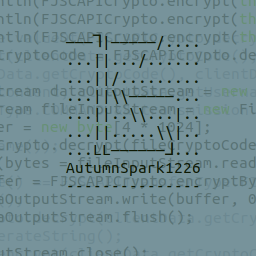Hi friends! Has anyone here had success using Yubikeys on Linux? I’ve been going back and forth with support to no avail, trying to get my Yubikey 5C NFC to play nicely on Ubuntu 22.04 LTS. Any suggestions are appreciated.
I have the following Yubikey-related packages on my system:
libyubikey-udev 1.20.0-3 [Ubuntu/jammy universe]
├── is installed
└── udev rules for unprivileged access to YubiKeys
libyubikey0 1.13-6 [Ubuntu/jammy universe]
├── is installed
└── Yubikey OTP handling library runtime
python3-yubikey-manager 4.0.7-1 [Ubuntu/jammy universe]
├── is installed
└── Python 3 library for configuring a YubiKey — transitional package
yubikey-manager 4.0.7-1 [Ubuntu/jammy universe]
├── is installed
└── Python library and command line tool for configuring a YubiKey
yubikey-manager-qt 1.2.4-1 [Ubuntu/jammy universe]
├── is installed
└── Graphical application for configuring a YubiKey
yubikey-personalization-gui 3.1.24-1build1 [Ubuntu/jammy universe]
├── is installed
└── Graphical personalization tool for YubiKey tokens
libfido2-1 1.10.0-1 [Ubuntu/jammy main]
├── is installed
└── library for generating and verifying FIDO 2.0 objects
python3-fido2 0.9.1-1 [Ubuntu/jammy universe]
├── is installed
└── Python library for implementing FIDO 2.0
pcscd 1.9.5-3ubuntu1 [Ubuntu/jammy universe]
├── is installed
└── Middleware to access a smart card using PC/SC (daemon side)
UPDATE: After working my way down the entire software stack, I contacted the vendor of my USB-C port and requested a replacement. It did the trick…
yubikey works on every linux distro I have tried, and even on freebsd. Some people say it “works out of the box” but that part is not true on every distro. Every distro will recognize the device when it is plugged in, but not every distro will all 2FA actions out of the box, and almost no distro comes with the management tools.
On linux (and BSD) you can install a CCID tool to get the 2FA, which installs software that needs to be running (you can use the yubikey as a keyboard approach if you really need it) On Linux you can install a manager tool like ykman is easy, if you want to manage the tooling on your card On Linux you can setup PAM (authentication) so that yubikey can be used for logins, sudo auth etc On Linux you can use yubikey to do advanced things like manage the encryption keys for encrypted disks
As always, off to the Arch docs: https://wiki.archlinux.org/title/YubiKey
I appreciate the detailed response. I looked at the Arch wiki page and ensured that I have all packages listed. Still, the output of
ykman infois “Error: No YubiKey detected!” :PWhat was your mesg/jpurnalctl output when you plugged in the key?
I do not get any messages. I’m starting to think there is an issue with my motherboard’s USB-C port. If I can get my hands on a USB-C to USB-A adapter, I can test this theory…
It works fine straight out of the box. If you need the totp codes, personalization, setting it up download the yubikey apps (probably in your apt repo or check documentation)
I use my Yubikeys all the time in OpenSUSE Tumbleweed and Linux Mint - a Yubikey 5 NFC and a Yubikey 5C NFC (mostly with Firefox). I have never had any problems with them. Mint is Ubuntu-based so they ought to work in Ubuntu. Sorry I can’t advise you on why yours isn’t working, but it should definitely be possible to get it working.
Tumbleweed user here. Thinking of buying a yubikey; is it easy to setup for logins etc or does it involve terminal commands etc. I mean is there a repository app?
I’m afraid I can’t remember how I did it, it was some time ago on a machine I no longer have. There is some advice here:
https://support.yubico.com/hc/en-us/articles/360016649039-Installing-Yubico-Software-on-Linux
There’s an appimage for their manager app there. You might also try using Distrobox to give yourself access to a distro that uses apt, and then add Yubico’s PPA and install the software from there. I don’t know whether it would work but in principle it should.
usually when I have problems with YubiKey being detected it is because the pcscd service has not been started, or I forgot to enable it so it would start automatically on boot.
You can follow the instructions here on how to do so: https://linuxhandbook.com/systemd-start-service-boot/
Unfortunately, pcscd is running… At this point I am thinking it is a hardware issue with my setup
For gnome login, (on Fedora at least) you need to install the packages and edit PAM config to enable the yubikey with login.
Thanks for your response. I am just looking to use the Yubikey for OTP/passkeys, not system login
Should just be plug and play… If your browser is a snap or flatpak then you might need to give it permissions to access your usb devices.
Are you talking about 2FA login for your own user account or U2F/PIV/WebAuthn in your browser? The latter seems to work out of the box on any non-snap or flatpak browser, but the former needs a bit more setup as that is not a standard feature in Ubuntu yet. I recommend using ykman and yubico-piv-tool for configuring yubikeys in linux, but Yubico also provides a GUI application on their website
Definitely the latter. I have only tried using the Flatpak version of Firefox, but the system won’t even detect the key so it’s no shock Firefox can’t either…
I’m on Debian, but I think I’ve only ever used mine in Librewolf. But I can verify it works fine for me in the browser.
I have tried a yubikey on ubuntu without any problems. Could you please describe what exactly isn’t working
Did you check their support guides https://support.yubico.com/hc/en-us/articles/360016649099-Ubuntu-Linux-Login-Guide-U! ?
I used to use one without any issues, it wasn’t the 5 series but it had NFC. The worst part was setting up to use it as an ssh key. Just normal 2FA with it worked straight out of the box (firefox/arch). Is that what you’re trying to do?
Removed by mod
If that was really true, then most of the enterprise servers would have be using Windows/Mac OSX by now 🤭
There’s a difference between Linux on the desktop (a pile of shit) and Linux on the server (the way to go). Get over it. It hurts but it’s true.
And, the difference is?
The difference is that there’s a lot of commercial support when it comes to supporting Linux servers due to many reasons, when it comes to the desktop it simply isn’t there.
If you require “professional” software such as MS Office, Adobe Apps, Autodesk, NI Circuit Design and whatnot Linux isn’t a viable options. The alternatives wont cut it if you require serious collaboration… virtualization, emulation (wine) may work but won’t be nice. Going for Linux kinda adds the same pains of going macOS but 10x. Once you open the virtualization door your productivity suffers greatly, your CPU/RAM requirements are higher and suddenly you’ve to deal with issues in two operating systems instead of just one. And… let’s face it, nothing with GPU acceleration will ever run decently unless big companies start fixing things - GPU passthroughs and getting video back into the main system are a pain and add delays.
To make things worse the Linux desktop development ecosystem is essentially non existent. The success of Windows and macOS is the fact that they provide solid and stable APIs and development tools that “make it easy” to develop for those platforms and Linux is very bad at that. The major pieces of Linux are constantly and ever changing requiring large and frequent re-works of apps. There aren’t distribution “sponsored” IDEs (like Visual Studio or Xcode), userland API documentation, frameworks etc.
I don’t think you are correct. You will need to get over this. Thanks in advance.
Is there a Lemmy version of lostredditors?