Probably more stupid than most questions here, but Lemmy seems to have a learning curve. I’m using Connect to access the fediverse.
I’ve tried using the upload icon (next to the URL field) to upload a photo from my phone, but it remains blank after I try to select a photo.
Do I need to use an external hosting service like imgur? That method has always been clunky to the point that I just never used it in the earlier days of reddit.
If the upload is not working, try to change the file name to something shorter. I’ve had issues with long file names breaking the upload function. Name the file simply 1.jpg and it should work. Upload doesn’t support HEIC files (I tried it), so make sure it’s in a standard format, jpg/jpeg.
Edit: Oh you are using an app. Apps are still very early stage and buggy so I recommend using a browser until the apps are more stable. I can upload images just fine other than occasionally having to do 2 attempts to get it working.
Since you said you were using Connect, I am commenting from the Connect App, testing just to see if I could upload a photo from the app. I just clicked on the image icon when replying, then clicked upload, and selected image.
Edit: It seems to work when replying in a comment, you would think that it would work when submitting a post as well. I mostly use the Jerboa app, and I have been able to upload photos in posts and comments without any problems.
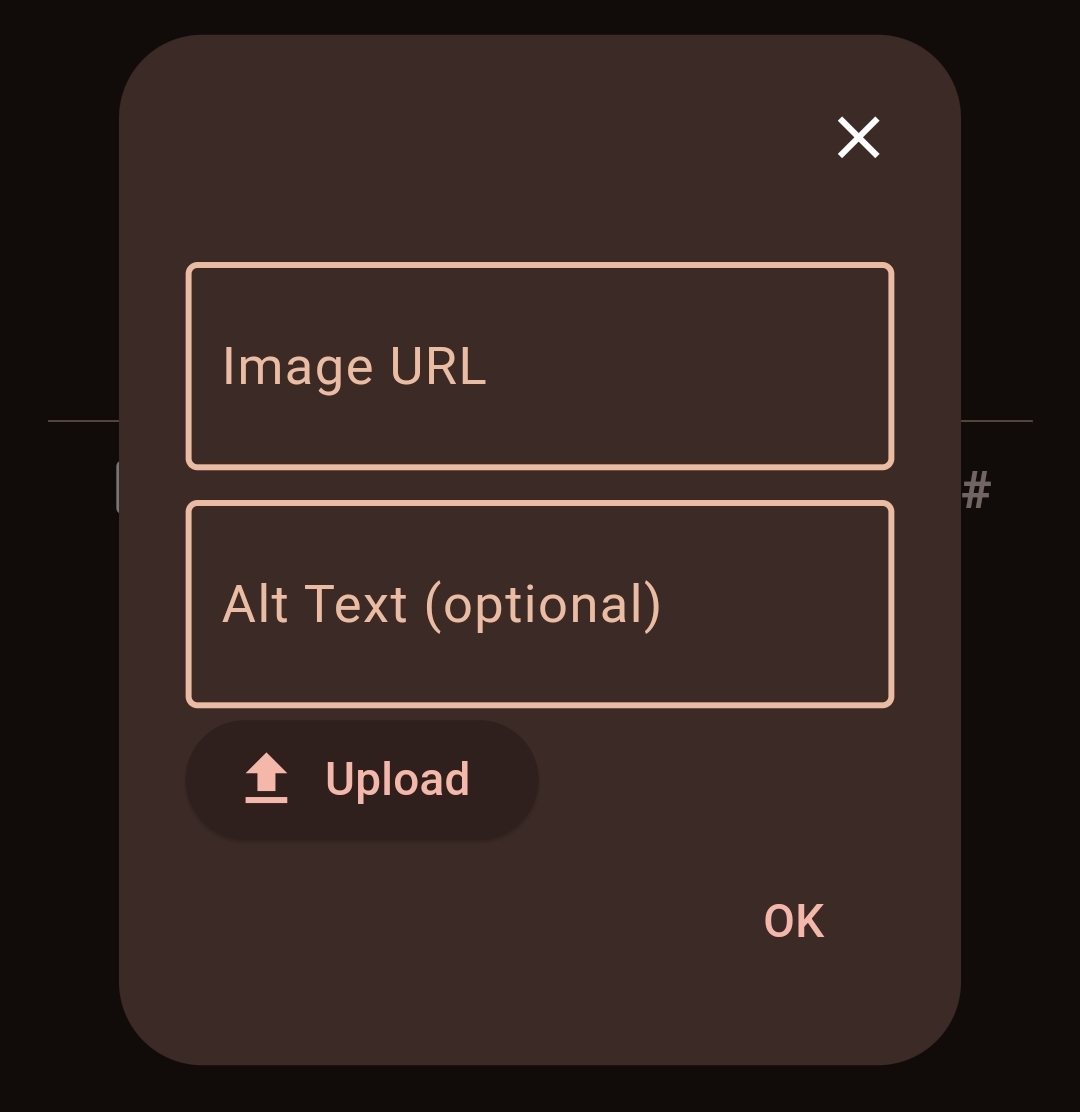
I submitted a couple posts with pictures using the Jerboa app, which is pretty easy because there is a picture icon to upload and attach to a post, but my last few pictures come up sideways and I’m not sure how to fix that.
Good one, interested in the answer. I already found a way to include one from a webserver. !(a text)[url of image].
2nding the question, been trying to upload from within the liftoff app, but when clicking the image icon and selecting the icon, it “loads” for a second but then nothing happens.
Make sure the image weights less than the maximum allowed by your instance which is 1MB but default.






