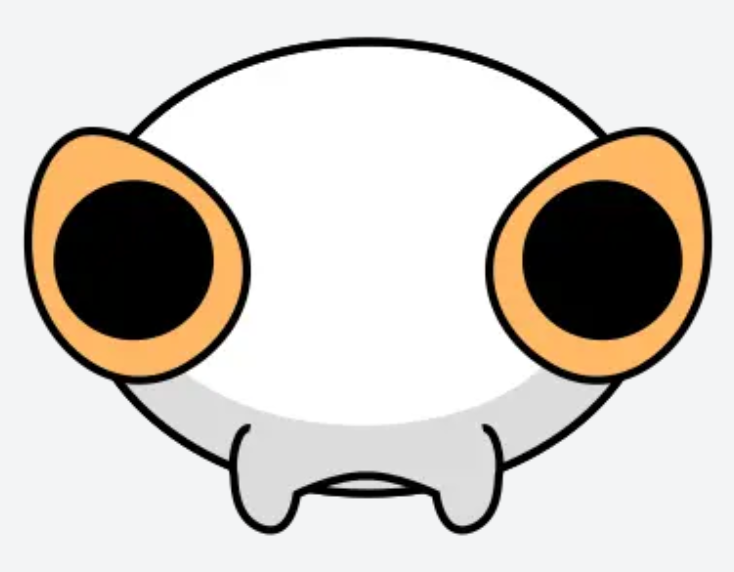What’s this?
It’s a new UserScript (typically installed with browser extensions such as Tampermonkey/Violentmonkey/Greasomonkey) which enables keyboard arrow navigation, meaning you will no longer have to use your mouse to navigate Lemmy if you’re lazy like myself 😌
Why YSK:
For some people like me, this could be the turning point to actually start using Lemmy (few but still!). I loved Lemmy and the only thing I disliked was being unable to navigate it with a keyboard like I used to do with Reddit/RES so I created one :)
Hope this is helpful and enjoy! 🚀
Sharing the hotkeys below, you may also find everything on the github page:
Down = Next post / comment
Up = Previous post / comment
Right = Next page / parent comment
Left = Previous page / parent comment
A = Upvote
Z = Downvote
X = Expand
C = View Comments
R = Reply
Enter = View Link
I just started using this a few hours ago and it’s a game-changer.
A few notes:
-
Go to https://www.tampermonkey.net/ to see the extensions for Chrome, Edge, Firefox, Safari, and Opera Next. The github page only links to chrome. I’m running it on Firefox and it works great.
-
Edit the lemmy instance it will work with by opening the extension and going to the Dashboard. Then click the Edit icon under Actions on the right. Add your instance in the ==UserScript== section. For example, I added lemmy.ml by adding the following line, making sure to include the *:
@match https://lemmy.ml/*
Thank you, will fix both - DONE
-
any chance its possible to commit these shortcuts to the actual lemmy-ui so its natively supported?
I can try but no promises
Edit: Someone got to it first! https://github.com/LemmyNet/lemmy-ui/pull/1892 However I personally dislike the key selection :/ J,K is neither comfortable, nor intuitive. Hopefully they will make it configurable.
I’d create a GitHub issue and discuss it with the developers first. As long as users can opt out it might be reasonable.
But having a lot of people use the extension in the meantime would prove the demand.
There is an issue on lemmy-ui tracker https://github.com/LemmyNet/lemmy-ui/issues/984 apparently there is now also a WIP PR for it, yay :) However it seems to be with j,k keys, something which doesn’t suit me, I prefer arrows.
j/k is what I’m used to from vim, RES, etc
Hey that’s solvable! You could either use boobslider’s original script (from which I based mine) or just use my script and replace ArrowDown/ArrowUp with KeyJ/KeyK!
Oh yeah, I’m just saying that j/k is pretty widely used.
Also, I think it’s more comfortable because they’re on the home row whereas the cursor keys aren’t. Configurability is always good though.
Why should I know about it? (rule 2)
Fixed! Thank you for the reminder, I just wrote it hastily
In your post’s text body, you must include the reason “Why YSK:”
You haven’t fixed it, btw
Sorry I’m just getting to know this place, I just tried now, will that work?
Looks good 👍 (Let’s ignore rule 4 😉)
Too many rules 😅 But hey it’s open source so I won’t be drowning in money from this lol
I notice vim keys also work (for scrolling at least.)
Ever heard of surfingkeys? 😃 If you’re a neovim/vim enthusiast like me, you’ll enjoy this 😃
Never heard it but looks interesting I’ll check it out! But I do would wonder if it can do things like expand/collapse posts such as this script.
Version 1.7 just released!
- New app icon ⌨️
- Added R key to reply to a comment 💬
- Fixed meta headers ✍️
- Fixed all lint errors 🐛
- Now script works automatically on all Lemmy sites, thanks to @howdy@thesimplecorner.org ⚡
This is great, I used navigate reddit using RES frequently, although I like the vim navigation style (hjkl). Would we be able to change the key shortcuts?
Hey sure! You could either use boobslider’s original script (from which I based mine) or just use my script and replace ArrowDown/ArrowUp with KeyJ/KeyK!
You don’t like Vimium?
I never heard of Vimium before, looks cool :)
However this script will allow you to select posts/comments, upvote/downvote, expand images, view links etc. I tried to make it as simple as possible to navigate Lemmy with just your keys:
Down = Next post / comment Up = Previous post / comment Right = Next page / parent comment Left = Previous page / parent comment A = Upvote Z = Downvote X = Expand C = View Comments Enter = View LinkIt’s like a videogame 😛
Omg thank you! I’ve been missing this so much!
YSK: You can now navigate Lemmy with keyboard arrows
YSK: You can use a web-browser script to navigate Lemmy with keyboard arrowsMuch clearer. Fixed!