The polyfill.js is a popular open source library to support older browsers. 100K+ sites embed it using the cdn.polyfill.io domain. Notable users are JSTOR, Intuit and World Economic Forum. However, in February this year, a Chinese company bought the domain and the Github account. Since then, this domain was caught injecting malware on mobile devices via any site that embeds cdn.polyfill.io. Any complaints were quickly removed (archive here) from the Github repository.


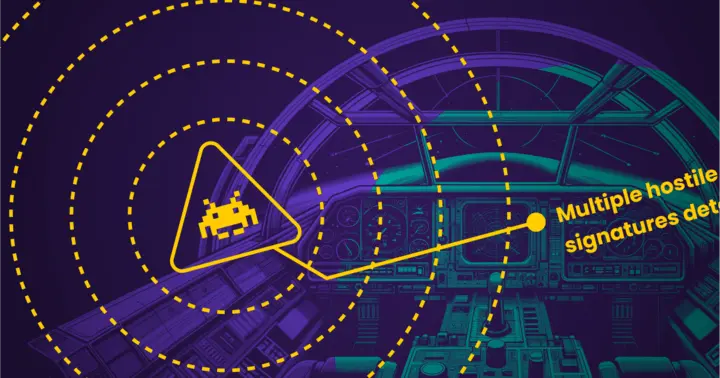
That load-bearing “mostly” is doing a lot of work here.
I invite everybody to find out how everything “mostly” works if you disable “most of” javascript – also have fun deciding which parts to enable because you think they’re trustworthy
I actively do this with uMatrix - granted, I only block non-first-party JavaScript. Most sites I visit only require a few domains to be enabled to function. The ones that don’t are mostly ad-riddled news sites.
There are a few exceptions to this - AWS and Atlassian come to mind - but the majority of what I see on the internet does actually work more or less fine when you block non-first-party JavaScript and some even when you do that. uMatrix also has handy bundles built-in for certain things like sites that embed YouTube, for example, that make this much easier.
Blocking non-first-party like I do does actually solve this issue for the most part, since, according to the article, only bundles that come from the cdn.polyfill.io domain itself that were the problem.
You’re still trusting that the 1st party javascript won’t be vulnerable to supply chain attacks, though
In my experience, first-party JavaScript is more likely to be updated so rarely that bugs and exploits are more likely than supply chain attacks. If I heard about NPM getting attacked as often as I hear about CDNs getting attacked, I’d be more concerned.
Funny that they want you to allow all java scripts but then criticise first party scripts for being unsave.
I bet [insert random autocrat here] would approve of that message.
Having done this for many many years, I can tell you: if you allow the site scripts (which is an acknowledgement of js at least), and a few “big” ones like ajax.google.com, jquery.com, and ytimg.com, etc., you then find a smaller subset of annoying-but-necessary-for-individual-websites that you can enable as needed or just add them as trusted if you’re into that kind of thing.
After that you have the utter garbage sites with 30 scripts of tracking data-sucking bullshit (CNN, looking at you) and for those sites I have said “Thou shalt bite my shiny metal ass” and i just don’t go there.
It’s a concession to js, yes, but it’s also not free rein to trample all over the surfing experience. Totally worth the time to work out.
I’ve been using noscript for years. I don’t even have to open up the blocklist anymore because I’ve successfully unblocked only the necessary scripts on all sites I ever visit. I get no trackers, no bloat, no google analytics, no Facebook, no microsoft, no ads, and no adblocker notifications.
Yeah, it took me about that long to get my regular websites working right too. And then i had to reinstall for unrelated reasons and all that customisation was gone.
While you can back it up, at least once you’ve suffered the loss multiple times you can get it 90% back on first re-visit after reinstall.
It takes 2 clicks to get a website to work. It took a few minutes for me to get all my most commonly visited websites to work. And you can backup and restore so it takes a few minutes to sync the customization to all devices.