I want to switch from Windows to Linux for my office PC.
I will be using multiple Windows VM because in the office we use multiple software that runs only on Windows (maybe we’ll switch to something else, but right now I need the VMs) and because i like to snapshots and go back in time when I test new software.
I thought about Ubuntu because it seems to be the most user friendly.
I always work with a tons of opened windows (mainly Firefox) and I like to have a place for each of them, Right now on Windows I use DisplayFusion that creates multiple virtual screens (7, 4 or the 32" horizontal monitor and 3 on the 28" vertical one, both 4K), I’ve attached the configuration.
So, the question: is there a software that works kinda like DisplayFusion? (virtual screen each with it’s own taskbar, maximize in each of them, remember the position of each window, …).
P.s. Can I pass only some USB port to a Windows VM using KVM?
Pp.s. Is it possible to use Premiere on a Windows VM? Would it run smooth?
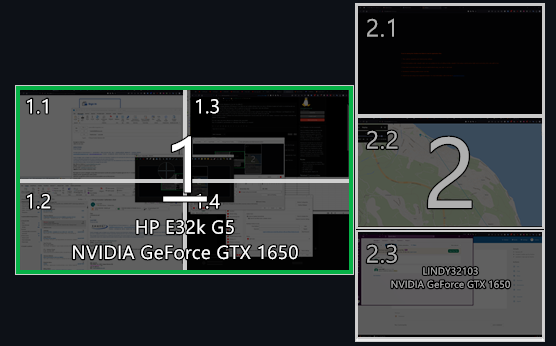


Not exactly like DisplayFusion, but virtual desktops have been a thing forever on Linux. There’s a ton of options in that department. They don’t work the same in each DE, so if it doesn’t work in yours try another. I believe COSMIC supports this already, otherwise in the tiling department you might like Sway or Hyprland. KDE and Gnome are a bit weird with per-monitor virtual desktops, and KDE at least is working on it.
USB Passthrough: yes, either the device node itself or the entire controller via PCIe passthrough.
Premiere, I believe so but you will need GPU passthrough for that to work to any degree of smooth. GPU passthrough is super nice when it’s all set up, worth the spend for a second GPU. Performance is near identical to native, it’s really great. Been gaming in a VM for years… out of convenience.
Thanks!
deleted by creator