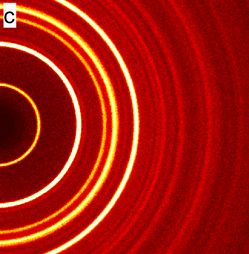So I’ve been tweaking my Steamdeck settings and whilst I don’t consider myself a total noob to this…I’m legitimately not sure what the difference is between the two, or which is more important to the overall smoothness of the game I’m playing.
Frame rate is how many frames per second your game is running at, refresh rate is how many times per second your monitor refreshes. So 60fps at 60hz means you’re running and seeing 60fps properly.
If your screen is at 30hz, and your game is running at 60fps, you’re only seeing 30fps.
Try to keep them matched up for a better experience.
Try to keep them matched up for a better experience.
You forgot “frame latency” 😅
Yeah it’s a significantly better experience if your game is running about twice as fast as your monitor. Up until the 144Hz+ range where you can just set them the same.
Theoretically, is there any reason to set a game to lock at 30fps but then run the display at say 60hz?
There is a small yes, but not for that big of a gap. There is some minimal advantage, which is if the framerate goes above that of a screen(even at 30 fps caps, you might hit 31 occasionally depending on how it’s limited), you get screen tearing. Screen tearing is where new and old frame overlap causing the image to tear. VSYNC and other tech avoids this, but comes at a cost of a small delay in framerate.
So the solution is simply to cap framerate either to a divisible part of the framerate, eg. 30 fps for 60 Hz screens, 60 fps for 120 Hz. You want divisible because if you create 35 fps, the frames will not be done at the same time as the screen is with showing a frame. Thus the need to have it semi matched up.
But this is a rather big loss for a good screen, so you’d like to just cap fps to a few frames below the screen Hz. Modern technologies deal with that by talking better with the screen, so the screen shows a frame until given a next one. GSYNC and FreeSync are the ones that allow variable framerate without needing to match screen Hz and FPS. (There are some limitations, particularly they can be limited to some framerate ranges iirc, and if you go above screen refresh rate you’ll still have either screen tearing or VSYNC kick in with that extra delay.)
I recently got my first FreeSync monitor and it’s the best thing ever. Everything looks so smooth!
If your PC cannot keep a stable 60 fps due to performance issues it is better to lock it at 30.
For power saving. If you play unlocked then the engine generates more frames while consuming more power.
Trying to keep them matched up isn’t always the best idea.
Your inputs are processed more often if you let the framerate go uncapped.
The refresh rate is the amount of frames your display can show per second. The unit for this is Hertz (hz). This is 60hz on the Steam Deck. This is an engineering thing and there isn’t too much you can do to change this.
The framerate is the amount of frames your graphics card produces per second. The „unit“ her is often fps (frames per second).
You cannot exceed the 60hz limit of the Steam Deck‘s screen since it is a hard limit, you would need to build a new screen into the Deck. So optimally you want your GPU to produce 60 fps or more to use the display to its full extend.
Smoothness is a little harder. You can have a game with 60fps on a 60hz screen that still feels choppy because the timings are misaligned. Imagine your GPU produces 59 frames in half a second and then only 1 in the other half. Your screen would freeze for almost half a second because there is no new frame arriving at the display for half a second. Here you have to look at your frame times. They should be as consistent as possible.
So to sum up: refresh rate = times your monitor can show something new (hard limit)
fps = frames your GPU can produce per second (you can change that via the settings of a game)
frame times = the time a frame „waits“ on your screen. (The shorter and the more consistent, the better)
Sometimes lower fps seem more fluid than higher fps because the fewer frames are arriving more „punctual“.
With this in mind, I’ve read anecdotes that say you should have a monitor that ideally has double the refresh rate as the FPS of the game you’re playing. The thought being, I suppose, that as the monitor is refreshing more frequently, it will more likely catch a frame.
I can’t find where I read/watched this, but if anyone has any input or tests to this 3ffect I’d be interested to see it again.
That’s the Nyquist-Shannon theorem applied to framerates. You need a sampling rate at least twice the highest frequency of the Fourier transform of a signal to reproduce it without aliasing. For frames, that aliasing shows up as tearing or stuttering, it’s temporal aliasing not spatial aliasing that the various AA settings combat.
That’s technically true and also the reason why a 60FPS locked game can indeed look smoother on a 120Hz display compared to 60Hz. Because 60FPS don’t always hold a steady 16.67ms between each frame so it could happen that on a 60Hz display you’ll see a frame twice and skip another one instead.
Nowadays you ideally have a monitor which supports variable refresh rate so this becomes a non issue because every single frame now gets his own refresh.
This is kinda true. In my opinion there is no point in locking the fps to 60 when you could also be getting 90 fps on a 120hz screen. Might as well use those frames as long as they come in regular intervals.
The lower the fps / hz the bigger the intervals between frames and refreshes and the more noticeable the stuttering and lag. If you exceed consistent 60 fps it should all feel roughly the same. There is no need to get an expensive 240hz screen to game at 100 - 120fps. 120hz or 144hz is enough for that. (As always depending on what you do with it, a professional CS player might need the higher Hertz)
The computer subsystem and the display subsystem are different, largely independent things. Regardless of what your computer is doing, the system that transports data between the video chip and the LCD will always be sending that data at 60 frames per second. It doesn’t care what your CPU is doing, it’s a bunch of separate independent pieces of hardware. Meanwhile, the rest of your computer is doing the game logic and rendering the frames and sending them to the video memory and that could be happening at any frame rate. Your screen will always be running at 60 hertz, but you could have anything from one frame per second to 3000 frames per second and that just refers to the number of times per second you are updating the frame buffer with new data.
Some video games have a setting called vsync, and what that does is it will limit updating the frame buffer to do so only once while the screen is showing one frame. The benefit of doing this is if you are updating your frame buffer in the middle of drawing a frame, you can have it where half the frame is the previous frame and half of the frame is the next frame, this is called tearing because it looks like the screen is being torn in half.
Linus Tech tips has some great videos about it:
In short:
- In First person shoots, more frames per second, is better.
- For “slower” games, there is lite benefits to more frames then refresh rate.
- For “slower” games, there can be a power benifts to running the game at lower frames per second.
What @titaalik@lemmy.world and @Entropy@lemmy.world is say about frames per second and refresh rate is correct.
There is a nice tech demo, that you can play around with.
There is also a function called “VSYNC” that synchronizes the game FPS with the refresh rate per second. Vsync prevents tearing when the game FPS is not aligned with the refresh rate, causing stuttering in the process (unless the game is fps is above refresh rate in that case it’s ok). So, if you play with Vsync on:
- If you have a game that can run at 60 fps almost all the time, I recommend you to run the game at default settings.
- If you have a game that can run at 50-59 fps almost all the time, but struggles keeping 60 fps. Then I recommend you lowering the refresh rate to 50Hz. You will have a 50 FPS experience but you will avoid frequent stuttering caused by vsync.
- if you want to play at 30 FPS to save battery life and the game can easily run 30 FPS at all times, especially on a game that barely keeps 60 fps, you don’t need to reduce refresh rate to 30Hz, you can keep refresh rate at 60Hz and cap the FPS to 30. (So the game never reaches 60 fps, causing stuttering).
Vsync, more or less gives you a half-refresh-rate experience when your game fps sits below your refresh rate and above the half of it. (So if you cap a game at 59 fps with 60Hz, you will experience the game “like” running at very smooth 30 fps). If you cap the game at 29 fps with refresh rate at 60Hz it gives you “like” a smooth 15fps experience, but looks horrible.
All this stuff I mentioned, doesn’t apply to displays that can handle VRR (variable refresh rate) technologies like FreeSync/G-Sync_compatible or G-Sync.
Interesting read. My monitor has a 75hz refresh rate. Often i use vsync because of that since i experience tearing in some games. I don’t have the ability in any game to lock fps to 75fps unfortunately. Usually it’s either 60 or 120. And limiting refresh rate makes the colors displayed much noticeably different.
When your FPS is fixed at 74 you will feel a bit less input lag than people who has FPS fixed at 59 on a 60Hz display.
The refreah rate is dependant on your display. On most monitors it is fixed to a certain frequency, in the past mostly 60 hz (hz means per one second), nowadays there is more diversity. That is how often there will be a refresh, meaning every pixel will change it state if there is a new image ready.
Frame rate is how often your pc has a new picture for the display.