

Hi, thanks for your reply.
when I run mount -a -vvv I get the following:
mount.nfs: timeout set for Tue Aug 8 16:14:10 2023
mount.nfs: trying text-based options 'vers=4.2,addr=192.168.0.188,clientaddr=192.168.0.116'
mount.nfs: mount(2): Permission denied
mount.nfs: trying text-based options 'vers=4,minorversion=1,addr=192.168.0.188,clientaddr=192.168.0.116'
mount.nfs: mount(2): Permission denied
mount.nfs: trying text-based options 'vers=4,addr=192.168.0.188,clientaddr=192.168.0.116'
mount.nfs: mount(2): Permission denied
mount.nfs: trying text-based options 'addr=192.168.0.188'
mount.nfs: prog 100003, trying vers=3, prot=6
mount.nfs: trying 192.168.0.188 prog 100003 vers 3 prot TCP port 2049
mount.nfs: prog 100005, trying vers=3, prot=17
mount.nfs: trying 192.168.0.188 prog 100005 vers 3 prot UDP port 661
mount.nfs: mount(2): Permission denied
mount.nfs: access denied by server while mounting 192.168.0.188:/mnt/store/test-share


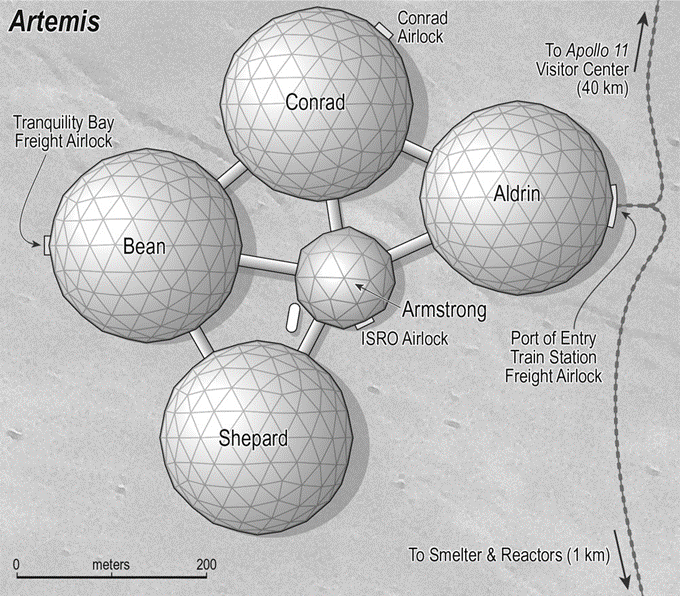




Hi,
The clone has a different IP address