While true for the component itself, there’s material difference for any caps surrounding it. Sure the chipset would work fine at 40, 50, 70°C. However electrolytic capacitors lifespan is halved with every 10°C temperature increase. From a brief search it seems solid caps also crap out much faster at higher temps but can outlast electrolytic at lower temps. This is a consideration for a long lifespan system. The one in my case is expected to operate till 2032 or beyond.
I don’t think other components degrade in any significant fashion whether they run at 40 or 60°C.





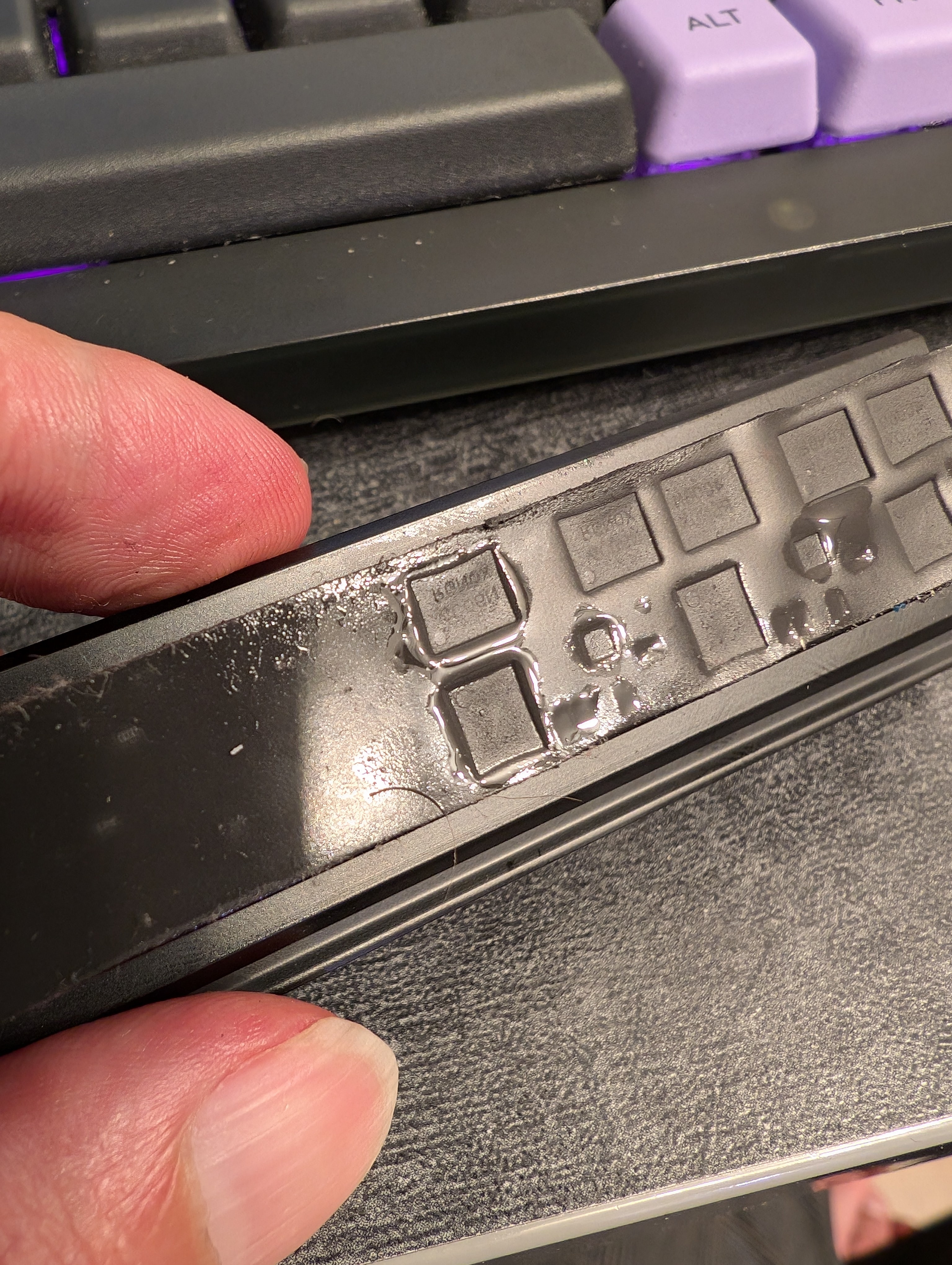

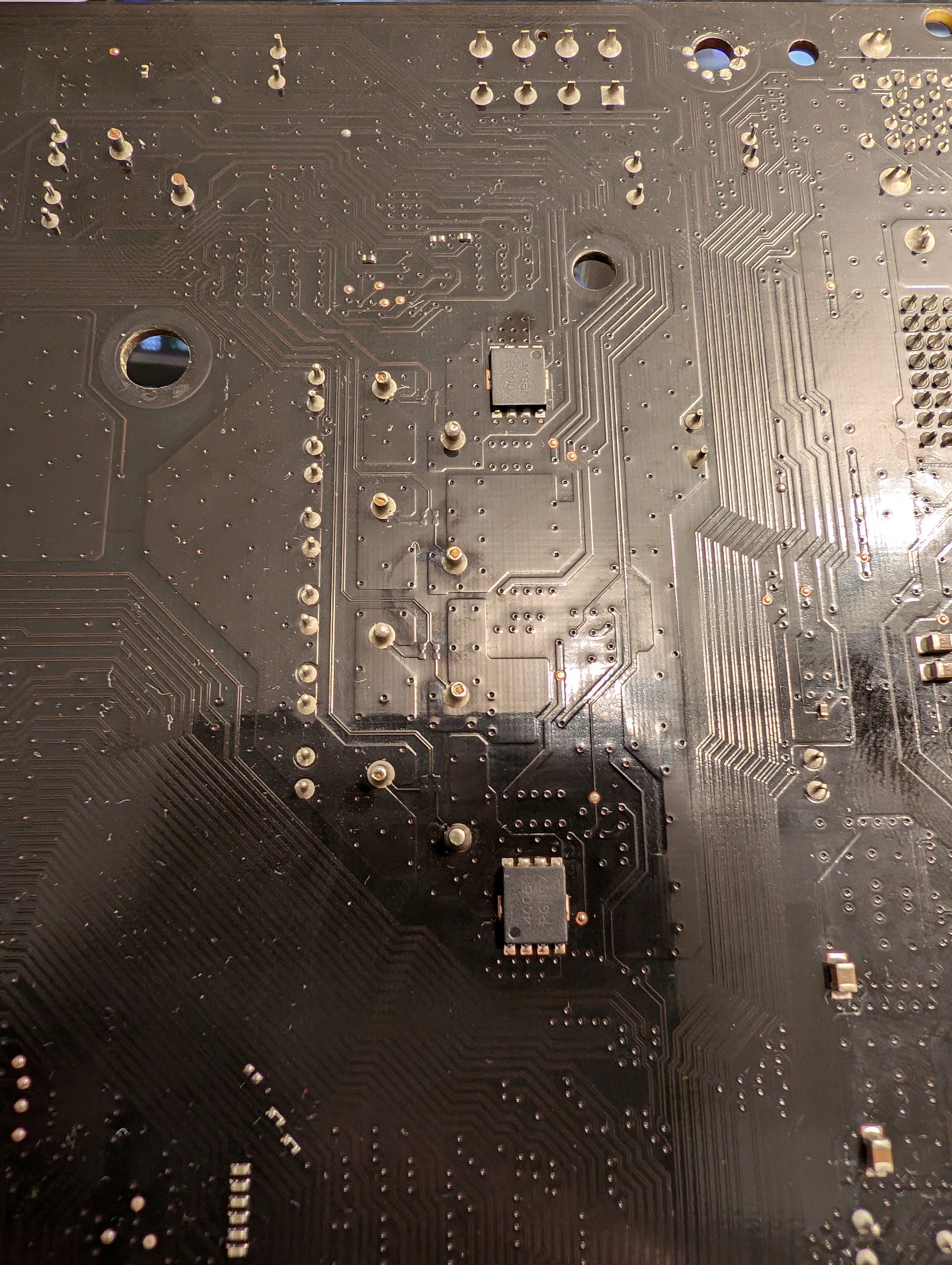






Housing construction isn’t funded by existing housing investment. It’s generally funded by debt. Private or public, just like any other capital intensive endeavor. And debt isn’t created by lending people’s savings but by creating new money. By public or private lenders. (Private lenders create money too.) The only thing that is really needed ahead of time is labor, equipment and materials available. Financial capital is created on demand to mobilize those real resources.