Leaflet
- 163 Posts
- 119 Comments
I was using a 1660 Ti around 3 years ago and I don’t remember it being this stuttery, even on Wayland. If this is a problem on newer NVIDIA cards, then I think I might have to go AMD again despite the worse raytracing. I wanted to get an upgrade before upcoming tariffs affect graphics card prices.

 17·2 days ago
17·2 days agoThey call Bazzite cloud native because they use a lot of technology often used in the cloud, but it’s still a locally run OS with no dependence on the internet apart from getting new updates.
Unlike traditional distros, it uses flatpak for apps, comes with podman (similar to docker) if you want to use containers, and has a more robust update mechanism.
ProtonVPN is on Flathub, I’ve had no issues with it.

 73·12 days ago
73·12 days agoWhat I want is very simple: I want software that doesn’t send anything to the Internet without some explicit intent first. All of that work to try to make this feature plausibly private is cool engineering work, and there’s absolutely nothing wrong with implementing a feature like this, but it should absolutely be opt-in.
Top comment of HN sums me up best.
Another HN comment warns about other breach of privacy option. By default, Apple collects your searches in Safari, Siri, and Spotlight. You can disable it in Settings>Search>Help Apple Improve Search.
I just listed the changes since GIMP 3 RC1.
Over GIMP 2.10.38, there’s a lot of changes. Better color management, GTK 3, non-destructive editing, and other stuff I can’t remember.
That last one is a major boon. It means you could perform an action on a layer, say raise the exposure, but revert it later on without affecting the quality or losing information. Unfortunately this doesn’t apply to all actions (such as resizing), but the list of non-destructive actions will grow later on.
By far the most important thing I’ve done is created a list of all the package names. With just one command, I can reinstall all my apps.
The second most important thing I’ve done is created a long list of gsettings/dconf commands that configure Gnome to my liking.
I’ve also moved most of my user data off my OS drive to removable drives. But I don’t have my home on a separate drive since I don’t want to share that across different distros since they configure things differently. It’s also just a lot easier to not have a separate home.
Apart from that, the script I have also copies over some config files, sets my hostname, sets flatpak overrides.
Fixed settings migration from 2.10
Implemented new GEGL API earlier than planned since plugin makers really wanted it
They renamed the nightly flatpak so you can have the stable and nightly versions installed alongside each other.
Are you using fractional scaling?

 9·15 days ago
9·15 days agoYup. Or at the very least, a distro package’s listed dependencies don’t show you the true dependencies a program needs to function. There are a lot of dependencies that are needed but not listed because they are installed through transitively by other packages.
Rust shows you the true scale because it’s statically linked. That being said, Rust really may use more dependencies, but directly comparing the number of dependencies can be misleading without considering the scope and focus of each dependency.

 13·16 days ago
13·16 days agoHe’ll be Cooking if iPads have better software.

 5·19 days ago
5·19 days agoIs the Windows drive listed in your /etc/fstab?

 436·19 days ago
436·19 days agoGoogle products work on pretty much every platform, whereas with Apple you’re out of luck if you use any non-Apple platforms.

 8·24 days ago
8·24 days agoSame. I briefly had an M4 Mac Mini and one of the things I instantly missed about Linux was Wayland.
I always want new windows to open on the middle of the screen I am currently working on, but on Windows and MacOS they just go wherever they want.
flatpak create-usb [OPTION…] MOUNT-PATH [REF…]- Copy apps or runtimes onto removable mediaI don’t think it has to be removable media despite the description. I’m also not exactly sure how to install the packages once they’re copied over.
For more details, see
flatpak create-usb --helpand flatpak man pages.

 2·25 days ago
2·25 days agoOne of my favorite things about Gnome is that almost anything can be customized via CLI with dconf or gsettings. Which is great until you encounter one of the few things you can’t customize, like displays.

 4·30 days ago
4·30 days agoWell, that’s annoying. I just turned them all off, but I hope all that data is stored and operated on locally.

 5·30 days ago
5·30 days agoI was greeted by the image playground icon on my home screen and the icon was… not great.
Things did not get any better as I tried making images in it.
I also find it a bit alarming that Apple links user content to you. Seems like they’re either tracking the pictures you upload and/or images created.

 3·1 month ago
3·1 month agoThey’re considering moving to Forejo from Pagure.
Was able to post this before I saw “Similar post from 33 seconds ago”.
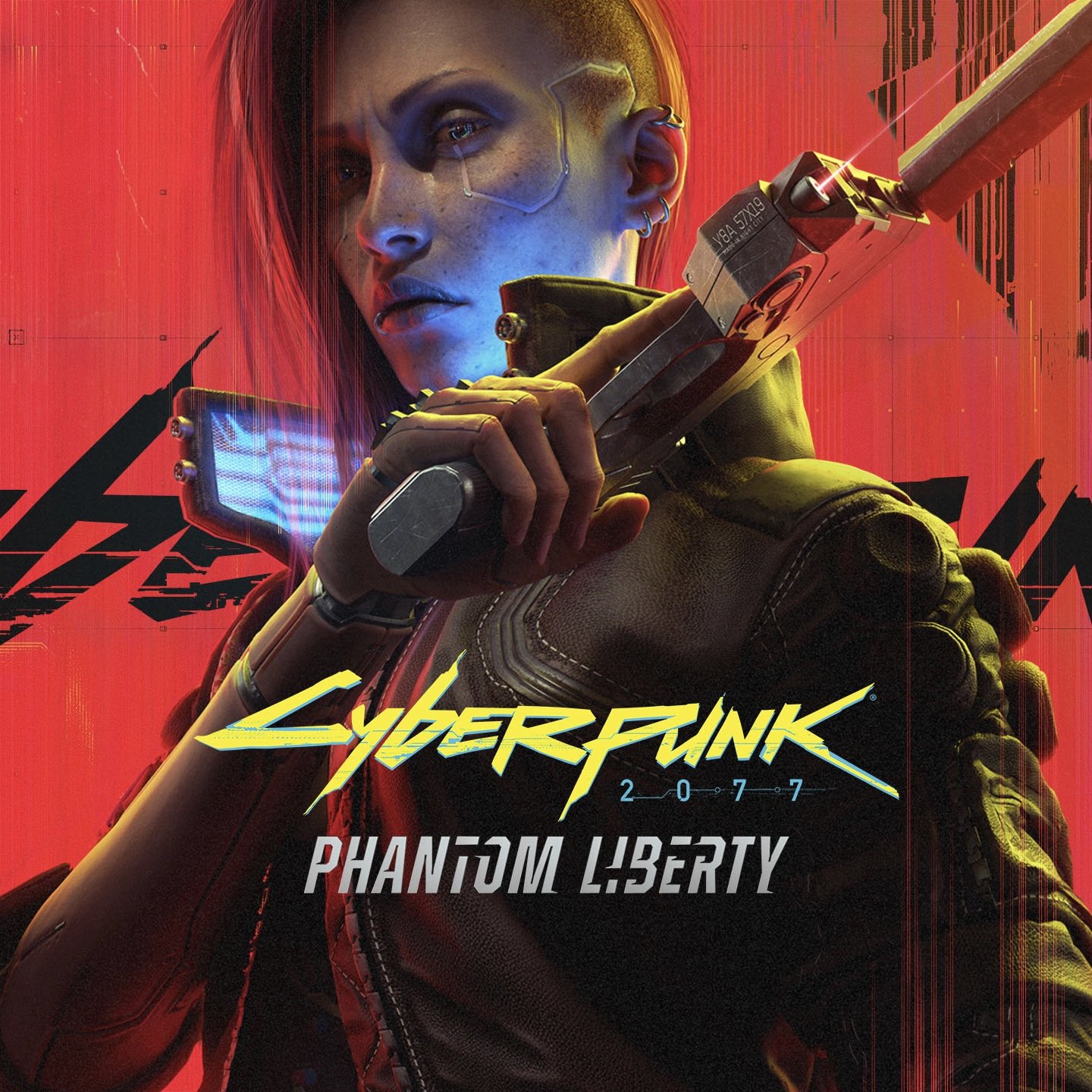
Better game performance in some scenarios when running a game natively under Wayland. It helps to minimize GPU downtime when it could instead be rendering.