This kinda sounds stupid, but everyone I’ve looked up say “grab CPU by the sides and take out”. Thing is, the CPU is in the socket, the sides are surrounded by the socket “walls”, I can’t exactly grab the sides.
I mean, kinda same thing for putting CPU in, but for putting it in, I can just let go a bit above, and have it fall down into the socket.
Maybe this motherboard is like that, and other motherboard are different, but I don’t know.
The only thing I can grab is the heatsink (which you apply thermal paste to) on the top, but I can’t get a good grip on it.
I can keep grabbing and pull the CPU to the side on top, but I might bend a few pins doing that.
This is AM5 socket btw.
Edit: I built this PC from parts, I put the CPU in, so I know I have to remove the cooler and pull the lever up.
I’ll ask a no stupid question back: you did open the socket, right? With the lil clip beside it?
I don’t think they even have the heatsink off yet since they state it’s the only thing they can grab.
I figured they mean the cpu lid but just misnamed it
Yes, my last attempt was before putting the PC together, now I might want to swap the motherboard soon, which is why I want to know how to take the CPU out (cause last time I tried, I faced the issue I described).
Find the motherboard’s manual. It will have instructions for installing and removing both the CPU and the cooler. If the CPU uses a PGA socket, removing it might require a little force.
If you’re sure the clip and the retaining frame are released, but can’t/don’t want to lift it by its edges, you could use suction.
- If there’s still some moisture in the thermal compound, you can use a flat piece of glass or plastic. Press it against the CPU’s surface and lift gently. If the thermal compound is dry, apply a little from a new tube.
- A small suction cup might work.
- There are vacuum pens made specifically for this kind of work.
(edit) The MSI B650 uses an AM5 socket, which is an LGA package. The CPU itself doesn’t have any pins that could be damaged, so you can be a bit more forceful. You could even take a small tweezer and pry it out from one of the corners (as long as the retaining frame is off, of course).
I have an AM4 CPU, and legitimately suction lifted the CPU out of the socket entirely on accident. I was changing heatsinks, and the CPU came with the darn thing. I had to pry it off with a knife.
That happens sometimes with AM4. For anyone else reading this: just twist/slide parts to break the adhesion. Trying to pry a CPU off sounds like a recipe for disaster.
Tried twisting first. Didn’t work lol. It was very stubborn. I’m still using the CPU rn so it ended fine.
To add to this tip, run the system for a bit to heat it up first before shutting it down and doing the twist.
Could you provide a picture? Something sounds off, like you’re conflating the CPU with something else, or you’ve missed a step such as opening the CPU “cage”.
AM5 socket is similar to many other sockets, and it basically goes like this:
- Remove heatsink
- Open the socket with the small lever
- Lift open the socket.
- Pull the CPU out straight
Note that if there’s an excessive amount of coolant paste that has dried up, some components might seem stuck.
So I might be missing something, but it’s not these. I built this PC from parts, so I know all these steps.
I would post a picture, but honestly, the PC is built and in the case right now. I might want to swap the motherboard soon though (and last time I tried removing the CPU from this motherboard, I faced this issue and gave up), which is why I am asking.
MSI B650 Gaming Plus WIFI is the motherboard, it sounds weird yes, it sounds like there shouldn’t be something surrounding the CPU, but the CPU literally goes in the “hole” and is surrounded by it.
I just looked up that particular motherboard, and it looks a bit finicky to grab the CPU after install, so I have no advice other than trying again, maybe you can grab it by the heatsink top?
I used this video for reference, so not sure if your CPU looks exactly like that: https://youtu.be/kbUCZgC2CGE
And this video shows removal: https://youtu.be/cltgIYiGtWY
Just gonna throw this idea out there since you’ve addressed all of the potential mistakes. It looks like if you can grab the CPU by the top, then you can pull it out, right? If so, anytime in doing a construction project and need to do this sort of maneuver, I just put something adhesive like tape it got glue on the top of the part I need to extract (the CPU in your case), then that gives me something to grab onto so I can pull the thing out.
Glue or suction cup might work, yes (though with glue, I’d be scared of damaging something if the glue for example grabs something wrong too).
Also, someone mentioned about the gaps on the sides of socket for fingers to fit that I did not know, so that might work too.
It should come out easy enough that a loop of tape around your finger pressed to the back of the cpu should let you lift it right out.
Wipe the back with rubbing alcohol to get the tiny bit of adhesive and you shoukd be good to go.
Definitely. Yeah, even magnets might help you out of you’re just trying to pull the CPU up (just keep the magnets away from HDDs and whatnot of course). Best of luck with it all 👍
Once the retaining bar thing is out of the way you should have basically full access to the CPU. The PCB probably isn’t grabable but you should be able to grab the CPU by the heat spreader and pull it out.
If it’s covered in thermal paste then redo the retainer and lock it in place, then scrub the CPU clean, then try taking it out again.
I think if you shared one picture, you would have saved paragraphs of text you didn’t have to write and so much back and forth in the comments, as everyone doesn’t understand what you’re asking.
My money is on de-lidded 2nd hand being passed as own build, until we see a picture…
First, you need to remove the heat sink. It’s going to be latched or screwed into a bracket on the motherboard and you’ll need to undo those first.
Once that’s off, there is going to be another latch for the cage that keeps the CPU down firmly in the socket. Undo that, lift the cover and the CPU should be somewhat easily removed from the socket.
If the thermal paste has solidified enough to glue the heatsink to the CPU you might want to look up how to deal with that. If you apply too much pressure trying to pull it off, it could damage something, but you also don’t need to be super delicate. It can take a little bit of pressure.
If you can, find and watch a video. There is some part of the instruction that is missing, or you missed it, and a video will make it more obvious.
That’s the thing, I have kinda watched videos, but as weird as it sounds, I can’t grab the CPU by the sides. There is no hold on it, the CPU is literally surrounded by the socket.
Maybe you have a thermal paste guard on.
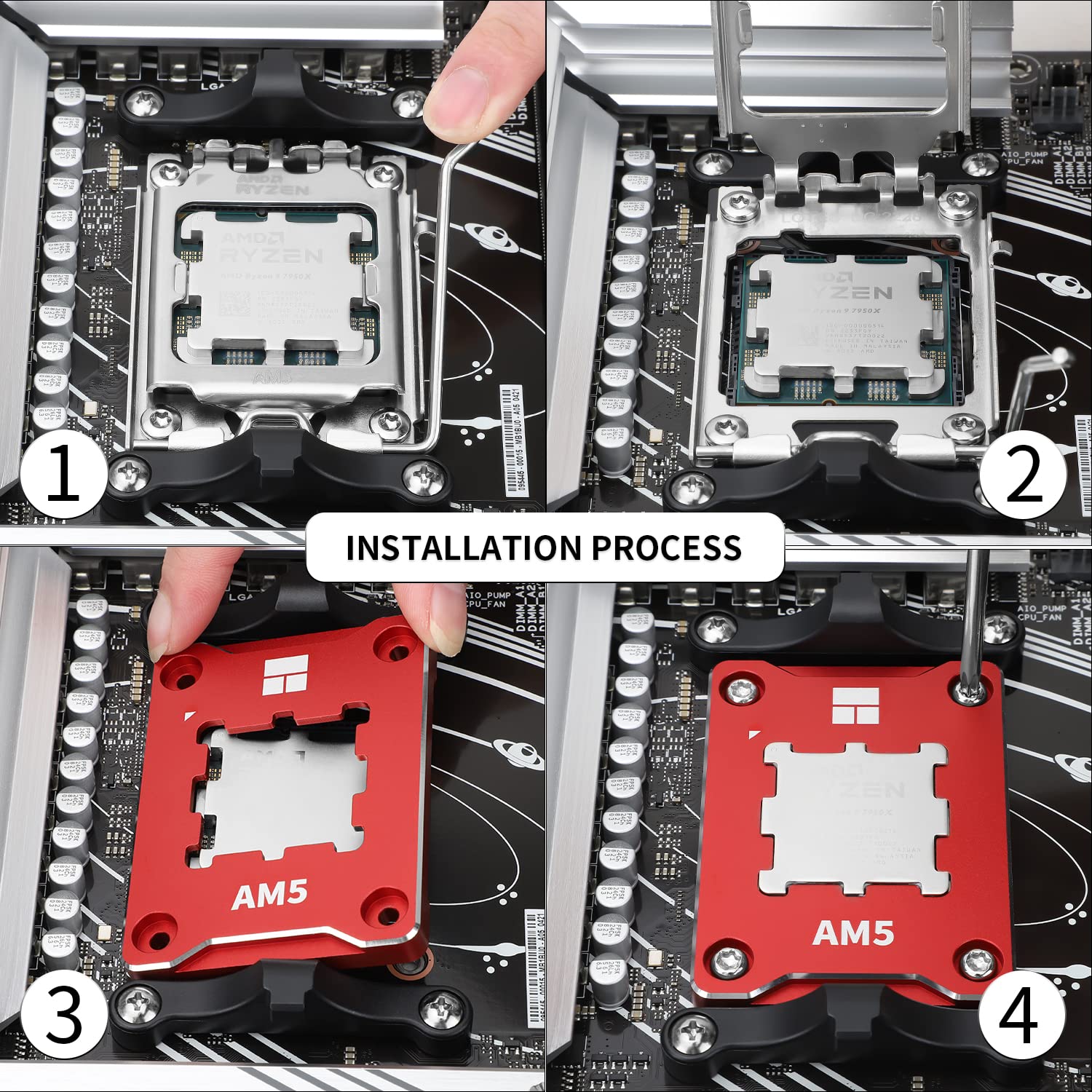
The AM5 is a frictionless socket. So, beyond the force frame, there’s nothing holding the CPU in. Remove the heatsink though, as the heatsink is (ideally) bolted to the motherboard and not glued to the CPU. If you as much as tilt the case the CPU should come off loose, provided you lifted the cam lever and the force frame.
Here’s a diagram. The hole walls around the chip shouldn’t matter at all. You can put whatever thin plastic lever around and lift it without any issue. Even with your bare nails. This is what it should look like completely open.
So getting the CPU out isn’t as much of an issue, as it is getting the CPU out without bending/damaging the pins. I can turn the MB upside down, and get it out, or slowly drag the CPU to the side or like you say, try to put something under it.
I want to be as gentle as possible though.
LGA sockets (including AM5) have flat contacts on the CPU and spring-loaded contacts on the motherboard. No pins, no holes. You could take a small tweezer or precision flathead screwdriver and lift the CPU from a corner. As long as you don’t reach in too deep, it won’t damage either side. You should be able to lift it with minimal force.
You won’t bend anything. If properly installed you should be able to just pick the CPU up and remove it without moving the case at all. The idea of socket is that they’re all the same regardless of motherboard manufacturer. I looked it up and there’s nothing special, particular or unique to your motherboard. Just follow the proper procedure.
There’s a little ramp on at least one edge of the socket that lets you lift the CPU so that you can then take it out. It may even be on both sides.
Voyager is giving me an error when I try to attach a photo, but it’s visible in the thumbnail for this video
Photo?
Not even yours, look for something that looks the same
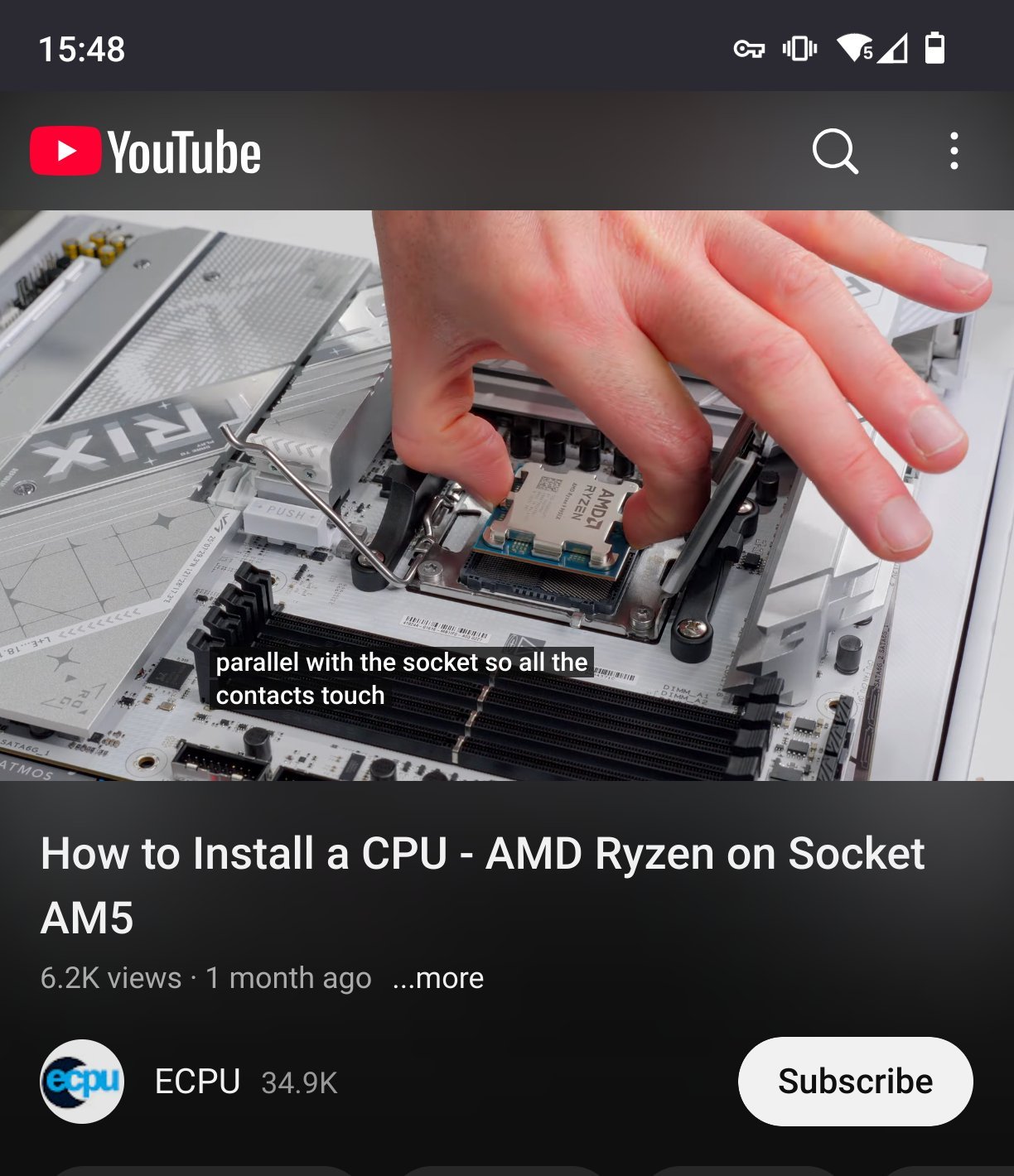
it depends on the socket. some have a little lever that releases the CPU
Did you build it? Did you apply the thermal paste to the heatsink instead of the cpu? Do you know the difference between the IHS and the cooler heatsink? Why are you dropping the cpu into the socket instead of just setting it in there correctly?
There must be a video about how to install the cpu in the socket and then install the cooler. You should find that video and then watch it in reverse or pay someone that actually knows what they’re doing.
I’m 99% sure this is why we’re seeing people frying their new AMD chips and sockets.
Good luck…
I apparently don’t know the difference between IHS and cooler heatsink, no. Looks like, what I meant was IHS.
It’s not as much dropping, as just letting go of it from slightly above, since again the socket was in the way, and well, nothing was fried or bent from this (at least the PC booted up fine), but yes, it’s not exactly ideal.
And yes, I watched the videos, they did not explain properly, someone actually did, there is a gap in the socket, for your finger to fit in, no one mentioned that, this might be the solution.
deleted by creator





