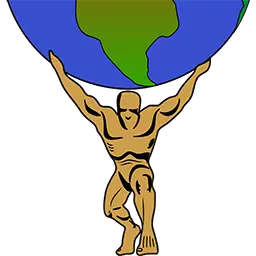Sadly, lemmy is already being flooded with low quality posts from reddit refugees.
It’s a bit cumbersome to browse ALL, see a post from a community I don’t want to see, click the community, then click block.
Is there some dashboard like this: https://lemmy.world/communities
That incorporates a block button, so I can just go down the line?
Not that I know of.
My method is to not browse All. Instead, search and subscribe to lots of interesting communities and then browse by Subscribed.
i use all from time to time as a discovery method
You can also subscribe to !trendingcommunities@feddit.nl to see trending communities. Following the links to see the posts in the communities would be more discriminate.
Isn’t the the point of browsing ‘all’ to get everything, by definition?
Well, all communities that people on your instance have subscribed to. But the comment your replied to didn’t say it wasn’t, right? They use it to discover new communities to subscribe to.
I havn’t seen any crypto or hedge fund groups trying to get people to buy stupid stocks like on reddit yet. That is a plus.
Let me tell you about LemmyCoin™️ bro!!!
I’ve seen a few. Blocked them now but they’re out there. One of the biggest disappointments with reddit was all the good investment subreddits getting overrun and ruined. They’re filled with people buying into blatant pump and dump or ponzi scheme crypto shit echo chambering buy X. It’s just pure garbage.
On Sync you can block whole instances. I found that very helpful.
How?
Easy, tap the 3 dots on a post and select filter. Then select the instance. Or
Awesome, thank you
I wish there was something like RES where you hover the community name in the list item and it pops up a frame you can choose Block on.
If you use alexandrite, there’s a dropdown on every post where you can block the community
If it were to happen, it would be in !plugins@sh.itjust.works
There are already a few useful scripts there (including a very early LemmyTools). We’ll get there
that is exactly what I’m looking for.
If you use the Sync app you can filter out communities you don’t want appearing in your feed.
What I do, is go to All, sort by whatever you normally sort by, and every time you see a community that you don’t want to see, click the 3 dots and block it. At least that’s how it works on the Jerboa app, sure there’s an equivalent option in whatever you use. After a few days my feel cleared up a lot. I personally think that it’s best if people do this vs defederation, but that’s just my opinion.
In the Voyager app, I can long press on the community name on a post, directly from browsing in All, and select block from a pop up. It’s super quick and easy. Same pop up also has the option to subscribe.
In Memmy, go to the community, under the menu is an option to Block Community. It’s kind of an endless game of whack-a-mole. My all feed has improved, but every day there’s a few more I have to block. I like to check All occasionally to get of my bubble but it’s a bit of a mess.
Not that Reddit’s All feed is any good right now, which is at its absolute lowest quality I’ve seen in over a decade. Resembles instagram more than what used to be Reddit.
If you use the “Liftoff” app, there is a shortcut for blocking the community straight from a post in the feed. I think this makes that action easier in Liftoff than in most other apps.
Removed by mod
lmao