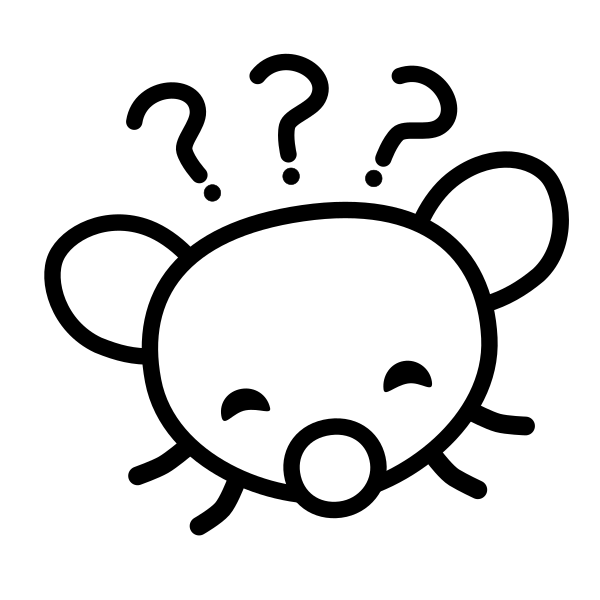Do you cave and use both hands? Do you take the chance and try to use them one-handed when more actively using them? Or do you ultimately submit and get an accessory to kinda help, at least with keeping a hold of them?
Edit:
l o n g f i n g o r
b i g h a n d
a few other answers:
just use both hands, get an accessory, and/or balance on pinky and develop the toughest pinky imaginable
bonus:
find some smol phone you like and savor it for as long as it works
Big ass hands
Hyphen omitted intentionally to let the reader decide which reading would bring them more joy.
Ha! :-)
I got ahead of it by growing big hands years ago
I don’t. Popsocket all the way. Even big men with big hands can’t one hand these phones anymore.
I want a small phone with an OLED 1080 display that is supported by lineage OS and has a headphone jack. That’s all I want, I don’t care about processor or ram being mid, mediocre camera is fine, I need decent storage though, or an SD slot.
I have a s22+
I always get told I have piano fingers
I used to use a popsocket, but I switched to a phone wallet
Back, Home, and Recent tabs are all on the bottom with a simple swipe up.
I keep my phone resting on my pinky
With it like that, my thumb can reach 2/3 of the way to the top.
Placing my pinky under the phone, I can reach my thumb to the top left corner.
Most of the time, I never need to reach up there
But as for typing, I typed this whole thing one handed
I enjoy the big screen
Thank you for the actual, technical explanation.
My girlfriend loves her iPhone mini
She has small baby hands
I can curl my fingers over the tops of hers if we matched up hands
Mini feels so small in my hands and I don’t know if it’s just the different keyboard, but I can’t type on it very well
So I could even see that as a downside of me going to a smaller phone
big hands make 6.7 inch phones seem small
I tried a bunch of things - popsockets, elastic band things, i even pasted high-friction grip tape to the sides and back of the phone directly.
After 2 years, I just went out and got a smaller phone lol
Same. Sometimes while laying in bed my cat drapes herself across my arm, and it was impossible to use it with just one hand. I didn’t have the reach.
I just rest the phone on my pinky, hold it with the other 3 fingers behind it, and use my thumb. When I got a bigger phone it made my pinky sore for a few days and then it got strong enough. I use both hands to type.
I have big hands.
Amen. And this is also exactly why I only drink my tea with this…

And wine…

I caved after dropping my iPhone max until I broke it. I’d like the extra size but there is a practical limit.
Carefully
I drop it. A lot.
OnePlus8 - pinky.
For most apps I have opted for “toolbar at the bottom”. Along with my pinky, it works at least for me.
And I have large hands too, but that’s besides the point.
I quickly shift my hand to the top of the screen to access my notifications. I have gotten used to it by this point, but I still really miss phones that are usable by only one hand.
S22+
I can drag my thumb down anywhere on my home screen to bring down the notifications. Then notifications are in bottom 2/3 of screen.
There is hardly a reason I need to reach the top 1/3 of my phone
Something like typing in a URL in a web browser
But that small inconvenience where I have to shift my hand isn’t worth me losing a big screen
I can still do everything one handed
Some of these features aren’t on my model, the Galaxy A32.
Settings, Display, Home Screen, Swipe Down for Notification Panel
I would have thought every Samsung device had it
Try searching for “Swipe Down for Notification Panel”
No no, I meant that swiping down from anywhere on the screen to bring the notifications isn’t available on my model; only swiping down from the top edge works
On an A32 4G if I’m on homescreen I can swipe down anywhere to open notifications drawer.
If I’m in an app though yeah, it’s top or nothing
I tried this, it just opens the “All Apps” menu despite having a dedicated button to do that enabled.
I get that when I swipe up, but not down. Maybe it’s a different launcher thing. I’m using Lawnchair.
According to the A32 5g user manual it is possible to turn on the feature.
How?
Type in your settings search bar “Swipe down for Notification Panel”
There should be a setting to turn on
I just use two hands, is it really that hard to do? I’ve been using the bigger iphone for ages now since whenever they were introduced and I like it, I can’t imagine ever going back to a small baby phone.
What do you do when you run? Does it fit in running short pockets?
I generally walk, and I don’t own any running shorts, so that’s not really a problem, but if I ever wore running shorts that’d probably be an issue I guess. Don’t they have some sort of phone straps you can attach your phone to your arm or something? It’d probably look almost comical strapped to an arm, but that might fit better than I’d imagine it would in running shorts.
Pop socket life. I have a magsafe case for my Pixel 7 Pro and the magnetic pop socket. I can pull it off when I want and wireless charge.
Haven’t bought a popsocket in awhile. Didn’t know they had a magnetic one. Gonna check that out.
They actually just released new magsafe popsockets like a couple weeks ago including new accessories like wireless chargers to work with the new popsocket on your phone.
That’s awesome. Thanks for this.