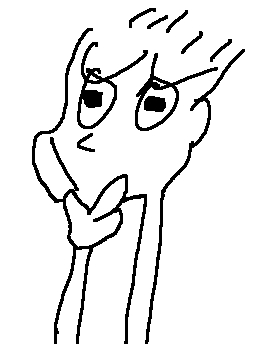As per the title. I have a Monsgeek M1 and the 4 keys which are default for home, page up, page down and end are up for reassigning for something more useful. Just want to get ideas but also start a discussion.
If holding a modification key counts, Ctrl+Backspace.
When typing, and I make a mistake, it’s faster to delete the entire word and retype than it is to correct the individual mistakes.
This is a great one. I type a lot with my job, and it just feels way more efficient than clicking around trying to change a single letter in a word I fudged up.
Oo, gonna do this one
I use Ctrl+backspace and Ctrl+left/right arrow all the time to jump around word by word. It’s so handy when you get used to it.
Add shift and you’re selecting whole words at a time 😁
I use those keys (home, end, page up, page down) many times a day. I’m a data engineer who’s reading through pages of code, or looking at large data sets.
Ymmv,
A non standard key I also use frequently is the calculator button which launches the calculator app.
I do like the calculator button personally, but my keyboard has more keys
if I had this keyboard I would probably just pin the calculator to my taskbar instead
I replaced pgup and pgdn with volume controls on my keyboard, no regrets.
For me it has to be the tilde (
~) key because I have my terminal (ddterm) bound to that key. I probably press it a thousand times a day.I know exactly what you mean, except my drug is called Yakuake. :-D
e
ok ok, seriously now
I think home and end are really good and useful (especially when you combine them with ctrl or shift), you might want an insert key if you use linux terminals at all (shift+insert for paste)
I also like keys for volume up/down, or mute
The Tab key.
deleted by creator
Control alt + delete
Insert for copy/paste in Linux.
Caps Lock mapped to ESC for vim mode.
Print Screen for taking screenshots, though I prefer this to be on the mouse.
What about Caps Lock mapped to backspace?
OS key (most on the time « Windows » icon) + Click to grab a windows, OS key + ESC to display the start menu.