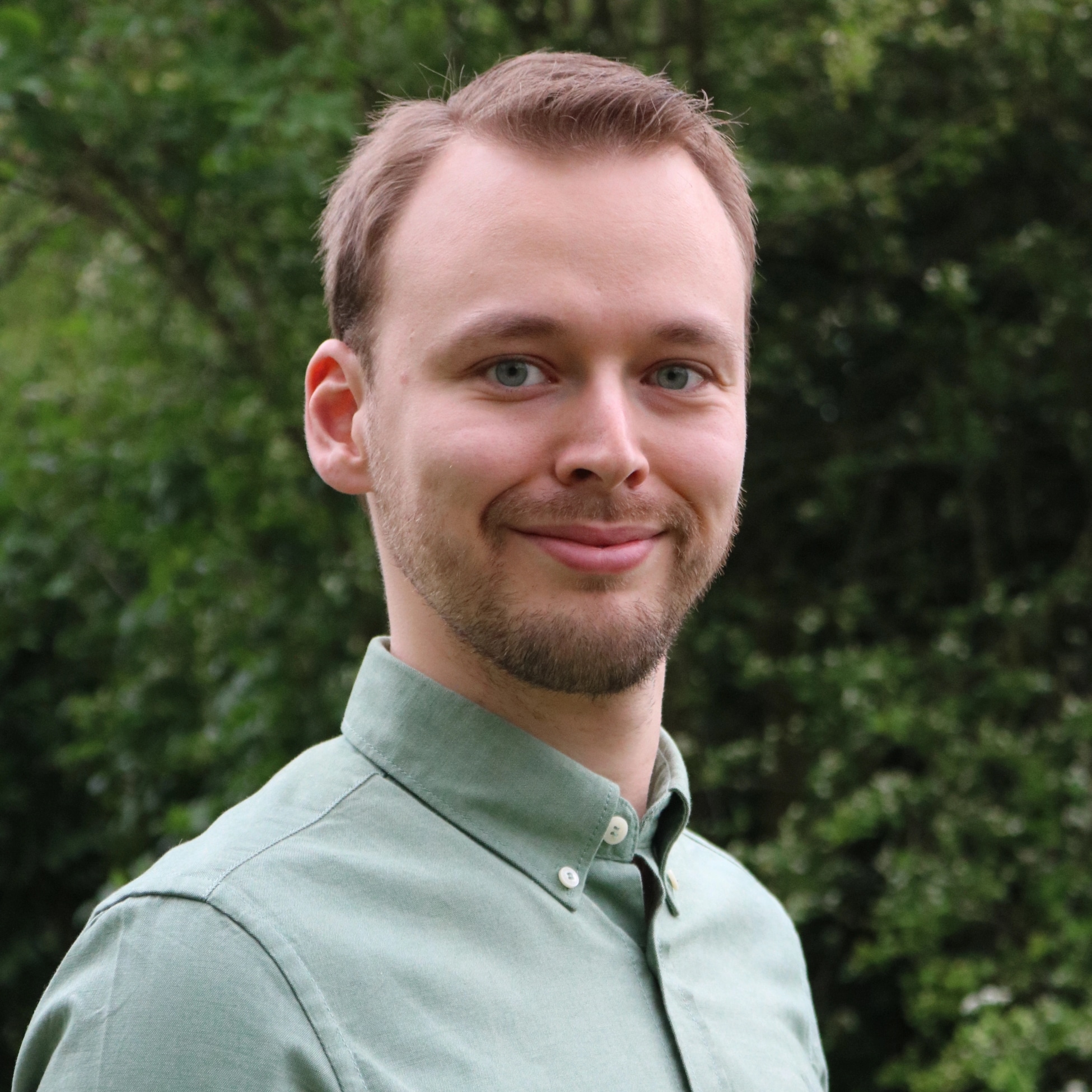Seems kinda inconsistent. I’m seeing thin lines, thicc lines, flat, 3d, colored and monochrome all together
The icons don’t all speak the same language, true. Some are way more elaborate and detailed than others, which just makes them look off.
Maybe the library could be a single book instead of an entire bookshelf, for example?
There’s another icon called “folder-book”
Ah, didn’t see that one at first. Even that icon is still too different from the others though, using thinner lines and no fill. Hm
filled areas and outlined, simple and chaotic… :-)
Jesus, it’s so inconsistent. I suppose that may be beneficial when looking at all of your folders at a bird’s eye view but my knee jerk reaction isn’t the most positive.
That looks… really inconsistent
- Why is the mac icon black while the rest aren’t?
- Why are the games/downloads icons offset while the rest aren’t?
- Why are some icons really minimalistic and some really detailed?
- Why do the colored folders have a line while the rest don’t?
- Why are java/android/deb/blender colored while the rest aren’t?
- And why is the black folder blue lol
IIRC they refined the Breeze icons over a LONG period of time to get them to the current state - I’m sure the same will be true here.
These are definitely an improvement over the current icons but while some of the design rules are evident, i think a bit of refining is in order.
The games and download folders both need a complete redesign as the ignore the design rules that the other folders use, and why are the symbols on each folder white except for the Mac folder?
…
I’ll be sticking with papirus.
Here is an alternative Piped link(s):
Piped is a privacy-respecting open-source alternative frontend to YouTube.
I’m open-source; check me out at GitHub.
Finally designers are realizing it’s not 2013 anymore and nobody liked the Win8 designed-in-powerpoint style.
Ooh, it really reminds me of newaita reborn which is one of my favorite icon themes. I’m glad they’re making it a little less minimal
This feels like a step back from what we currently have.
I’ve seen better designs. But I’ve also seen worse designs. This is pretty meh.
And I was gonna try out KDE anyway.
They are… certainly icons. I can’t get any more excited than that I’m afraid
Looks good to me
I’m not the most knowledgeable on this subject, but I’m curious to learn more.
Why do various toolkits have major releases that seem to reset the features of the last one?
GTK 3 seems like GTK 2 but slower to me, and before the transition was even complete GTK 4 showed up, which just seems like GTK 3 but a bit different. Qt 5 works really well and is efficient on resources, so why are we switching to Qt 6? It seems like reinventing the desktop over and over again.
I understand updates for the kernel for compatibility, small to medium updates to all software for bug fixes and new features, and major updates to toolkits when there are big problems with the current release (X vs Wayland for example). Or if the current release was unreliable and bloated, which I heard was what happened with Qt 4 and why they switched to 5. But I also heard Qt 3 was really stable and lightweight, so why did they switch away from it?
Gtk 3->4 made a lot of internal changes, and at least some were related to making wayland work. Wayland “worked” in gtk3, however it was very much an afterthought, and half the toolkit was useless under wayland. Other changes are usually required for changes related to rendering, gtk4 had vulcan rendering which may require some breaking changes. Another thing is just general breaking changes that are good, sometimes you realise some decision was bad, and a new major release is just a way to make these.
From the end users perspective nothing much changes, it maybe looks a bit different, but not much besides that. But a vulcan renderer and being fully wayland compatible are major improvements that also improve the user experience, even if you don’t notice directly.
Removed by mod
Great criticism overall. Yes, it’ll be improved.
My opinion, if possible, just use the Papirus icons by default. It does such a great job of being consistent while giving apps their own look.
deleted by creator