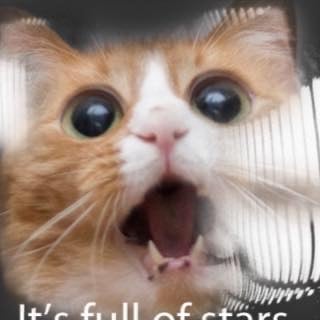For instance, can I block posts made to specific groups from my feed? Apologies, I’m a Reddit refuge and there’s a bit of content I’d rather not have to weed through.
Apparently I can’t edit my original post. So I’ll fix it here? Wheat I meant to ask was is there a way to filter out entire groups, not posts. So for instance, I don’t want to see politics- can I filter out the politically themed groups from showing?
You can block communities manually; search for politics in communities and then block each one. But the easiest way right now is to just view your subscribed feed instead of “all”. That way you’ll only see posts from communities you want to see.
I cannot for the life of me figure out how to manually block a community. I don’t see the option to do so.
Hello fellow refugee, although I’m on android I’m assuming it’ll be somewhat similar. But it’ll take me a click or two on the community name itself, and usually on the top right there’s the three dot drop down menu. Connect app shows one of the options as “block community”, and Liftoff app shows as “block [community name]”. I’m still scrolling through “all” and seeing what I want to keep or not, so I’ve yet to hit refresh. But hope that somewhat helps.
I’m using an app called “WefWef” it’s very much like Apollo for Reddit. I don’t have that option though. I’m sure they’ll get around to to.
Bummer
It’ll get there. I really like what I see so far. Very much like Apollo.
Try Memmy, at the moment it has more features built in. And it has good ux I just checked wefwef and it doesn’t seem you can block communities right now
I’ll see if I can talk you through it. Are you on your phone or desktop? Apple or android? Are you using an app or a browser?
Phone. And app I believe. It’s an iPhone. I see the three dots and when I select it- I see:
Submit Post
Subscribe
sidebar.
No option to filter or block.
Ok. On the Memmy app you search for communities
 select the one you want to block. Select the three dots and then block community.
select the one you want to block. Select the three dots and then block community.  You’d need to do this for each community.
You’d need to do this for each community.On the lemmy.world website on in safari, you click the three lines in the top right hand corner
 type “politics” in the search field
type “politics” in the search field  select the community you want to block (community names are in green)
select the community you want to block (community names are in green)  open the sidebar tab and select “block community”
open the sidebar tab and select “block community”  .
.I can’t find a way to block them on the wefwef app, but apps are updating and developing rapidly so it won’t be long before you can. I hope that helps!
I tried to add photos to each step for you but it will only allow one, sorry!
I’m guessing you may have been posting from the app…As a heads-up, it did allow multiple images to post, and it’s visible when viewed via web browser. I’m almost inclined not to write what I’m about to write next, 'cause the current look of your post is like a wonderful artifact of this transitional time, but…Uh…
You might want to edit the post so the image links are below each sentence instead of mid-sentence. On the web view of things, it looks like you made a really fun abstract piece of text & screenshots, which is kinda fun to look at yet not the easiest to follow for info necessarily.
Just to clarify what the other reply is saying, you can find the “block community” button in the sidebar of a community on the website. If you’re using an app, check in the various menus when you’re on a community page, I’m not familiar with how every single app works just yet but it should be in there somewhere.
I’m on iOS. There seems to be no option anywhere to do this. Not a big deal- I know it’s a growing thing. It’ll take time.
Probably worth putting in a feature request on whichever app you’re using. A couple of weeks ago we only had one app so that’s how fast things are moving lol, the devs are absolutely hustling
Edit: also just to mention the mobile site works surprisingly well so you can block stuff from there for now as a workaround
Yeah. That’s sort of what I figured. They are doing amazing things. I can wait it out. And thanks for the suggestion!
I’m still a bit confused by this all- what exactly is the link to the official mobile site?
You’re registered on lemmy.world so… lemmy.world 😄
On Android I know we’re able to install the mobile site on our homescreen and use it as an app but I know bugger all about iOS or whether your can do that there, sorry.
You can block communities like !politics@lemmy.world but you cannot block entire instances like lemmygrad.ml. https://github.com/LemmyNet/lemmy/issues/2397
https://greasyfork.org/en/scripts/469297-block-lemmy-instances
You can use a browser addon to add that function. Install Tampermonkey if you don’t have it yet and install that script.
🤔 They need a way for individuals to block instances.
The only options I see are subscribe and sidebar. Where do I go to filter it out?
Which app do you use?
Wefwef I think?
I don’t think think wefwef has an option to block yet. It’s one of the feature requests if you go to the app’s community page.
If you use go to a community’s side bar via a regular internet browser, there’s a button to block that community. Unfortunately, there’s no option to block communities based on groups or keywords right now.