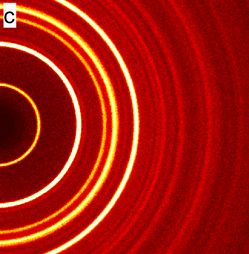So I have a couple month old OnePlus N30 phone, and one thing that drives me crazy with it is when I plug it in at night to charge, eventually it fully charges. You would think this is good, but then it decides to vibrate every 30 seconds or minute or so to tell me it’s fully charged. Over and over again till it wakes me up and I unplug it. So far it’s still mostly charged by the next morning but this is ridiculous - aren’t you supposed to charge the phone overnight?
I tried just turning off the notification but the phone is using the system UI to notify and won’t let me turn it off.
Does anyone know how to stop this?
Can’t answer the rest of your question because I don’t use a one plus but:
aren’t you supposed to charge the phone overnight?
No, you aren’t “supposed” to charge your phone overnight. Leaving your phone on the charger at 100% is actually pretty bad for long term battery health. Hence why the notification exists in the first place. Modern phones also full charge in like an hour, so this leaves your phone in that state for many hours.
The longer story is it’s actually best to stop charging your phone at 80 percent unless you really need the extra juice, because any time your phone spends above that is potentially damaging, but that tends to be hard to deal with for most people.
Most of the phones I’ve seen with this feature have a “battery warning” or “charge notification” or “protect battery” type setting somewhere you can turn off. But again, I’ve never used a one plus so Idk if they do or where it is.
None of this is true anymore, kinda. Modern phones now bypass the battery so your charger is actually powering your phone directly. As for the 80% thing, you’re correct, except that manufacturers account for that and calibrate such that what you think are 0 and 100% are actually closer to 20 and 80% respectively. And that’s not just for phones. Steam Deck, Nintendo Switch, tablets, laptops, etc. Manufacturers learned to not trust their end users to be technically knowledgeable about this sort of thing since nobody reads the manual and the consequence could be fires or explosions, and that’s gonna hit the news without nuanced details, and that’s then gonna tank their company’s stock value. They found that it was just much more stable and profitable to include some basic lines of code to feed you comfortable little lies that keep you safe :)
except that manufacturers account for that and calibrate such that what you think are 0 and 100% are actually closer to 20 and 80% respectively.
It’s actually the other way around. A safe cutoff voltage to prevent battery degradation is about 4.2V, but most modern phones charge until 4.45V, so they can advertise a bigger battery capacity at the cost of long term battery health. Your phone essentially charges itself to more than 100%
Yes, the battery doesn’t charge to “dangerous - could explode” levels. But they very much do still charge to levels that are damaging to long term health/capacity of the battery.
Yes, they tune the batteries so that 100% isn’t the absolute cap. But even with that accounted for, many batteries will be above values that would be considered good for the long term health of a lithium cell. 80 percent on most phones is still very much at levels that are considered damaging to lithium batteries.
To put it another way, the higher you charge a lithium battery, the more stress you put on it. The more stress you put on it, the fewer charge cycles those components will hold. It’s not like there’s a “magic number” at 80 percent, it’s just that the higher you go the worse it is. Yes, some manufacturers have tweaked charge curves to be more reasonable. But they’ve also increased limits. Many batteries now charge substantially higher than most people would consider sustainable.
And after such changes, 80% lands pretty close to the general recommendations for improved battery longevity. Every percent will help, but it’s not a hard and fast rule.
Calibrations have gotten a little better in some ways, but all you have to do is look at basic recommendations from battery experts and look at your phones battery voltage to see that almost every manufacturer is pushing well past the typical recommendations at 90 or even 85 percent.
The longer story is it’s actually best to stop charging your phone at 80 percent unless you really need the extra juice, because any time your phone spends above that is potentially damaging, but that tends to be hard to deal with for most people.
iPhones handle this automatically if you enable ‘optimized charging’. They charge to 80% and keep it there until just before you need to take the phone off the charger (they base this on your alarm and some on-device machine learning stuff to predict when you will pull it off the charger in the morning). It then charges to 100% just in time, so the battery spends as little time as possible above 80%.
Since the iPhone 15 (pro?) you can also limit the charge to 80%, so it will never charge above that.
Pixels have this too. I believe one plus does too but I don’t remember. Idk about anyone else.
I have my Pixel charge slowly until it’s fully charged right before my alarm goes off in the morning.
iphone charge numbers are mostly made up. The phone shows you whatever number it thinks you’ll believe and keeps the phones life long and comfortable.
Leaving your phone on the charger at 100% is actually pretty bad for long term battery health.
Sane manufacturers just stop the flow of power to the battery when it’s fully charged. This notification is intrusive and annoying.
The notification itself is super helpful if you care about battery health. There are apps that try to do it if your phone doesn’t have one, but they aren’t nearly as well integrated into the system and are therefore more clunky.
The insane/annoying part is just that the setting is not opt-in. Or whether there’s a setting to turn it off.
Lol your phones charge controller is much smarter than you. Let it regulate the charge. “100%” isn’t that anymore.
It hasn’t been in a long time. Charge controllers still charge to damaging voltages anyway. 100% isn’t 100% but you can very easily check the voltage on phones and many still are into damaging territory beyond 80%.
This seems like something the optimize charging tool could manage though. Starting the day at 90 percent or 80 percent or whatever is crazy to me - why am I going backwards to needing to babysit my phone when it’s charging, and why would anyone want to charge their phone when they want to be using it vs when they’re asleep?
Turn on “Optimized night charging” in battery options. I think every Oneplus has this.
Mine (Nord 2) does have it, but it’s broken and never triggers.
Ah I see. I’ve never tried it because I don’t charge my phone overnight
That’s why Pixels and some others have a “smart charge” feature that will wait to charge your phone until just before your alarm time so that it will finish right before you take it off the charger.
why am I going backwards to needing to babysit my phone when it’s charging, and why would anyone want to charge their phone when they want to be using it vs when they’re asleep?
I honestly don’t understand why people have such trouble with this. I can throw my phone on a charger when I go to shower and it’s at 80 percent when I get out, and that’s enough for my day. I could leave it while I get dressed and eat or something and it’d be at 100 if I needed. I don’t need my phone 24 hours a day. And there are many points in my day where I’m not using my phone for an hour that I could spare to charge it. I don’t need to leave it burning away permanent battery capacity for hours and hours every night.
I recently asked a similar question about how to stop multiple notifications from annoying cunts that use the “send” button like a return key
Someone recommended an app called Buzzkill and it did the job perfectly
It’s paid but it was only €3