Been running endeavor OS on my MSI delta 15 (all AMD with no nvidia card) with KDE and it switches between integrated and dgpu like it should. However after installing gnome and using it for a bit I noticed that it was always having the dgpu idling. This basically cuts my battery life in half, and making it less than desirable. I could not find much about it online so I’m presuming its some sort of user error. I do use it for gaming a bit so would prefer a solution that does not involve completely killing the dgpu.
Edit: the issue turned out to be a mullvad service using the dgpu. This was found by looking in nvtop and checking what process is using GPU 0, and resolved by going to /opt/Mullvad VPN/mullvad-vpn and adding --disable-gpu.
Hello OP, on this kind of system GNOME should use the igpu by default and the dGPU only when an App “launched with dedicated graphics” from the menu, or with
DRI_PRIME=1from the command line. (Also some vulkan game can also select the dgpu)If that is not the case this is a bug.
Are you using x11 or wayland, can you see what is using the dgpu with nvtop ?
Thank you for your answer. It does not matter if it is X11 or wayland, both have the issue.
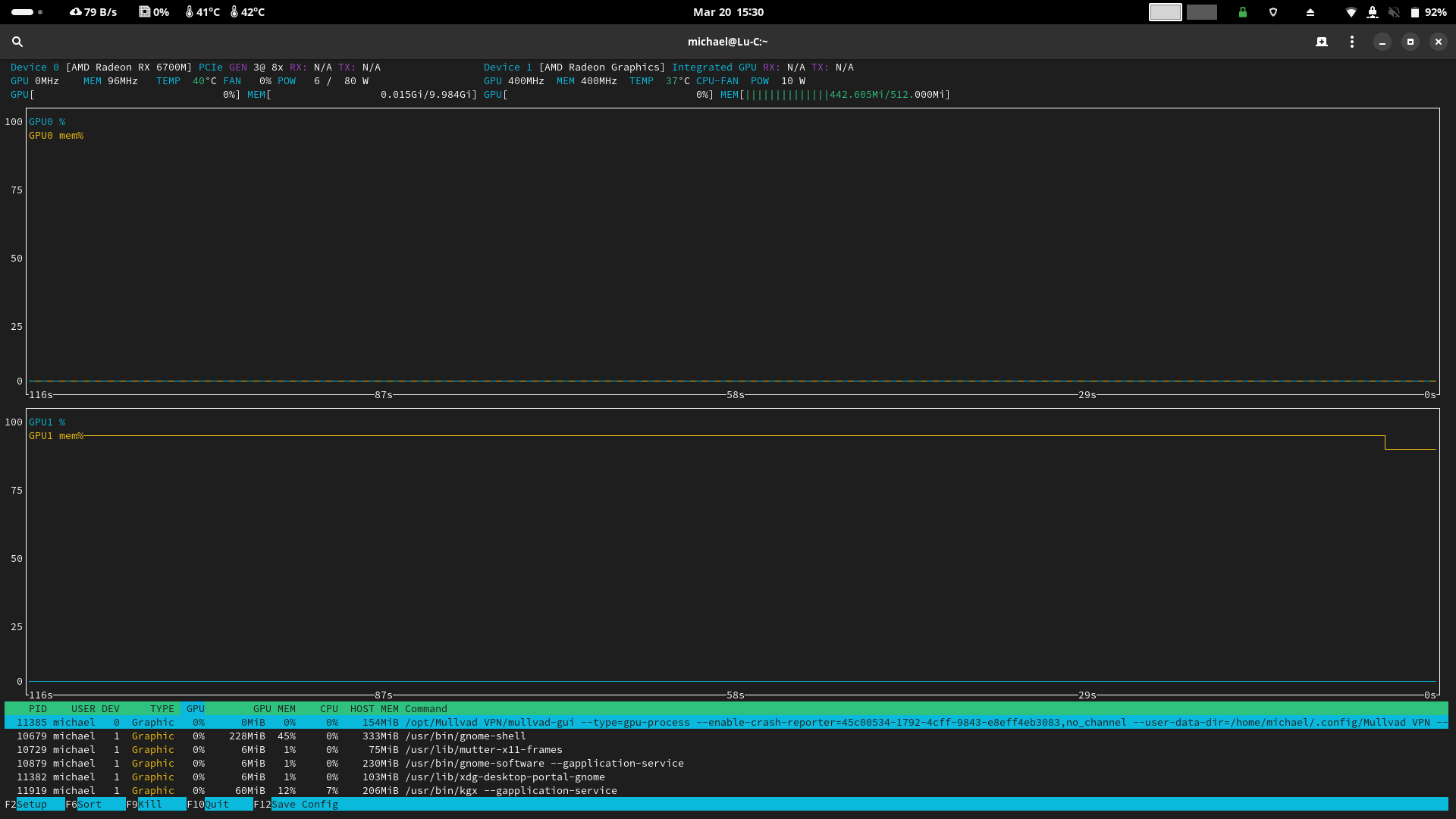 I have tried to upload an image of nvtop (I think it was done correctly?) and it seems like a mullvad service is using the dgpu for some unknown reason. I have no clue why it is doing this, as it does not on KDE. I do not know how I would force this to use integrated so any help would be appreciated.
I have tried to upload an image of nvtop (I think it was done correctly?) and it seems like a mullvad service is using the dgpu for some unknown reason. I have no clue why it is doing this, as it does not on KDE. I do not know how I would force this to use integrated so any help would be appreciated.If you launch mullvad from the app icon, try you add to
PrefersNonDefaultGPU=true(or false) in mullvad-vpn.desktop (cp /usr/share/applications/mullvad-vpn.desktop~/.local/share/applicationsIf it is autostarted add it in
.config/autostart/mullvad-vpn.desktopOr add
--disable-gputo the in Exec :Exec="/opt/Mullvad VPN/mullvad-vpn" --disable-gpu %UThank you so much, adding --disable-gpu to /opt/Mullvad VPN/mullvad-vpn solved it. Thank you for your time
It would be nice if you edit your post to include what caused the issue, how you identified it and how you solved it, so others with the same issue can easily find an answer and so people who want to help you know that you already found a solution
You can disable the dGPU in the BIOS if I am not wrong. You can also check powertop optimisations to try to extend the battery life of your laptop and change the charging curve of your battery to extend its lifespan.
That’s sort of nuclear. OP wants it to behave like KDE, where the DE prefers the integrated GPU and just select applications wake the discrete one.
You need optimus or bumblebee to do that. Just beware those are pain to install.
optimus/bumblebee is NVIDIA only, with AMD only setup everything should work ootb except some specific bugs (looking at you rocm)




