- cross-posted to:
- sysadmin@lemmy.world
- cross-posted to:
- sysadmin@lemmy.world
The malicious changes were submitted by JiaT75, one of the two main xz Utils developers with years of contributions to the project.
“Given the activity over several weeks, the committer is either directly involved or there was some quite severe compromise of their system,” an official with distributor OpenWall wrote in an advisory. “Unfortunately the latter looks like the less likely explanation, given they communicated on various lists about the ‘fixes’” provided in recent updates. Those updates and fixes can be found here, here, here, and here.
On Thursday, someone using the developer’s name took to a developer site for Ubuntu to ask that the backdoored version 5.6.1 be incorporated into production versions because it fixed bugs that caused a tool known as Valgrind to malfunction.
“This could break build scripts and test pipelines that expect specific output from Valgrind in order to pass,” the person warned, from an account that was created the same day.
One of maintainers for Fedora said Friday that the same developer approached them in recent weeks to ask that Fedora 40, a beta release, incorporate one of the backdoored utility versions.
“We even worked with him to fix the valgrind issue (which it turns out now was caused by the backdoor he had added),” the Ubuntu maintainer said.
He has been part of the xz project for two years, adding all sorts of binary test files, and with this level of sophistication, we would be suspicious of even older versions of xz until proven otherwise.


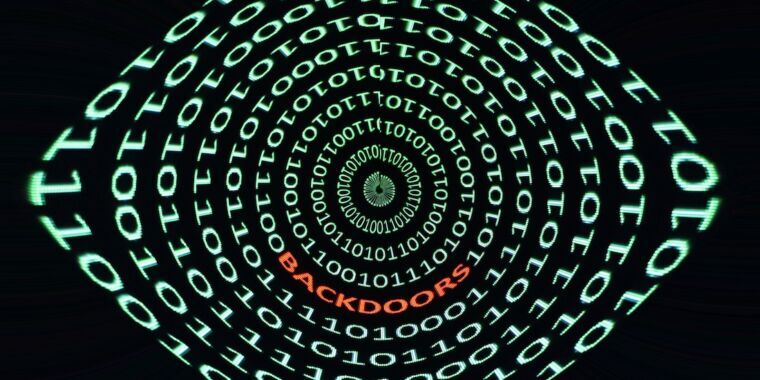
Please help me as a novice Linux user- is this something that comes preinstalled with Mint Cinnamon? And if so, what can I do about it?
As the other person said it’s likely that
xzis already installed on your system, but almost certainly a much older version than the compromised one. It’s likely that no action is required on your part assuming you’ve not been downloading tarballs of bleeding edge software.As the other person said, just keep doing updates as soon Mint recommends them (since it’s based on Ubuntu LTS, it’s a lot less likely to have these bleeding edge vulnerabilities).
Much appreciated, thank you.
You’re good. Even if you do use xz and ssh the version with the vulnerability only made it’s way to rolling release distros or beta version of distros like fedora 40
Welp, time to go check my version of fedora
40 is still in beta. 39 doesn’t have the vulnerability
Hahaha
Thanks!
The library itself is very common and used by a lot of things (in this case it seems that the payload only activated when used by specific programs, like SSH).
What you can do about it is keep your system up-to-date using your distribution update mechanisms. This kind of thing, when found out, is usually fixed quickly in security updates. In Mint (which I don’t use, but I believe is based on either debian or ubuntu, which uses dpkg/apt) security updates are flagged differently anc can be installed automatically, depending on your configuration.
tl;dr: keep your system up-to-date, it will keep known vulnerabilities away as much as it can;
In this case though the backdoor was added recently so updating could do the opposite of help here. Luckily I don’t think any stable distros added the new version.
It was added recently, but at this point in the timeline, fixes are available for most mainstream distro at least. Except for rare cases where a fix can’t be made available quickly, this kind of publicity is only done when a fix is broadly available. There are extreme cases of course, but in this case, it’s fixed.
Thanks. I do my best to regularly update, so here’s hoping it will not be a problem for me before an update fixes it!
Alternatively, if you never use ssh, then it wouldn’t be a problem.
There are definitely times where (at least based on the instructions I read) that I have had to use ssh for various reasons, so I think it will be a problem in the future if I don’t get a fix in an update. But I’m guessing a fix will be coming soon.
dpkg --list | grep xz
should return what version of xz package is on your system. Likely 5.4, in which case you should be okay.
It says “5.2.5-2ubuntu1.” So I’ll have to see about updating it.
EDIT: However, this says I should be safe: https://forums.linuxmint.com/viewtopic.php?t=416756
The affected versions are 5.6.0 to 5.6.1
ii xz-utils 5.2.5-2ubuntu1 amd64 XZ-format compression utilities On my latest Mint install.
which isn’t an effected version, so you should be okay.