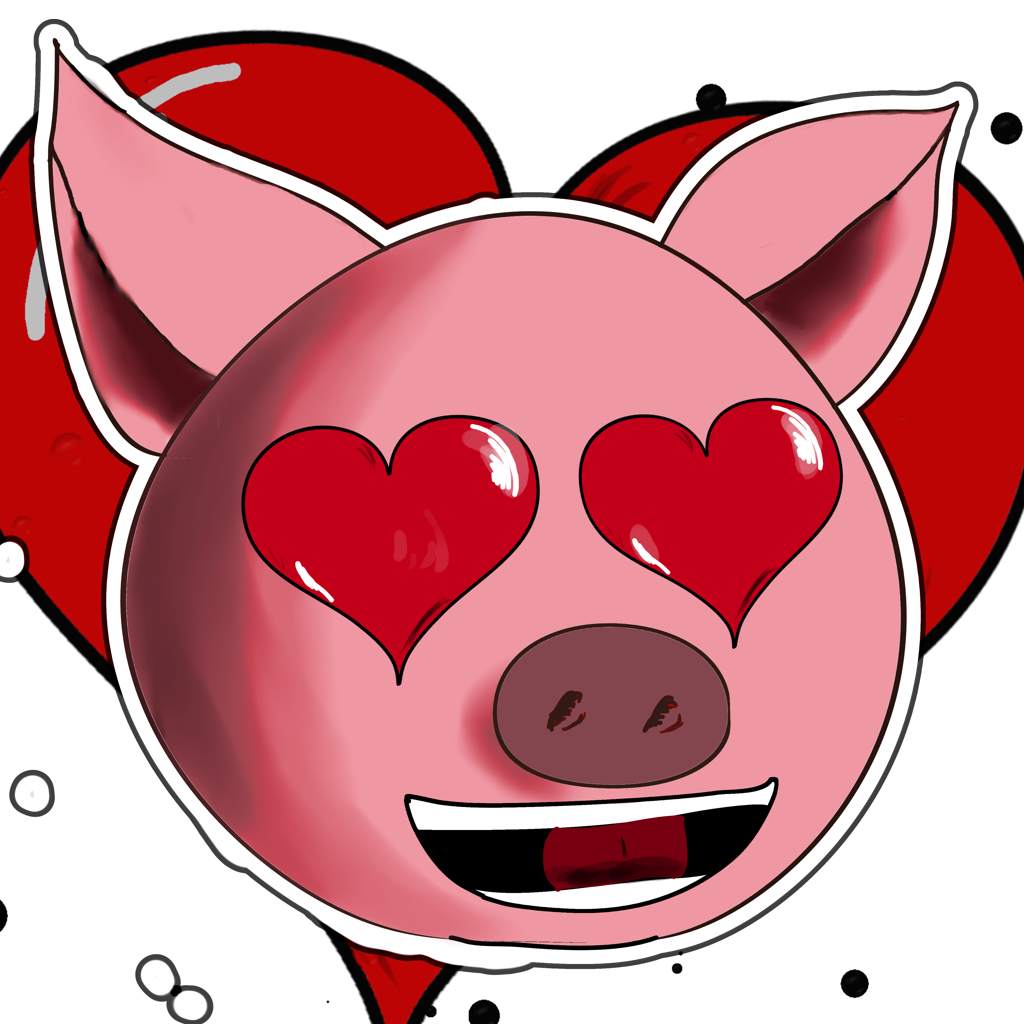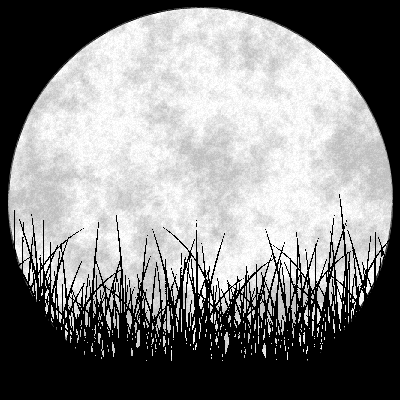Hi y’all, i used to be so prolific at the whole pc building thing. but now i’m out of the game with age and not buying stuff in a while. so here’s my question:
my PC is fine and i upgraded parts of it during the years. but it may be time for a new motherboard, since mine only supports 32gb of RAM which isnt enough anymore.
what do I need to do to replace my motherboard? I guess, i’d have to re-install everything, right? Isn’t windows and all the software kinda bound to my motherboard?
since i’m fine with my 2060Super, i guess getting a new PC is not worth it, my case and hard drives are fine. i will need new RAM and SSDs. So what should I look for in a motherboard?
thanks for reading this ramble
Go to https://pcpartpicker.com/. Create a build with all your existing hardware. Delete the motherboard. Search for a new one using the site. They’ll show you compatible options.
Great site and advice.
Why isn’t 32GB of RAM enough anymore? Is there anything you do with your PC that requires 64GB?
well, even 2 years ago, my Pc couldn’t run some games smoothly that eat ram. i was a pretty prolific cities skylines player and that thing EATS ram like nobody’s business.
Doublecheck whatever new mobo you get supports your video card (extremely likely, I only mention as a formality.), your ram (since you’re replacing nbd just match the ram to mobo), your cpu socket (depending on age could be an issue), and the amount of SSD action you want to have.
Windows will prob need a reactivation (obligatory linux wouldn’t have this issue plug to save someone a comment) but the rest of your software likely won’t unless you got some pricey bois in there. Reinstalls shouldn’t be necessary.
Be sure to buy thermal paste with it unless you remember where a tube is.
great points. thanks! would you know a price point i should have in mind for a mobo? i am not playing the latest and greatest games and not rendering videos, would like upgradability especially with ram.
The main thing to look for with motherboards (other than CPU compatibility) is the ports it has. Number/type of usb ports, ethernet speed etc. that’s most likely to be the thing that annoys you if you buy the wrong one.
(PCIE expansion cards can fix most problems there though if needed)
The last one I got was 270, prior to that the previous 2 were sub 100. TBH my most recent one (in 2020) was overkill for the time, but I wanted some futureproofing. 150-200 range would prob do you fine and then some
thanks! I wasn’t sure what to expect when asking this. i feel very old and i’m happy that nobody made fun of me but you’re providing help to me in a kind and generous way! have a good one
No worries friend, everyone needs a little help from time to time. :)
Really depends what you have now and what you are looking to achieve. The “core 3” i call it, are mobo, ram, and cpu that needs to be generationally compatible. These tend to but not always be purchased at the same time.
If you are keeping your C drive, then no, you dont have to reinstall everythimg. Windows licensing is weird now. I think its supposed to be transferrable if you disable the previous computer since it is account bound. Someone else will need you comment on that. That is a ‘legit’ license issue. Most other software wont care if your cpu or mobo changes.
If windows is installed on a harddrive and not an ssd, then i would strongly reccomend you do a fresh install on a new ssd. You can plug in your old drive after install to transfer files. Then wipe it and use as storage.
As long as you pick a compatible mobo. Theres not really any difference between them for most people. Mostly just IO differences.
thanks for your comment. windows is on a ssd, but i’d like a second one to load some stuff faster. my stuff was bought and configured 10+ years ago so my SSD is 128gb
I’m not sure about Windows 11, but I’ve transferred a licence on Windows 10. If OP gives the existing computer an unique name it will make transferring the licence slightly easier.
You need to install the same version of Windows on both computers - home or pro, not the version number
Build the new PC as usual and start the Windows installation. When it asks if you have a licence, select the option to add it later (I can’t remember the exact wording). Finish the installation and install your drivers. Either click the activation popup, or go into settings and click on the ‘This computer isn’t activated’ box. Open the activation troubleshooter.
There should be an option in there to transfer the licence from your old computer to the new one. If you have multiple licenses, having the unique name for the old computer makes it easier to see which one is the correct one.
@Mighty@lemmy.world hope this helps :)
i’ll save this comment to look back on it when it’s actually time. this all sounds so well-thought-out. i’m really humbled by your thoughtful advice
If you aren’t upgrading your CPU, make sure the new motherboard is still compatible with it.
i guess I would. my CPU is as old as the MoBo. its a I7 4770K (which came out in 2013 RIP), i think that proves i made a great investment back then for my PC to still run great after 10+ years Oo…
4th Gen. Intel only supports DDR3 which maxes out at 32 gigs of ram across the 4 sockets. You’d need to upgrade your entire CPU/MOBO/RAM to get more than 32.
Getting a new mobo you can only sidegrade at best. You could get z97 for M.2 NVME support, but not more ram.
Typically when looking at upgrades, I upgrade the cpu, mobo, and ram together. Since a new mobo normally means support for faster cpu/ram (and possibly a new socket, so a new cpu is needed anyways), it makes sense to upgrade the 3 at the same time.
Oh no, be careful here. Your old cpu uses the LGA 1150 socket type. You probably can’t find any recently manufactured motherboards that target that socket type.
When new CPU architectures are released, the socket type is usually changed as well and they’re not always compatible with older versions.
My usual rule is that when upgrading the mobo or CPU, always upgrade the other as well.
32GB of ram is absolutely still enough. Your biggest boost will be getting an m.2 drive, if you aren’t already on one. Much faster and more reliable than an ssd.
As for windows and re-installation of everything…yes. there are technically a couple workarounds you could do, but really, you’re way better off just doing a fresh install of everything on an m.2 drive. If you want to stay with windows, it may be easier to pirate win 10 rather than going through customer service, but de0ending on how you own your current windows, microsoft customer service may be able to hook you up.
thanks. i’ll look into that. i know about m.2. good advice :)