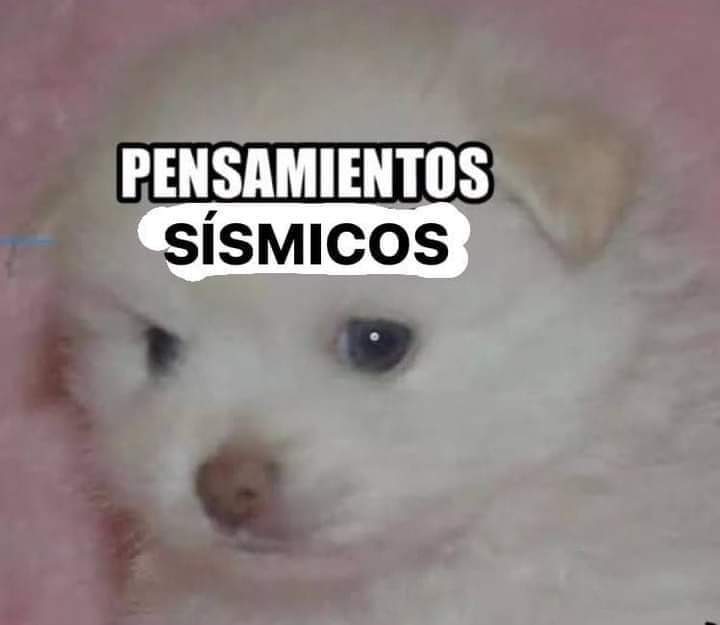I’m looking for a suggestion for compact-ish NAS cases. I only have a few drives, 4 at the moment, so I don’t need a ton of space. But I’d like to downsize without getting a brand new motherboard and PSU it possible (both are ATX at the moment).
My main requirement is being able to install and uninstall drives without worrying about cable management.
Thanks!
As ITX was already mentioned I just built mine using Fractal Node 304 case, in black though. You could keep the ATX power supply.
Check out the Jonsbo N1 on NewEgg. It’s pretty popular among NAS DIYers.
I have one of these and it’s worked pretty well after some mods for cooling better.
My NAS case is a retro mid-tower ATX that I got at a swap meet. It’s all black and no scratches. Come to think of it, my whole home lab consists of 3 Frankenstein computers and one OptiPlex 7050 that’s handling my routing needs. 😆
What cooling mods did you do?
Removed the front metal panel so it’s all mesh. Replaced front fan with a 3000 rpm notcua. Zip tied a 14cm notcua over the mobo.
This and the N3 look fantastic. I was kind of hoping I could keep my mATX mobo and ATX PSU though, and both are ITX
You might be able to? I’m not familar with the N3.
N3 supports only ITX boards.
Personally I like this one, its the usual atx tower super compressed to make it a mini tower pc
Here you have a cleaner link:
Check out ASrock’s Deskmini A300 or X300. They are barebones setups with Mini-STX motherboards. Space for two 2.5" hdd and two m.2 slots as well.
My Synology is barely bigger than the 4 3.5 inch drives it houses.
It was my understanding that Synology products came with the rest of the computer parts as well. Is that true?
They are very locked down it should be said, so you have to fully buy into the Synology ecosystem (can’t replace the host OS).
Yeah, they’re a complete solution. OS and everything
All compact atx cases were too expensive for my liking, so I decided to make one. I should probably not suggest a case made of plastic, but if you have access to a 3D printer check this out. 288x207x343 mm in size and it can house full size ATX mobo and PSU and 3x 3.5" or 7x 2.5". Colling is silent and good, but I didnt test with more powerfull CPU or 3.5 HDDs
Oh man I just said in another thread we need a HomeLab here, give it a Google - they have a pretty good discord if you want to avoid the Reddit
…but I want to avoid Discord, too…
!homelab@lemmy.ml which is the OG migrated community from r/homelab but with the future of lemmy.ml in question, might move or consolidate to another instance soon.
You can also evaluate to buy something like this for 3.5 or 2.5inch disks.
Removed by mod
What software are you using
Removed by mod
Try this in your SMB settings in OMV.
socket options = TCP_NODELAY SO_RCVBUF=65536 SO_SNDBUF=65536 read raw = yes write raw = yes max xmit = 65535 dead time = 15 min receivefile size = 16384 write cache size = 524288 getwd cache = yes max connections = 65535 max open files = 65535 min protocol = smb3 max protocol = smb3Removed by mod
What’s your HDD model?
Removed by mod
See if seachest is compatible with your drives. I think it’s only compatible with Exos.
Also are you running through USB?
This is interesting since I was planning on making my own RPi4 nas in the near future. Am I seeing correctly from the image that you have 1 (or 2?) 3,5" HDDs connected to some kind of HAT for the RPi (which has SATA connectors probably)?
What speeds are you getting now?
My plan was to connect 2x16TB HDDs to the pi through a USB->SATA cable, which probably is an even less stable setup than yours is but I was hoping it would be enough to do some basic NAS stuff.
I was also planning on using OpenMediaVault like you are.Removed by mod
Ah so your setup is almost exactly as what I had planned :D (I’ll use 1 SSD instead of 2 though, to be used as boot drive). I haven’t made the box yet, probably in a few months.
Thank you for the reply!
Please do post your updates somewhere in this thread, I’m sure they’ll come in handy when I start building my box.
deleted by creator