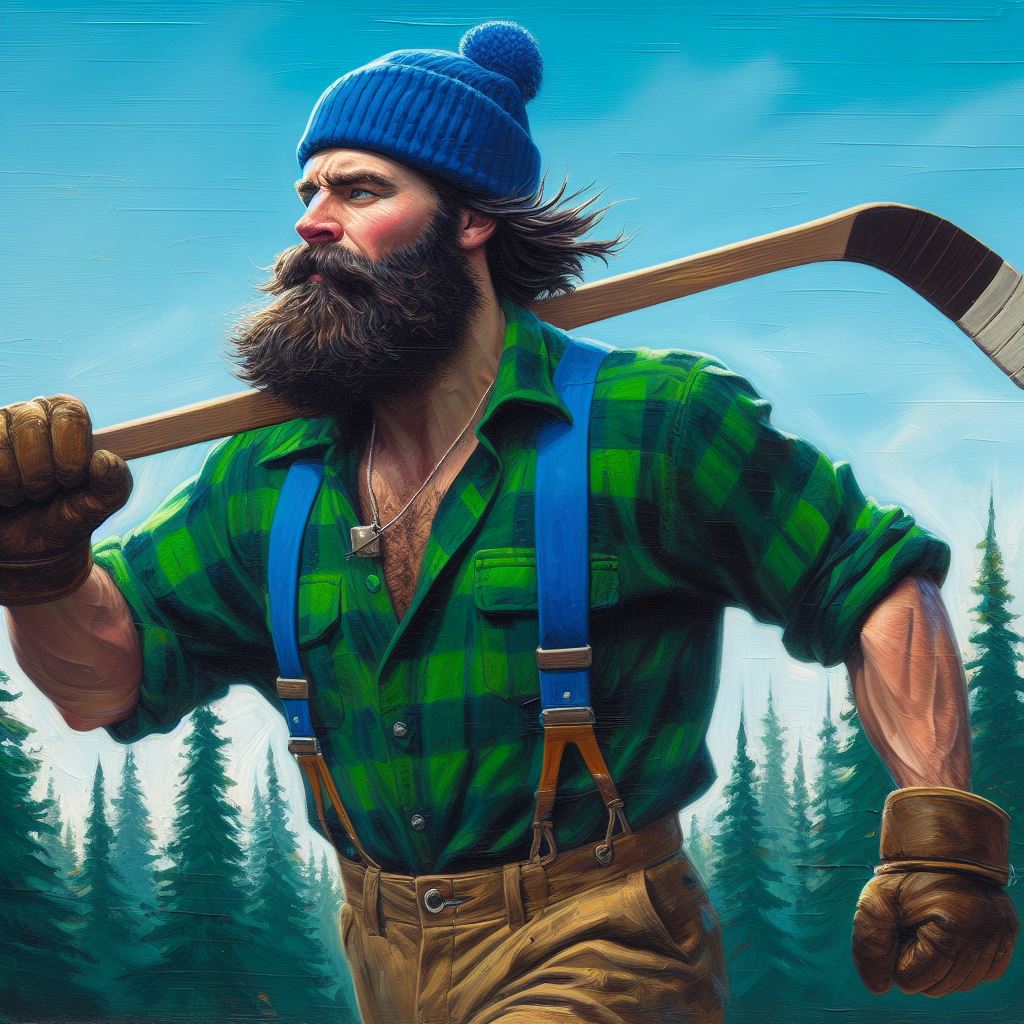Lemmy seems like the right place to ask this. Personally I’ve really enjoyed Gurgle, which is a FOSS Wordle clone app.
Ublock Origin. The amount of people going through life exposing themselves to ads is tragic. It’s so unhealthy and most people aren’t aware that there is a simple and free way of protecting yourself from the psychological warfare that corpos use against society
Reminder that the FBI recommends people to use ad blocking
Libre office, a great office option. I’ve been using it for 15 years. Foreshadowing
VLC, Plays media. It’s a tank. Also Highways use VLC to mark many winter potholes.
Linux, It’s not that hard to use anymore.( ͡° ͜ʖ ͡°)
WINE, not just for one night stands! it’s great for running Windows Stuff on Linux.
Also, and my personal favorite, your mom is free and open source. Mic Drop going to bed. With your mom. Wasn’t expecting that twice were you? Well, neither was your mom. Got 'em.
Also Highways use VLC to mark many winter potholes
I was searching for some kind of VLC based image / video processing algorithm to detect potholes
Was this a joke about how the logo is a traffic cone
Yes. Very much so.
VLC: Very Large Cone
MPC-HC instead of VLC https://github.com/clsid2/mpc-hc (the still maintained one) (windows only)
For me VLC had issues to stream very high bitrate content on my pc. MPC-HC used less resources while being smooth too.
deleted by creator
Really going to plug KeePassXC. I think there are several forks for different platforms/slightly different implementations of the KeePass family of password managers, but I prefer the “app that creates a file” paradigm of KeePass to Bitwarden’s “server that hosts a database” paradigm.
RedNotebook. It’s not 100% what I was looking for in journal software, but it’s the closest I tried. For the longest time I kept a journal in plaintext using basically any text editor that fell to hand, but RedNotebook lets me use some formatting and rich text (apparently via YAML or similar markup notation?) and adding pictures/links etc. I do sometimes use my journal to kind of stream-of-conscious-brainstorm, and checklist functionality would be handy for that but any app I’ve found that provides that is also incomprehensible. I also like that RedNotebook respects my system theme.
AutoKey. You’re aware of AutoHotKey for Windows? Well AutoKey runs on Linux, and it uses Python for its scripting language instead of its own proprietary weirdness. I use it all the time.
Gonna mention FreeCAD. FreeCAD probably has the worst case of FOSS disease I’m aware of; it’s UI is a klunky mess, it’s perpetually unfinished, but if you can survive the utter pain in the ass it is to live with it’s extremely powerful. Just the fact that it’s a CAD program with a built-in spreadsheet is a total game changer. There’s a lot to dislike here, but I honestly don’t know what I’d do without it.
Firefox. Everyone reading this already knows everything I’m going to say.
Thonny. A pretty basic Python editor/IDE aimed at beginners and students, but I’m quite fond of it, especially when playing with Micropython on various little microcontrollers.
For RedJournal you mean Red Notebook? https://rednotebook.app
Yes I do. Fixing…
Only because CTRL+F had zero results: Krita. Everyone complains about GIMP having a bad name and Krita is actually good!!
Krita is amazing. The color-fill live layer is fantastic.
OpenStreetMap (OSM) is an open-source (open data) project. OpenStreetMap is a collaborative mapping platform that allows users from around the world to contribute, edit, and use geographical data. The data and software behind OSM are open-source, which means they are freely available for anyone to view, use, modify, and distribute under open licenses.
The data contributed to OpenStreetMap islicensed under the Open Database License (ODbL). This license allows for the free use of the data as long as proper attribution is given and any derivative works are also made available under the same open license.
I got addicted to using and contributing on OSM daily and enjoy spending my time improving the map. In fact a lot of closed source maps such as Google Maps and Apple Maps pull from some of the OSM data, so everyone gets to benefit from contributions.
In case you’re looking into this out of curiosity, check out the Beginner’s Guide and try to verify that the data around your neighborhood is correct and maybe add a point of interest (PoI) or a street name or two. Beware, it gets addictive quite fast.
OSM is also used for humanitarian use thanks to the HOT tasking platform. For example the majority of relief effort in Turkey’s February earthquake, Sri Lanka flooding, and the recent Marocco earthquake. Mapping can literally help save lives. It’s fun and easy too!
Also OSM usually beats Apple and Google by a mile when it comes to route planning for bicycles. I think it’s one part techbros being eternally car brained and one part if you’re a cyclist the chance you’re the kind of crank to contribute to things like OSM is exponentially increased.
For hiking too osm is a godsend
And if you want a maps app that uses OSM, I recommend Organic Maps
There is a (somewhat) active community here too: !openstreetmap@lemmy.ml
deleted by creator
You can start light, just by verifying that the data is up to date or adding some information eg. wheelchairs facilities or payment methods accepted. I use a tool called Every Door (Android) and it makes this surveying really simple and quick.
deleted by creator
Is there a decent option for using OSM with Android Auto? I want to move away from Google as much as possible, but Mapfactor’s routing is… well, terrible.
Magic Earth uses OSM and has Android Auto capability. It also has traffic data. It’s not open source, but they have a great privacy policy.
Give OsmAnd a try. Organic Maps are also working on the integration, but its not yet there and fully refined, though it is my preferred map for navigation while driving.
Hmmm, I’m using osmand from Fdroid and it does not support it. It looks like you need to use the subscription version which is a bit much but I’ll take a look.
I love OSM, I try to put notes to fix things when I see them (for example, one-way streets that aren’t properly set up, or left turns that aren’t allowed). One day I’ll hopefully have the confidence to fix things myself.
I use Osmand mostly, as it allows me to easily have everything offline. (Plus I can sideload/back up the maps on android)
OsmAnd is honestly more reliable than Google maps for navigation at this point
I once saw a comment about an app that made it easier to contribute to OSM. Do you know which one that might be?
That was very likely Street Complete which is self explanatory and a great way to start. You are adding all kinds of useful information about any kind of object or building with this.
There’s also Vespucci which allows to alter the whole map (ie edit streets, POIs and so on) but takes a lot more to get familiar with.
Bitwarden for sure! It is certainly the easiest way to increase security on all your accounts by making extremely secure passwords. Plus you can self host it if you want!
What’s that mean, “self host”?
For anyone doing academic writing, I use a combination of Logseq, Zotero, and Zettlr. All open source. Collect articles in Zotero. Annotate and take notes on those articles in Logseq with absolutely amazing PDF annotation tools. Write draft in Zettlr which allows me to enter Zotero citations and reference Logseq notes.
Bonus shoutout to LibreOffice for exporting and formatting the final draft. And that’s your recipe for one all-natural, organic, FOSS thesis!
Zotero is such a lifesaver. I started using it to allow for easier citations and reference lists but I’ve loved being able to keep my sources organized and saved in one place while doing research. The browser extensions are also super convenient to save everything to sort later on.
I guess, i love you The PDF annotation part always bothered me. Will give it a try
I… love you too?
Top two for me are Freetube and KDE Connect.
Sharing files (and all the other features) with KDE Connect across 2 devices on same network has never been so easier.
Obtainium - - app with which you can download & update apps (apk’s) directly from github/gitlab/etc. (and even f-droid).
Absolutely awesome 👍
LineageOS
Qbittorrent and LibreOffice
Yeah I’ve been a uTorrent person for years, but I think two years ago or so I just went “fuck it!” Because the constant ads (and also horny af ads) were doing my head in. So highly recommend Qbittorrent.
Krita 🎨🖌️

It’s literally FOSS Adobe Illustrator, why do people don’t use it??
I thought Inkscape was FOSS Illustrator
Probably should add darktable in here as FOSS Photoshop Lightroom Classic.
edit: and Scribus as FOSS Adobe InDesign
I’m sitting here asking myself how I have not tried darktable before. Definitely checking it out, and already verified the support for my camera.
Darktable is definitely my favorite RAW photo editor. There are a lot of great tutorials online including YouTube
I have to admit that I only found that one myself because I was curious what “premium apps” were included in Zorin OS Pro, and eventually found this list they provide of alternatives:
https://help.zorin.com/docs/apps-games/alternatives-to-windows-apps/
Thankfully almost everything on that list is cross-platform. RawTherapee is another on the list you may want to check out.
Yeah doesn’t Krita do raster art and Inkscape does vector art?
Yes. Illustrator is vector graphics so Inkscape is a more direct replacement, and Krita is raster so it’s closer to Gimp and Photoshop. One or both of those probably also have some vector, but not as much as with Inkscape/Illustrator. I think.
I remember the first time I tried Krita and clearly thinking “Wait, is this a community project?!?”
And also FOSS Photoshop. Without the annoying subscription model and AI scraping. And way more comfortable to use than GIMP.
I would say GIMP (+ extensions) is still the FOSS version of Photoshop.
Of course, i would love to have a fully fledged program without such a steep learning curve.
But i think Krita is fine as it is.
So i wished there was another just as good program that filled that void.
Any extensions you would suggest for GIMP?
deleted by creator
exactly the layout package I needed, thank you for suggesting that
I’m sorry, but Krita does not even come close to the functionality of Photoshop.
Termux: A terminal emulator for Android.
Oobabooga Textgen Webui - because offline open source AI is the biggest force multiplier and most powerful game changer in the last 20 years. It will reshape everything in the next couple of years. This will be bigger than the revolution of capacitive touch screens. Oobabooga is easy, and it makes playing with AI easy even if you don’t have the best hardware. Get it on github, then go to Hugging Face for models. Look for prequantized models by The Bloke, read the model card. His models tell you the minimum requirements and what you need to do.