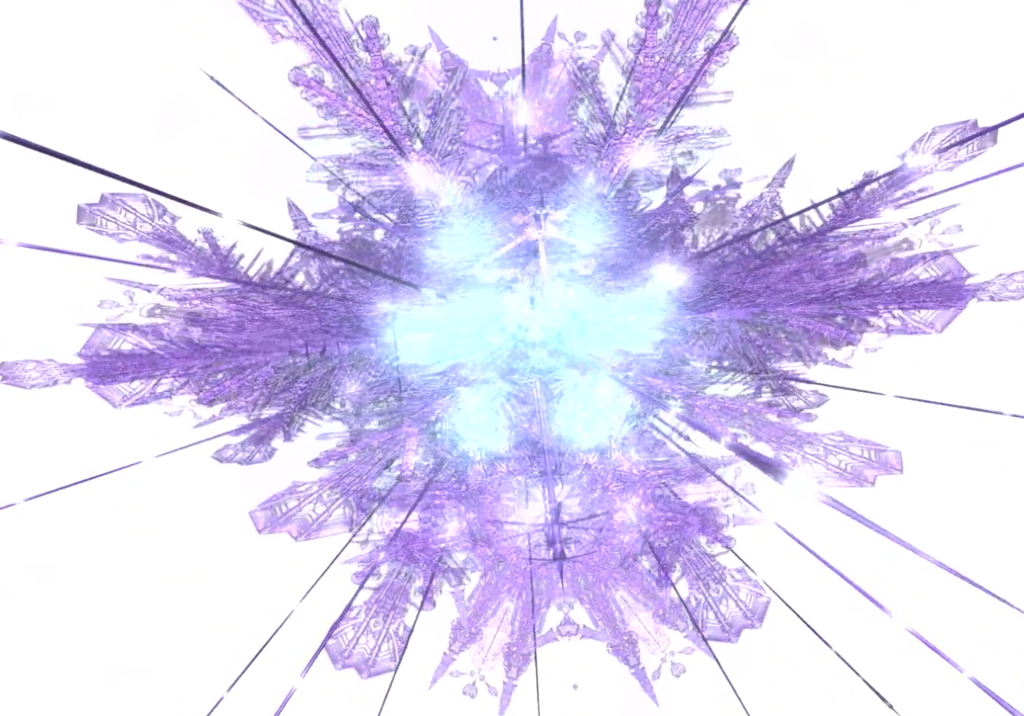Im very paranoid about getting into piracy and im not sure if i should or it or not but there are so many things i want that i cant afford.
is there a secure linux os that i can use without a vpn? im pretty use to windows 10 but i was told linux mint is good for this kind of stuff, is that true?
You can’t get around not having a VPN if you don’t want your ISP to know you are doing. Sounds like you might not have a complete idea of what exactly a VPN is doing and why you need one.
You can use usenet to not use a VPN but then you are paying for the indexers and servers so still not free
I remember when it was free. 👴
Free or just included with your internet service? I remember getting usenet as an ISP perk long ago. No idea if they indexed any binary newsgroups though.
Included with service. Then they stopped doing it citing cost, not unlike how they don’t give you an email address anymore. I’m not sure I believe either excuse tbh.
The amount of space required to maintain an NNTP spool was considerable before Usenet spam because the problem it is today. When I was in undergrad (late 90’s), the college I went to had an NNTP server for on-campus use. In 1998 it had something like 2TB of disk space (I don’t want to think about how much that cost back then). I can’t imagine that the spam has gotten better, or the amount of disk space needed for just the alt.* hierarchy has gone down since that time.
And back in 1998 we were paying the equivalent of $200 in today money per month for crappy slow internet access. They weren’t hurting.
Huh. And many of us are still paying $200 per month for crappy, slow net.access. :(
Usenet is king! All hail usenet!
Which service do you recommend?
I use NZBGeek as my indexer and Frugal as my newsserver. Have been happy so far.
So there’s a map somewhere online about which backbones there are, usually I try one server for a year and maybe get a block from another server depending if it’s on a different backbone and their black Friday deals.
I currently am using eweka as the service and for indexers I’m on drunkenslug and nzbgeek
The OS you use doesn’t really matter, what matters is what VPN server you use and to an extent what client you use. I’ve used AirVPN for about 3 maybe 4 years now with no issues and they allow port forwarding. qBitTorrent is a well regarded client and provides a setting to bind to a particular network interface (IE the virtual NIC provided by your VPN), this is much more reliable than a VPN client’s killswitch feature.
Does your country care about Piracy?
If yes: you need a VPN, your operating system means nothing.
If no: just torrent lol.
piracy is not that deep… the OS doesn’t really matter in this case as what you’re concerned about is the ISP, not anything in your own PC. if you don’t have a VPN, your ISP could send letters bugging you for downloading stuff. you’d probably have to get dozens of letters before the ISP would cancel your service.
just get a VPN for $5/month and you don’t have to worry about it.
Your advice on ISPs is jurisdiction specific. As an example, in Germany and some other countries, you have private law firms involved, tracking down people with the help of the courts, shaking people down with threats of civil lawsuits. VPNs good, though.
OS makes no difference.
All that matters is if you trust your VPN. You can torrent on Windows with a good VPN, and you won’t get caught. You don’t need linux to torrent safely.
If you’re worried about copyright notices, VPNs can help with that. If you’re worried about viruses, most viruses aim for Windows systems, but you can avoid them by keeping an eye out. There’s viruses for macOS and Linux, but due to the smaller scale of users, most people don’t bother hosting them online.
If you’re afraid your law enforcement is going to bust down your door, that isn’t going to happen even if you torrent hundreds of movies and shows a month. They mainly crack down on the people who host the content, your ISP would probably end your service before you went to court.
That said, if you want a more “secure” operating system, Linux can help beyond tormenting. Fedora, Linux Mint, Debian, are all solid choices for your first time use. Just know there’s going to be a learning curve, and if it gives you an error, read it carefully and search online, as others have had the issue before and are willing to help.
thank you for all this info.
Keeping an eye out for viruses? 😂🤣
Guess you missed the recent exploit with RAR archives where malicious actors can execute code without you even knowing, conveniently not long after Windows integrated RAR support.
Keep an eye out for what? Any RAR from this year forward can carry a hidden embedded virus.
Do you mean the winrar exploit? I don’t know of or can find any other exploit related to rar files. If this is what you mean, it only affects winrar which is only on windows and most people use 7zip anyways.
RAR is an archive format. Whether people use RAR or not today is besides the point, it’s an archive format. Many people (including myself) still have RAR archives from 20 years ago.
You think I’m just gonna ditch 2 decades of archives because of a security flaw recently discovered? I literally can’t, unless I just said fuckit, lemme burn my whole existence down and start over. Cuz someone on the net says they like 7zip better…
Now don’t take that the wrong way, I get it. 7zip most likely is more secure. But I can’t just jump ship and burn all my previous archives in a bonfire, nor am I about to try converting terabytes of archives from RAR to 7zip.
Also, RAR is totally a thing on Linux, as well as Wine…
Hey, I’d like to help here with some clarification: the vulnerability affected winrar, not the RAR archive format. In fact, it happened when opening zip files, not rar files.
7zip is not only capable of extracting 7z archives, but also zip and rar. Thus using 7zip to open a malicious archive would prevent you from being a victim of said attack, which is what the previous author meant.
So you wouldn’t need to change the archive format of your existing files, as this was only about not using winrar to open possibly malicious archives.
The MOST secure? Qubes OS!
Everything runs inside of a VM. VMs have very limited connectivity between each other you have to explicitly set that up.
So for your privacy, and good hygiene, you would set up a VPN inside of one of the VMs Make that the mandatory networking VM for your torrent VM. Then no matter what, your torrent VM would never leak.
Here is a tutorial https://mullvad.net/en/help/qubes-os-4-and-mullvad-vpn/
It takes a little getting used to, but it’s pretty good as a daily driver. Because of the segmentation, even if there is local exploits, it’s unlikely that the exploit will expose your other VMs. So your networking VMs are the most at risk, then you’re browsing VMs, so you keep your data vaults in different VMs.
They have some great tutorials, it’ll runs Linux under Xen as the hypervisor. There’s a little gymnastics around copying and pasting between VMs, and moving files, but it’s pretty intuitive once you get used to it.
And this is still useful even if you’re not running a VPN, because you are segmenting your different programs, so you get data hygiene even if you don’t get a anonymity
If you’re not using a VPN your ip will be visible no matter which OS you are using.
Let me make an analogy. Your house is like your OS, your house can be very secure, or not at all, it can be very customisable or completely pre-made, it can be completely a black box where you never know how it’s wired or where are the pipes and for some reason the kitchen lights turn off the bathroom ones and it’s illegal to open the walls, or it can be an open plan where everyone can know how it’s wired and where the pipes go.
The internet is the post network, you can send letters to anyone in the world. Your local post office branch is your ISP, you send letters to them, and they redirect it to whoever you addressed them to.
HTTP is like writing letters in plain English and address them to the person you want. If your local post office wanted they can open the letter, read what you wrote, and know what you said and to who.
HTTPS is like writing a letter in a code/encryption only you and the person you’re sending the letter to know. Your local post office knows who you’re sending it to, but can’t know what you’re saying.
A VPN is like a friend who go you can send letters to asking him to send a letter to someone else. Now if the post office sees your letters they can’t know to who they’re actually addressed nor what they say.
Torrenting is like posting things to a bulletin board, except this is done through the post. The content of the bulletin board are public, so you can’t hide the information that you want to watch X movie, if you send the letter through the post they know that you’re sending it to the bulletin board, and even if it was encrypted they can read it, what’s more when someone sees the board and replies to you the post know what he’s replying to, so they know you’re getting the movie you asked for.
On this analogy, does it really matter how secure your house is? Not really. The only way you’re safe is by instead of posting it on the board yourself asking a friend (VPN) to post it for you and receive the responses and send them to you, and between you and your friend you have a code (HTTPS) so that the post office can’t read what you are talking about.
There are reasons why you would want to have a VPN outside torrenting, if you use public internet, e.g. coffee shops or shopping malls, you should be very careful, because on those networks someone can stand between you and who you’re trying to contact and pretend to be them and you would be giving your password and bank details to that person thinking you’re talking to the bank. This is called a man-in-the-middle attack, but if you’re sending those details to your friend for him to send to the bank you know your friend’s address so that’s harder to take, also your connection to him is encrypted, and your bank details are encrypted so that not even your friend can read them, so it’s extra secure.
Also a VPN is not that expensive, the one I use costs €49 a year, if you go monthly it’s €7, for the security they offer it’s a no brainer.
A great description. Although regarding VPN’s and public wifi, I don’t know of any banking or similar sites that aren’t using https nowadays, so man in the middle attacks aren’t such a danger. Not to say you shouldn’t use a VPN anyway, you might as well always be connected to one.
TLS mitigates MITM, but doesn’t completely prevents it. A MITM can emit their own certificates, that’s not unheard of, although harder than regular attacks.
You should use a vpn tho. I use mullvad, the client has a killswitch. Qbittorrent also has one as you can select that vpn connection in the settings. The distro you use does not matter however.
A killswitch in the client is handy, but you can also do this with firewall rules. Allow on the vpn tunnel, block on your network interface except the ip(s)/port to reach your vpn. Perhaps also allow on your local network.
I do it this way on a headless system.
This is what my “friend” is using. It’s basically a vpn client with a kill switch that stops torrent client when vpn tunnel is down. https://github.com/haugene/docker-transmission-openvpn
As others have said, just use a trustworthy VPN. I use and recommend mullvad.
All you really need is to not be low hanging fruit. Plenty of people out there pirating without knowing how to obfuscate themselves that are easier targets.
Edit: Clarity.
Mullvad just killed port forwarding right? Proton still offers it on some servers.
Good call, yeah they did. Sharing is caring and a lack of port forwarding limits this. Worth mentioning.
No need to be that paranoid. If you want to be basically bulletproof, pay for a cheap seedbox hosted in a friendly country (ultraseedbox is a good choice), and do your torrenting there. Then use any free or cheap SFTP program to transfer it to your computer.
Plex or Jellyfin are good ways to view the content either directly from your seedbox or off of your local computer, and I know that Plex has encrypted connection options. Jellyfin probably does too.
My favorite setup was a headless Raspberry Pi Zero plugged in and hidden behind furniture in the common areas of a high-rise condo building where I rented a unit for a few months. They have gigabit Internet access. Remote into it, schedule a batch download, then retrieve it from the Zero later. It was cool, but inconvenient. Proof of concept only really.
Cool project but doesn’t really address OPs concerns.
For an anonymous, disposable seedbox? It seems like it does, though it’s way overkill.
It’s only partly anonymous as it’s still a location they were directly tied to. Not really something you want to be risking if having the law come after you is part of your threat model.
Still a cool project and definitely overkill for internet piracy 😅
Abandonable Tor nodes can also be built this way. Not cost effective, though.
Did anybody find it?
Nope. It was there for a year.
Huh. Mine disappeared inside of two weeks. Then Pi’s got impossible to find and I gave up on it.
I put mine in a black casing that basically makes it look like a power adapter. The uncovered board is too conspicuous.
Honestly? Just get yourself a seedbox in a different country. There are plenty of providers out there. Have it do your torrenting for you, and FTP in later to download them to your machine.