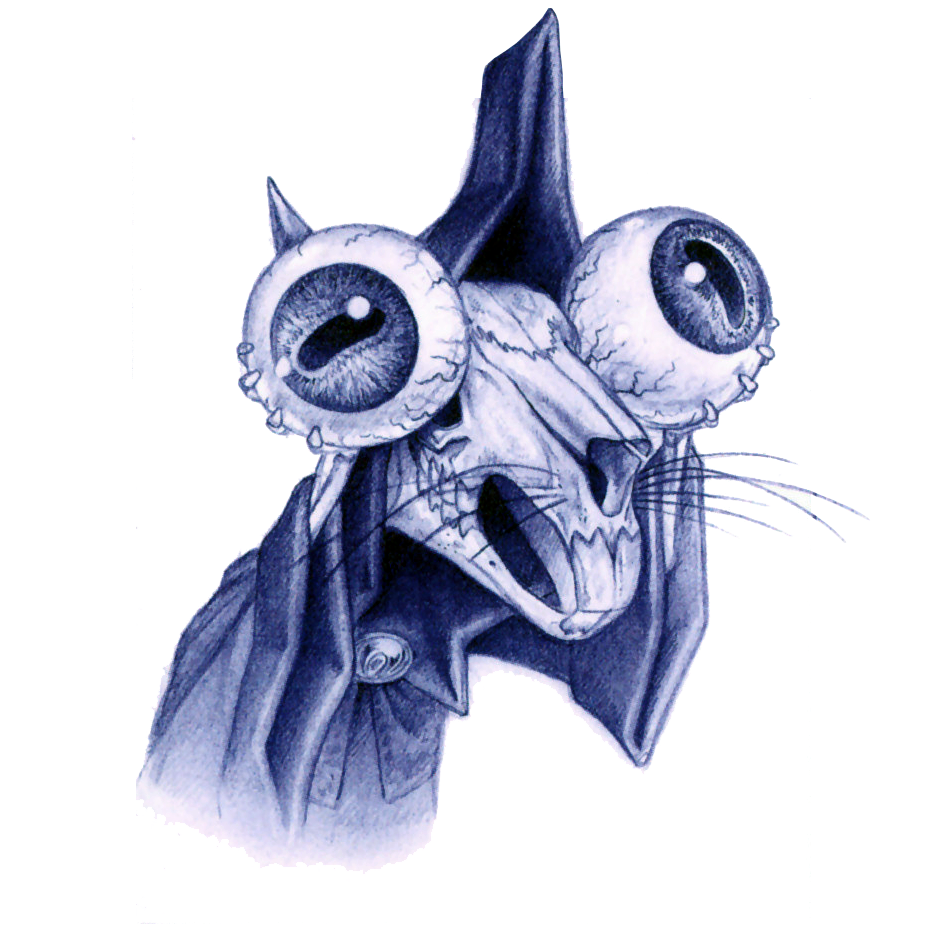Howdy Everyone!
As I am setting up my infrastructure at home using docker I wanted to ask, is it better to have DNS, something like pi-hole, on my main docker swarm or would it be better to have it on a dedicated machine/docker host separate from the rest of my infrastructure?
Thanks for the input!
Either is fine: the question is what happens when something breaks and if you care about issues and such.
If your docker host depends on the pihole it’s running, there can be some weirditry if it’s not available during boot and whatnot (or if it crashes, etc.).
…I ended up with a docker container of pihole and an actual pi as the secondary so that it’s nice and redundant.
Depending on the network’s setup, having Pihole fail or unavailable could leave the network completely broken until Pihole becomes available again. Configuring the network to have at least one backup DNS server is therefore extremely important.
I also recommend having redundant and/or highly available Pihole instances running on different hardware if possible. It may also be a good idea to have an additional external DNS server (eg: 1.1.1.1, 8.8.8.8, 9.9.9.9, etc.) configured as a last resort backup in the event that all the Pihole instances are unavailable (or misconfigured).
have an additional external DNS server
While I agree with you that additional DNS server is without a question a good thing, on this you need to understand that if you set up two nameservers on your laptop (or whatever) they don’t have any preference. So, if you have a pihole as one nameserver and google on another you will occasionally see ads on things and your pihole gets overrided every now and then.
There’s multiple ways of solving this, but people often seem to have a misinformed idea that the first item on your dns server list would be preferred and that is very much not the case.
Personally I’m running a pihole for my network on a VM and if that’s down for a longer time then I’ll just switch DNS servers from DHCP and reboot my access points (as family hardware is 99% on wifi) and the rest of the family has working internet while I’m working to bring rest of the infrastructure back on line, but that’s just my scenario, yours will most likely be more or less different.
people often seem to have a misinformed idea that the first item on your dns server list would be preferred and that is very much not the case
I did not know that. TIL that I am people!
Do you know if it’s always this way? For example, you mentioned this is how it works for DNS on a laptop, but would it behave differently if DNS is configured at the network firewall/router? I tried searching for more info confirming this, but did not find information indicating how accurate this is.
Acronyms, initialisms, abbreviations, contractions, and other phrases which expand to something larger, that I’ve seen in this thread:
Fewer Letters More Letters DHCP Dynamic Host Configuration Protocol, automates assignment of IPs when connecting to a network DNS Domain Name Service/System HTTP Hypertext Transfer Protocol, the Web HTTPS HTTP over SSL IP Internet Protocol NAS Network-Attached Storage PiHole Network-wide ad-blocker (DNS sinkhole) SSH Secure Shell for remote terminal access SSL Secure Sockets Layer, for transparent encryption TLS Transport Layer Security, supersedes SSL
8 acronyms in this thread; the most compressed thread commented on today has 5 acronyms.
[Thread #970 for this sub, first seen 13th Sep 2024, 17:25] [FAQ] [Full list] [Contact] [Source code]
I would suggest 2 pi-hole + unbound stacks on different hardware, preferably on different switches. That way you can restart/fiddle with things without your family going crazy about “internet not working”.
I remember Watchtower helpfully stopping Pihole before pulling the new image when I only had the one instance running… All while I was out at work with the fiancée on her day off. So many teaching moments in so little time.
💭➕🙏
AdGuard Home is a better choice than PiHole since it uses DNS-over-HTTPS by default. There’s also an app called AdGuardHome-Sync to sync settings between multiple instances.
I’d recommend running two DNS servers, and at least one of those separately from the rest of your infrastructure like on a Pi. That way, if you need to pull one of them offline, the internet still works.
You can accomplish the same with dnscrypt-proxy and Orbital Sync for Pi-Hole. You can also run a recursive DNS server using Unbound.
But why deal with separate software like dnscrypt-proxy when AdGuard Home has it built-in?
Why should I use a piece of software that’s controlled by a corporate entity in Russia?
Not sure what you mean by “controlled” given it’s open-source?
Open source projects still need a maintainer/owner. For example, Facebook “controls” react, Microsoft “controls” Visual Studio Code, and AdguardTeam “controls” AdGuardHome. There are several reasons to not trust a maintainer (eg, license changes, prioritizing or implementing undesired functionality and anti-features, converting to “open core”, abandoning the project, selling out to less trust worthy entities, etc.).
Per Adguard’s website, the legal entity behind the various AdGuard products is
ADGUARD SOFTWARE LIMITED. A quick search on that company shows that there are 3 founders and they seem to have some ties to Russia. There is more information online about this, but whether this means they can be trusted or not is up to each potential user of one of the AdGuard products.