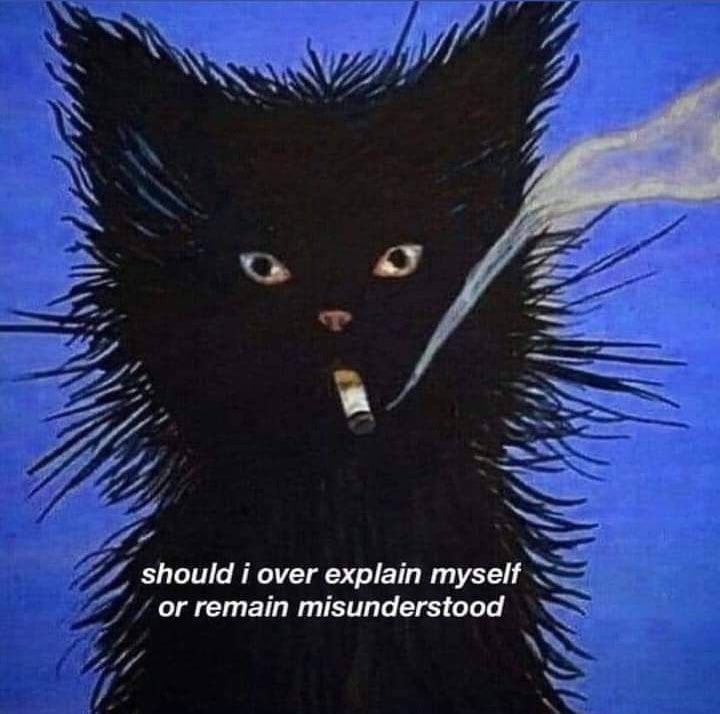I finally managed to install Lineage os on this HTC One (m8) thanks to the help of Lemmy!
Lemmy seems like a nice person, even helping with bootloader unlocking and stuff
I think Lemmy is a pretty cool guy. Eh helps support legacy devices and doesnt afraid of anything.
I have not heard a reference to this in like ten years.
Yeah I’m just getting warmed up. Maybe I’ll break out a Chuck Testa reference later!
Can you share the origin with the rest of us?
It comes from an ancient 4chan meme.
Yeah that Lemmy person definitely deserved a shoutout!
Jesus Christ that’s ancient wisdom.
Unlike that infamous hacker known as 4chan
If you’re going to use WhatsApp ( and not Signal 😮💨 ), at least use it in a separate profile ( using Shelter ) so it doesn’t scan your contacts ( and probably everything else )

😹😹😹, awesome, welcome to the club 🍻
Good point, I’m gonna uninstall it. I just waned to show someone that you dont need the playstore to install WhatsApp
What is shelter?
In Android operating system, work profiles can be enabled using Android’s Admin panel ( I think that’s what they call it ), which requires a Google account, in a degoogled Android, we use Shelter which can enable the Work profile, apps in work profiles are isolated/separated from the main one, and they don’t have access to your main profile’s data, unless you allow it, you can also freeze apps when you lock your phone, ( apps like … Ahhm excuse me, I mean SPYWARE like Facebook, Tiktok keeps running in the background sending data and that might be a useful for that )
In CalyxOS you can set the VPN ( ProtonVPN ) to route all your traffic ( including the work profile ) thru the VPN tunnel, giving you extra layer of protection. ( I don’t know if it’s possible on LineageOS )
Personally I won’t take the risk of using Big tech apps from Meta, especially Meta,Tiktok and Google even in the work profile, I consider these apps to be spyware, and what spyware does is bypassing your guards and firewalls, working in mysterious ways ( proprietary Software ), and finally gathering as much info as possible from the infected device ( in the background off course )
Alternative with the same option is “island”
Shelter is FOSS, and I think is just a better app at this point.
No disrespect to Island, it works and it’s free, but I do think Shelter is preferable.
I’ve been using insular which is basically the foss version of island
Feature comparison chart between the three:
Thanks may have to try shelter since the camera thing has been an issue on insular and caused me to put ABSOLUTELY PROPREITARY apps on my main profile lol
Yes, I meant the fork INSULAR.
Neither VPNs or work profiles work with my Motorola g73, I keep getting error messages
deleted by creator
“Either VPN permission missing, or another app is in always on VPN mode”. I searched settings for VPN and found an app called “VPN dialogs” and something about VPN certificatea
In CalyxOS you can set the VPN ( ProtonVPN ) to route all your traffic ( including the work profile ) thru the VPN tunnel, giving you extra layer of protection. ( I don’t know if it’s possible on LineageOS )
Yes with the Netguard app (on fdroid) https://netguard.me/
Netguard is a firewall app, it doesn’t route traffic it blocks, afaik
Your phone has a feature called Work Profile that can be used to isolate your personal and work apps from each other. Normally you need to sign in to a company-specified app like Microsoft Company Portal to activate Work Profile, but Shelter is a simple, open-source app that will do it instead.
Think of as virtualized/segmented user space. You can install apps within in, and they are ONLY allowed access to the data within the work profile.
With Shelter you can set apps to automatically freeze as well, so that when they aren’t in use, they can’t do anything else.
I didn’t know Shelter existed!!! Damn, thx for the recommendation, this has to be shilled more often imho
You’re welcome, I don’t usually write comments, recently I’m having this assumption of “everyone knows this already…” but here we are… 🤷🏻♂️
Imposter syndrome is kicking in hard as you can see
Just recently discovered shelter, too. I would have gotten it way earlier if I knew. Had to install an app that I knew was too grabby with data (luckily for one-time use) and only found out about shelter researching how to stop it from spying too much.
deleted by creator
Is this necessary if I avoid Meta products entirely and already use DDG app tracking protection for everything else? Regardless, I can’t find “Shelter” on the Play Store anyway.
deleted by creator
sniffs
It still smells like corporate data collecting nonsense in here. And I think I know why.
Spoiler alert: it’s WhatsApp.
Allready deleted that app, if you scroll thru the comments you can see that it’s been replaced by signal.
Don’t forget to stay away from stupid keyboards!!
Some are basically key loggers
Most of them. Florisboard or Openboard.
AnySoftKeyboard is nice also
You’re making great progress.
Not tiktok music?
That doesn’t look like TikTok to me.
deleted by creator
- March 2014 to be exact!
Yep, and only 2GB RAM.
Fun fact: You can put PostmarketOS on Nokia N900 which is from 2009. It should still make it relatively usable, though probably quite slow. It only has 256MB RAM and a single-core 32-bit 600MHz CPU.
I wish N900 had a modern version.
I kept a Samsung Galaxy Tab 2 from 2013 up to date with CyanogenNod until the LineageOS fork. That thing had 768MB of RAM and 8GB of storage and couldn’t even fully update to Android 4.4.4 due to lack of storage space, but around Android 7 with custom ROMs was when I felt it simply wasn’t worth the effort anymore due to the terrible performance
WE DID IT!!
I remember always wanting an HTC One M8 because of the dual front facing speakers.
I had the M7. I loved those speakers.
Had the M7 too, absolutely loved it for 3 months. Right up until a desktop harddrive fell from a shelf right in the middle of the screen. Corner went through it like butter 😭
F
M8 with Harman Kardon mod (fakes the model so the controls appear) is absolutely incredible. They really squeezed everything out of those tiny tweeters. And the IR Blaster is super handy.
I didn’t know there was an M7. If they sounded amazing on the M7, I can’t imagine what they sounded like on the M8.
I loved my M8!
My friend had one, it was so damn cool and those speakers were LOUD.
I never got to listen to them in person. I heard so many people praising the speakers at the time.
I used to love my HTC phones 8 years ago. It’s a shame their later phones were such shit
I had an HTC 10 at the time, around its release date as that was the only phone with a Snapdragon 820 available at T-Mobile in my location. It was an ok phone but got better with a custom ROM+kernel. Shame about no dual front facing speakers on the HTC 10 because the single front facing speaker actually sounded great.
Mann I remember my M8. I still use it as an IR remote sometimes. Sadly the battery is pretty much completely dead so I can’t really use it for anything else.
Is it possible for someone to custom make a bigger battery+case for the HTC One M8?
I’m head over heels in love with my M7! It’s so good, people would constantly ask to check it out.
Awesome, friendly reminder for everyone who has HTC phones to get the unlock codes ASAP. They could shutdown their servers any day.
Also you don’t have to use them. I just have a few unlock codes for phones backed up, just in case I want to custom rom them in the future.
I don’t have an HTC but I got interested, do you have to contact support or anything similar to get a code to unlock the bootloader/root the device (kinda like Windows XP activation)? I’ve only rooted a Samsung Galaxy Ace and all it took was to boot into recovery and run a zip file. Sorry for any mistakes regarding terminology.
No I still have an old HTC Developer account I created years ago. And I can still generate tokens. Only issue is that people can’t create new HTC dev accounts.
I have an M8 in perfect condition. I stopped using it when the HTC gallery bug corrupted a bunch of my photos.
What is this about unlock codes? How do I get them? Do I need to use them ASAP?
I don’t have the time to research and go through the steps to do this right now but I would like to use it in the near future.
One of the best Android phones ever made. Just seeing this photo made me happy and Nostalgic
I never got to try the m8 but the htc one m7 was my favorite phone of all time. Such a unique and simple all metal design. Incredible speakers for the time and most importantly it fit perfect in my hand. I really wish they was still around as a phone manufacturer.
deleted by creator
It’s running android 10 and lineage os 17.1.
Don’t mean to highjack topic. But Thank You Steve, for watching my dog while I was on vacation.
?
Steve is a good friend.
I had that phone, also with Lineage. It was great. :)
Same here, one of the best phones I’ve ever had.
Uhm, I highly recommend running WhatsCrap in the Work profile. Unlock it using Shelter.
Also, bad news maybe but that phone is insecure as fu*k. It didnt get updates forever and this means it will also not be private anymore if you get hacked.
LineageOS cant provide kernel updates or Firmware updates, thats simply how SOC devices work…
But good learning practice! Installing GrapheneOS is a breeze compared to LineageOS though hahahaa, I resized the partition of a Nokia phone once, to get a higher Android LineageOS in there.
It really was good practice, It’ll not be my main phone. That was more or less just a proof of concept or a bit of tinkering.
It really is a shame how phones are made. Firmware has to be signed by the vendors, so you CAN’T upgrade it. I mean, if there was a big community they maybe could handle the Kernel maintenance, but not the Firmware.
I highly recommend you getting a Pixel 8 with GrapheneOS. It has very long lifetime, even though Google kinda sucks when it comes to hardware features. Their a models seem to have actively crippled Cameras (comparing a Pixel 6a to a 4a, it is worse! Not to speak of a Nokia 7plus which is years old).
But they are the only good one poorly, as they fully support running a Custom OS on it, including all hardware features. Samsung actively blocks custom OSses from accessing those.
When the time to upgrade comes, I’ll probably get a pixel. But right now my main phone is holding up very well. Even though it’s allready 5 years old.
When using Graphene, is the camera app as good as the default Pixel OS? I seem to recall running the old AOSP, you didn’t get whatever secret sauce makes the Pixel phone’s camera so good.
As far as I know it does not include Google’s special sauce. You can install it back on in GrapheneOS but I believe that requires the Play Store. You also lose Android Auto in GrapheneOS
No and no.
The GCam works without any sandboxed play service requirements. Note sandboxed Play Services. You can disable components, uninstall them again, give or restrict permissions, like normal Android apps.
On GrapheneOS you can also disable every App.
And Android Auto recently got support, fully sandboxed. But its crazy how much tracking that needs, I still have no idea what it is at all but it works.
I also tried Google Play Games, which is not available through their store, from Aurorastore, and with the sandboxed Play services it also works perfectly fine!
Oh cool! I was out of date on all of that so thank you
Yeah its always easy. There are a TON of misconceptions about GrapheneOS.
I am doing a writeup of a “GrapheneOS Kickstart” guide currently, nearly done. Includes many of those questions, although impossible to include all.
If a person says to you they know everything, you get 100% security or privacy, they are lying.
They literally preinstall the required libraries, although their camera is okay, you can install the “AI knows everything better than you” PixelCamera, you can install the LineageOS “Aperture” from the iodeOS repo, and you can install Opencamera.
I think LineageOSses Camera is better for photos as it has this “take an image from a video” thing so it works instantaneous. GrapheneOS camera may have better quality overall.
I need to get my old M8! One of my fave phone!
How does it work? Have you also tried the AOT for all your apps to help with performance.
Depends on how you look at it. Before: startpage hast been stopped. Ok. Com.google.proesse.gapps has been stopped. Ok etc. After: pretty smooth sailing only gets pretty slow for web browsing but good enough to watch youtube on newpipe. And no I have not tried aot. In comparison to a xaomi mi 9t: quite slugish
The 2GB of RAM are really the bottleneck. I have a few other Snapdragon 800 / 801 phones like the Galaxy Note 3, LG G3, OG Oneplus and those 3GB make a world of difference.
It also only has a 32bit CPU. So I think Android 10 is as high as it goes. I never updated my Android 4.4 because it runs so much better on it.
Battery is pretty shot though so I only rarely use it at home now.
Im using the Xiaomi Mi9t as well. Straight from MIUI to Android 14 custom ROM with Niagara Launcher. Its so awesome. I still love that there isnt any notch or hole on the screen.
What’s AOT?
Android uses a Just-in-Time (JIT) compile of applications. You can compile everything Ahead-of-Time (AOT) via adb. It would in theory improve performance when starting applications.
This is very interesting, I will check it. Are there any drawbacks?
Edit: Just tried it. No miracles, but got a noticeable gain is usability on my phone. I recommend it to everyone using low-end devices out there. The instructions I found used this command: adb shell cmd package compile -m speed -f -a
Yeah, I think you need to do it after any update. I do this on my OG Pixel XL