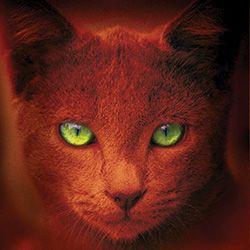Oh, you’re saying that Recall is a privacy nightmare and a sweet target for malware? Surprised_pikachu.jpg
This has already been happening on the Web for quite some time. For example Microsoft Clarity records everything you do on those dodgy Web sites you visit. And they assign a universal identifier to you that can be correlated with the IDs Google and your device have already created and broadcast to profile you.
And you think “oh but I use x, y, and z to prevent tracking”. Guess what: They make your browser do nonsense tasks in the background to benchmark your hardware and then assign a UUID to you based on that.
The only thing that can help this situation is privacy legislation with real teeth.
This is far far worse of a potential risk than a tracking identifier. Bank passwords, balances, social media pages, full text chat Windows, everything you ever view all OCRed and put in a neat searchable database for a hacker.
My main point is that “observability” tools like Clarity are screen grabbing whole Web sessions and have been for some time.
But Clarity is an app a web developer adds to their own web site. So, yeah a website you visit sees everything you do on their website.
That’s not new.
Screen capping everything on your PC at all times is new.
Yes the developer sees it, and also the data brokers they sell all their user data to see it, aggregate it, and corollate it. Not to mention whatever Microsoft does with it.
I would be interested in learning what people find objectionable about my comments, if anyone would care to share.
nu. The people decide in this. We cant keep making new rules for the shit they come up with. I care. Thus i use firefox on linux with an open search. The people are stupid. Thats the problem. They want this comfort, they pay for it.
Well currently the way legislation works, yea… They would get it turned somehow where user gets fucked even more.
It aint got to be like that. This comment is more about how pathetically failed the state is more than anything…
The state can’t regulate the industry lol wtf
So much capture peasants are ready to go mad max style to survive their corpo owners.
Do you have a few minutes to talk about our Lord and Saviour, Linus Torvalds?
And Saint Ignucious, RMS, of course.
To me the worst is that this would only “solve” such a trivial problem that is clearly not worth the risk
It’s equivalent to leaving your front door wide open just because once in the last 10 years you forgot your key and had to wait 1 hour for your partner to arrive and let you in
I can’t imagine why the windows 11 market share is dropping.
Is it? Even if it is, it’s probably dropping in favour of win10, rather than Linux.
Windows 11 market share has been going down, while Linux market share has been going up by a few percent. I doubt that people are going back to an older OS. But even if that’s the case: These Windows 10 users will eventually have to find some other OS, as Win 10 won’t get security updates after 2025. Sure, not all of them will switch to Linux, but I’m sure that a notable portion of them will.
I wish I shared your optimism. Most likely most regular users won’t care about not getting security updates, some of the ones that do will switch to Linux, but the majority (of the minority of people that care about getting security updates) will probably switch to win11, macOS, or ChromeOS (which might as well not be based on the Linux kernel seeing as it’s so locked down).
No actually they nailed it, Windows 11 is losing ground to Windows 10 lol! (Sorry about the crap source. There are plenty of others from the same time frame, I’m just lazy. )
My personal guess is that’s just because people aren’t buying new systems right now, but that’s just a guess.
We’ll see if MS holds strong on their Windows 10 phase out date, though. There will be a LOT of pressure to delay that, I think.
Like others have mentioned it is dropping in favor of 10 but some who are knowledgeable are moving to Linux as well. Corporations are looking into shifting to alternatives (Linux) as windows 10 loses support… and becomes very expensive per user to keep after Microsoft drops it.
I am dreading the day my company makes me “upgrade” my windows 10 laptop to 11. I really hope they’re paying for legacy support for 10.
I right click, soooooo often when managing files at my job. I’m going to pull out my hair if I can’t change the “see more” behaviour.
Also, I’m a top taskbar user (that’s where programs put their tabs, it just makes sense!)
I don’t know how they could fuck up windows this badly.
“Hmmm. Why don’t we release another operating system after promising 10 would be the last for a long time, pull the rug out from under those that bought 10 and threaten them with lack of security so we force them to upgrade, and require they buy all new hardware! It’s not like the average person is struggling with the economy, I mean I just bought another yacht so I’m sure they’re just as fine. We’ll be drowning in money!”
This software is a security nightmare for any government that uses Windows. Absolutely no one is going to trust their nation’s security to an operating system with such a blatant backdoor built into it.
Jesus fucking Christ. This might be enough for me to actually attempt Linux on my laptop. My main reason for not doing so is because I’ve done Linux on a laptop before and it went horribly.
Try a few distros on USB drives first (I like Pop OS). No risk that way as you’ll be able to test them to see if everything works without installing.
The problem isn’t necessarily whether it will work on not. I’m fairly certain it will work 90-95% of the time. And that might be enough. But it’s that last 10% where I might need to do something right now and it will only work in Windows and will only work on bare metal.
I hit that use case maybe once a year. Last year I was helping someone read an old thumb drive they had with some important pictures on it. It was formatted with some old version of NTFS and wouldn’t mount on my linux desktop. It opened completely fine in Windows…which also gave me a virus.
Thanks a lot Kevin.
That’s why I keep a dual boot around
I switched to Linux on my laptop full time ~6 months ago. If had to reinstall my OS a few times since to fix issues, but pop_os (what I am using) has a nice feature that keeps the home folder. All my data is preserved and OS is refreshed (Windows has this as well)
Same, especially with Nvidia Drivers. You can’t take any distro and not have trouble with Nvidia drivers. I switched to popOS because they support some computer with the same Graphic Card I use. And for now the experience is good. (I switched 2 month ago) I can still play Warframe, GW2 and Planetside 2 no PB
You can’t take any distro and not have trouble with Nvidia drivers.
That may have been true over 10 years ago but that isn’t the case anymore. There are plenty of distros that support it OOTB, there are also some helper scripts available as well if that’s your thing.
Anecdotally, I’ve had more issues with AMD (performance and reliability).
6-8 month ago I had problems with repeated freeze with Ubuntu and Nvidia. It was so bad i reswitched to Windows for 2 month before finding a better distribution
I’m not saying people don’t have issues, just that as a blanket statement it isn’t correct.
My bad i tend do generalize. Thanks to remember to still work on it
All good mate, no stress
This feels like me. But I read somewhere that even if I am on windows 11 ,my current laptop won’t have this feature. So I think I’m okay for now. Maybe my next one will be Linux.
I’ve used Linux before and I kind of hated it. It was fine for me when I had time to fuck around with every setting and go into rabbit holes. But I don’t know if it’ll work on a family device. I have 1 laptop in the house and myself, my wife, and kid all use it. Other than that, all devices are just tablets or phones.
We use the laptop for browsing, casting, document editing, and that’s about it I think. So since it’s that simple, I would hope Linux would “just work”. But we’ll see on my next device.
Linux Mint is real nice from the ‘it just works’ perspective. Common things like you mention are preinstalled and the default (cinnamon) UI feels very familiar coming from Windows.
Good to know and thanks for the tip. This was back when I did more on a personal computer, but I remember spending hours just trying to get software to work. Again, this isn’t something I need to worry about today, but getting Octave (free version of Matlab) to work on Linux was a nightmare.
Do it!
It’s a lot easier than it used to be. I moved to Nobara (gaming-centric fedora distro that does all the install work for you) maybe two months ago and haven’t been back.
While a few things have required some tweaking, almost everything runs fine out the box and I’ve only had to use the console to troubleshoot one issue so far.
Throw a couple distros on a thumb drive and give one a try
Or you could just turn the feature off. Or just not enable it in the first place, as it’s possibly illegal to do this without showing an allow/disallow prompt at least - so just don’t click allow. Just saying.
Just keep breathing in that copium, while Microsoft already specifically starts banning programs that are a curated-ish list of privacy-sensitive things to disable on windows at one click.
So are you or are you not implying that this would be quietly enabled without explicitly prompting the user?
If they can get away with it, by maybe burrying it in page 137 of the EULA, then yes.
I vaguely remember win 8 coming with lots of invasive features, that were able to be disabled by a application which had such lists of registry edits needed.
Also: Microsoft backports privacy-invasive features to windows 7 and 8 Many of these have effectively hidden Customer Experience Improvement config values in “help” menu of the program.
They have silently switched stuff on by default before
Oh yes, because proprietary software created by greedy, user-hostile, profit-extracting Big Tech corporations can always be trusted. Microsoft would never steal people’s data without telling them about it.
Why would they ever stop with their ridiculous bullshit? As far as I can tell they get no pushback from users because the masses just roll blissfully along, and the tech-knowledgeable who still use Windows just find out how to disable the things they don’t like, shrug, and move along.
It’s really clear by now that you are nothing but a datamine for MS if you are a home user, right?
The idea that a feature of this scope would only be gated by having access to your local account is so baffling to me. I’ve been around my share of bad corporate decisions, and even I genuinely have no idea what they were thinking or how it got this far into development without anybdoy raising a flag.
For now it’s an obvious thing to turn off immediately and tell all your friends and relatives to turn off immediately. And yeah, it’s a reason to avoid devices that support it out of the box, at least for less tech-savvy users.
I saw someone suggest that MS has thought about this, which is why they require a TPM chip for Win 11 and have recently started forcing Bitlocker enabled by default. Obviously, however, it’s not nearly enough.
But that’s my point, though. You have to be completely detached from reality to think that securing the login to the local device means the local device is secure. People aren’t going to get busted for this because they lack drive encryption, they’re gonna get busted for this because some nice sounding gentleman on their phone is going to get them to give them remote access and have a mainline to every single thing they did for the past month. Or because their partner is going to use their shared password and find out some stuff they shouldn’t have or whatever.
That’s obvious to anybody who thinks about it for more than two seconds. How could it not be obvious to MS?
Best avoid Microsoft all together in the future. There’s nothing of value left.
That’s entirely unrealistic and not particularly helpful. I mean, if you can and want to, by all means, that solves most of this immediate issue. In practice, many people just don’t want to move, especially if they’re not tech-savvy, are locked into that ecosystem for work or have devices that only work well in Windows (hi, that’s me).
So for now mitigations matter. Plus this is, on paper, an optional feature only coming to some devices (and that’s assuming you believe they won’t be forced to back down from this absolute trainwreck). At this point, I’d recommend explaining the issue to Windows users who woudn’t be experienced enough to know. And hey, if you’re in a position to do what you do in a computer on a different platform and want to go that way, that’s also reasonable. That’s just not going to be everybody, or even most people.
I personally moved some of my family members to an Android device for home computing years ago and have never looked back, but I do use Windows on multiple devices and on most I either can’t or don’t want to switch, so… yeah, mitigation is important for many of my use cases.
Out of interest, which devices do you have that only work well in Windows?
Ohhh, let’s not relitigate this. You can check my post history for a bunch of people freaking out about it, but that’s not the point I’m trying to make here. Let’s just let a justified dunking on Microsoft be a justified dunking on Microsoft.
I agree it’s a terrible decision. I’m only asking because I’m tempted to switch to a Linux OS for my PC but have been put off by compatibility anxiety. I may finally make the jump because of Windows 11 if it carries on like this.
Look, the reason I dodge it is that I did try to move one of my weirder laptops over and it didn’t go so well, but if you dwell on that too much here you get… a very specific type of response, and I’m not into starting that here.
Best I can tell you is if you’re curious about Linux there are plenty of ways of giving it a try without stomping over anything on your Windows install. Go get an old external drive somewhere, set it up accordingly and boot from it. If you’re gonna hit into compatibility or usability roadblocks you’ll find out just fine, and you can always move to a more permanent setup later. Just… eh… make sure that you read some documentation in full first and you disable BitLocker or have your recovery keys handy. I wouldn’t want my being in a hurry leading you to losing a bunch of data.
But again, not my point here. I’m more interested in the larger impact on a userbase that isn’t going to do that anytime soon.
Obviously there’s a similar tool which is open source cross platform and available for years: https://github.com/dynobo/normcap Just in case sb liked the idea. This doesn’t automatically ruh on your computer, if I understood it correctly.
deleted by creator
For anyone who still wants to use W11 but with its crap ripped out, ReviOS is your saviour.
Yes we know