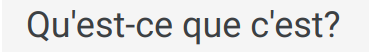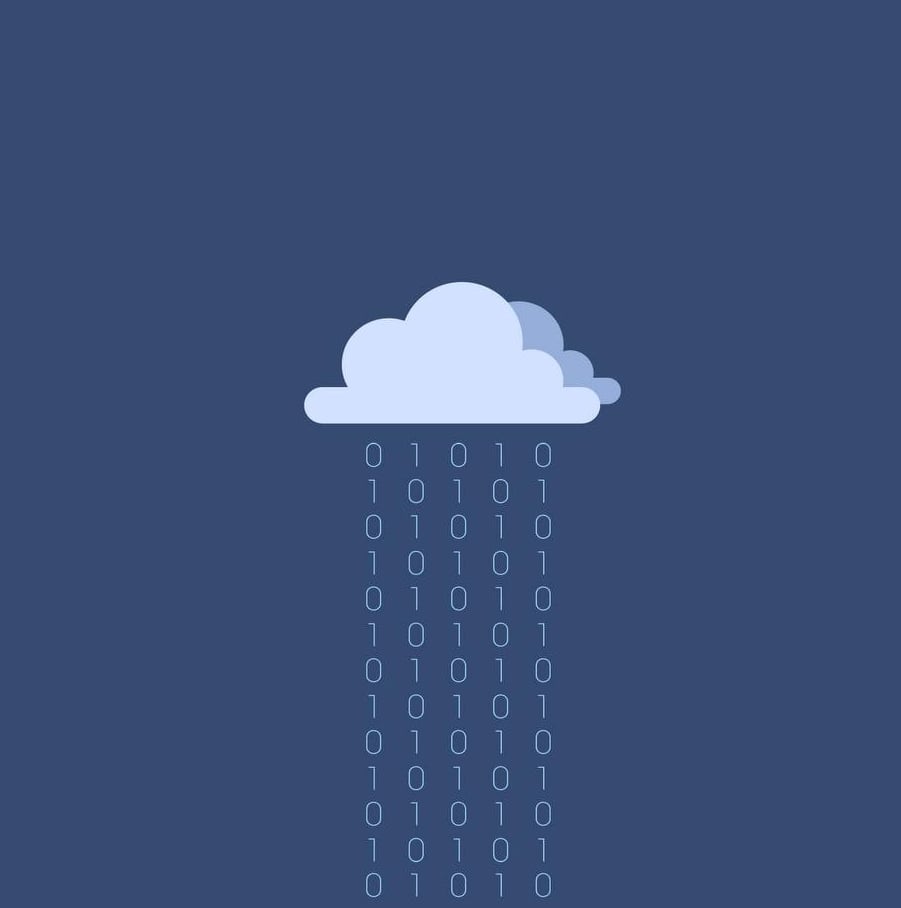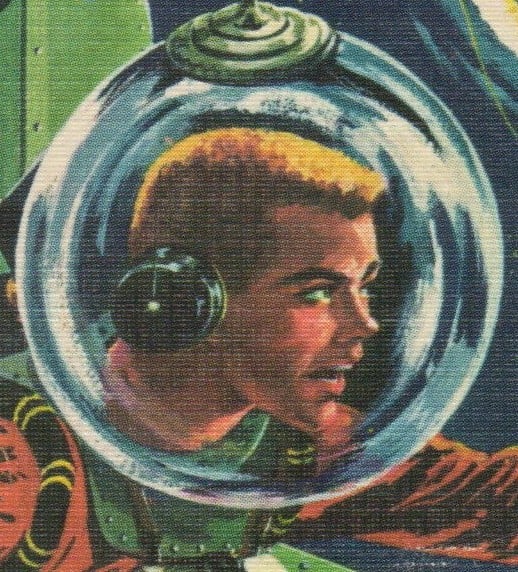Tldr: Remote desktop, Cortana, camera, people app are all getting uninstall buttons.
deleted by creator
HI! I’m Skype!
uninstall
Hi! I’m Skype!
uninstall
Hi! I’m skype!
“Are you suuuuure you don’t want to use Edge? Are you suuuuure you don’t want it to be the default handler for .pdf and .svg files? Are you sure? Are you sure you’re sure? Just in case, we’ll pin it to your start menu again and put a shortcut to it on your desktop. Just until you’re sure.”
Apple’s starting to get more and more into this. Safari pesters you and nobody wants NEWS/Stocks/AppleTv App, Weather, etc. But you can’t uninstall them :(
I was able to uninstall all of the apps you just mentioned on iPhone just to cure my curiosity.
Which Apple device is not letting you uninstall those apps?
MacOS not iPhone. Should have specified
No worries! I was just a little confused when I tried it on my iPhone and it worked.
I use the weather
Yes but you can bury a “CrApple” folder on the last page
I can always count on at least one idiot to mention Apple in a Microsoft hate thread.
I think you should go back to Reddit if you want to engage with people like that just crazy out of the gate.
Ew, a gatekeeper.
I got so annoyed with the fucking shortcut reappearing that I put it in one corner of one monitor that I hardly look at so it never appears on my main desktop monitor.
Just out of sight and out of mind.
I put it in one corner of one monitor that I hardly look at so it never appears on my main desktop monitor.
lol I did the exact same thing. That and all the unnecessary crap my work installs that I will never use but can’t even uninstall the damn shortcuts they slap on my desktop are all jammed in the corner of a monitor off to the side.
And then they made it where you can’t just select a different browser, you have to go manually associate each type with the new browser.
Here is an alternative Piped link(s): https://piped.video/watch?v=yNY6ZstdUdY
Piped is a privacy-respecting open-source alternative frontend to YouTube.
I’m open-source, check me out at GitHub.
Cortana is being killed and replaced with their ChatGPT Bing thing.
Why does Microsoft hate Halo so much
It’s a successful consumer product. Can’t have that under the Microsoft umbrella
Microsoft will punish Halo for each and every fan that failed to spend $2000 on mtx armor colors
Does that mean the AI thing will be unable to be uninstalled?
Probably. It will be an “essential” part of the OS, like Edge.
Which means it’ll probably be training on literally everything you do on the computer and reporting it all back to Microsoft
Sounds like a good reason to get rid of windows 😁
I mean, Windows itself has been a good reason to get rid of Windows for a long time.
Yes, all these imagined outrages are definitely a good reason for that.
Yep. A lot of what you do is already being reported back to Microsoft though.
And most likely they’ll come 'round to your house and harvest your organs while you sleep, too.
Where are these “probable” scenarios coming from? This seems kind of overboard.
I mean Windows 11 right now harvests a lot of data about your PC, so I don’t think it’s a stretch exactly.
Just like Cortana, however, there will be a way to disable it via Group Policy somehow. That’s because government institutions that use Windows will not be happy with there being a feature in the OS that is capable of listening to a microphone and transmitting what it hears to a third party. I know Cortana can take voice commands, and I’d doubt their AI thingy will be much different in the user facing implementation.
deleted by creator
It will be an “essential” part of the OS, like
EdgeInternet Explorer 4.easy enough to just block telemetry
you can its just a slightly more involved process. They already released a tutorial
Thanks!
Which is also when they regularly try and get you to mistakenly click a button to make Edge your default browser. Scummy dark patterns.
I never got unwanted stuff back after update.
Its seemed… better lately. But I used to get skype back every single update when 11 first came out.
They also fuck with privacy settings too on uodate…
Switched to Linux after that shit.
I don’t know about Windows 11, but my Windows 10 instance also reverts my “fast startup” setting on every major update. I know this, because my PC’s motherboard does not work with “fast” startup and instead takes about half an hour to get from POST to desktop when it’s enabled. Suffice to say that I know when Microsoft changes this setting behind my back. I have it disabled for a reason, fuckheads.
Do you have a pro or enterprise license?
What about FUCKING TEAMS
PS> get-appxpackage *teams* | remove-appxpackageI love PowerShell
I understand that your comment makes sense in context, but wash your mouth out with soap for speaking such vile heresy
If lemmy had gold I’d give you some
I’m glad there’s no gold. I’ll still tell you what I told people about buying gold. Go make a donation to a charity instead.
I like fsf.org, saf.org, or gunowners.org
You could always uninstall Teams and still can, regularly via the Settings app.
Fun fact, if you have Teams uninstalled, hitting Windows key + c will conveniently install it again. Yay!
Why remote desktop? I can understand the rest. But who uninstalls default apps and doesn’t use remote desktop?
Very few people use remote desktop.
Very few people bother removing all the default apps in the first place.
The type of high caliber nerd to care about a pre installed app that sits dormant and uses a few MB of storage probably already uses remote desktop often enough they’d want to keep it.
I would have used it but it’s only available on Pro/Enterprise versions. But that led me to finding Parsec so all ended well.
Remote Desktop App vs Remote Desktop Connection.
The remote desktop app isn’t installed by default. At least I’ve never seen it installed by default.
Hmm, I can’t imagine they mean MSTSC. The RD App sucks ballz
I agree with that “and”
Remote Desktop is dead. Azure killed it. TeamViewer is the replacement (and yes you have to pay for it) or you pick another third party vendor for your RDP needs.
People still use team viewer?
Great. Now give them a couple more years to learn they shouldn’t be installed by default in the first place.
It sure took them a while, but they seem to finally allow folks to personalize their experience. I’m not going to complain about it, though – this is definitely a good change.
Not far enough. It’d be lovely if I could scale Windows down to almost 7 gigs or so (what windows 10 is, probably should be lower) But the thing is Windows in general is just a bloated piece of crap that continues to grow.
I think the list of “apps” (AKA junk) people would actually like to deinstall is quite a bit longer.
How about uninstalling edge? It is only needed to download Firefox, anyway.
Maybe someday they’ll discover checkboxes and use them to not have to install these apps in the first place.
“What’s a checkbox? Oh, you mean that thing we use to trick users into ‘consenting’ to telemetry?”
Wait, so of the five apps they will “let” you uninstall now, one makes little sense to have in the consumer edition (remote desktop - which is effectively enabled in Pro only) and one is getting deprecated (Cortana - bye bye!).
The remote desktop they are talking about is the client app used to connect to remote systems.
The remote desktop feature that’s limited to Pro is the ability for the system to receive remote connections.
What the hell is wrong with remote desktop and the camera app?
Nothing. But having the option to uninstall them like any other app is nice for whenever it might be relevant.
deleted by creator
Great!! I thought they’d never do it!
The more steam deck and proton get games working on linux, the less need I have for this bloated windows.
It’s truly ridiculous how much Linux gaming leapfrogged with the Steam Deck. I’m contemplating installing a debian partition for my main PC since I don’t really play a lot of games that need anti-cheat.
The madlads really did it.
I’ve been gaming on Tumbleweed now for a month and my issues are minor enough that a tweak or two gets me flawless performance - and that’s if there’s an issue. Highly recommend embracing the penguin, comrades.
I installed Fedora on a seperate SSD, and I now dual-boot alongside Windows 11. It took a bit of time and tweaking until I felt comfortable with using Fedora as my daily driver, but it’s been great.
Everything is smooth and fast, and I have all the apps I need. Well, almost. I subscribe to Game Pass, and have a couple of Steam games that don’t run on Linux, so I have to boot into Windows when I want to play those games. Other than that, it’s all great.
It’s a very general advice, but for gaming rolling release distros are usually best. Gaming community on Linux usually favors Fedora or Arch-based distros.
Yeah gamers are 95% good to switch.
Gamers and microshit have incompetiable values.
If devs started making anticheat for Linux it would get closer.
If they stopped making launchers it would be easier too.
how do i game on linux without a steam deck? (for windows games)
Is really just:
- Install any Linux Distro
- See if you have the drivers for your hardware already installed
- Install Steam
- Change the setting for Enable Steam Play on Steam
- Download the game and play it.
Of course, like in windows, something could go wrong and you need to tinker a little bit to fix it but for the vast majority is just like that.
Yeah for both Ubuntu and Arch on two separate computers in my house, the process was just install the distro then install steam + Lutris (steam for steam games, Lutris for every other kind of game like League or WoW).
Installing steam games is identical in Linux and Windows for the vast majority of games. Installing non-steam games is arguably easier since you never have to go to a web browser.
Honestly the only reason Windows is “easier” is because it’s preinstalled on computers. As someone who has fresh installed Linux and Windows, Linux is miles easier to install. To install Windows 11 I tried following their recommendations (enabling TPM and secure boot in bios), but the W11 installer still didn’t like my 2 year old computer, so had to open up the command prompt, regedit, and add 3 Bypass registry DWord 32 bit values. Then actually installing the O.S you just sit there and wait with an unusable computer. Linux installations have nice GUIs that are far more modern, don’t require weird terminal hacks, and you have a usable computer while it’s installing (you can open up Firefox and browse the web for example).
\rant
Man some time ago I had to install Win 11 on a laptop for my relative and nothing that I tried worked. I give up for a time and installed Zorin OS just to see how the distro looks like and of course no problems during installation. Later I tried again the Win 11 and the Zorin installation fixed whatever problem windows had with the driver.
Why are you installing w11 though?
Every year or two I give Windows a genuine try for around a month. WSL2 is actually pretty decent, it’s a massive improvement on the Windows development experience I had back in 2015 when I tried running Windows full time doing Python/Ruby/Java development. Required cygwin, git bash, power shell, and cmd depending on what I was doing. It was a special kind of nightmare. Lots of native gems couldn’t compile, lots of tooling issues, etc.
Now you can use exclusively Windows terminal, keep essentially all your development stuff in a Linux subsystem, and pretend you’re in Linux. Integration with things like vscode or intellij is quite decent with the WSL.
That said, I hate Microsoft, hate the lack of customization, hate the default UI, hate the split between Windows 95-style settings and new Windows 10+, it’s inconsistent as hell. Moving windows across monitors with different scaling still resizes the windows in a very archaic way. You can’t reasonably use multiple desktops because you can’t easily rebind keys to swap desktops without third party software. I’ve changed DEs in Linux for smaller issues than these.
Thanks for the reply. You’re way above my pay scale with PCs lol I appreciate it.
Just adding: if you have an AMD GPU, the drivers are now included in the Linux kernel, so there is no manual install needed for those. For nvidia, you do still have to jump through some install hoops.
The easiest way is to install Steam on your Linux distribution of choice. Next you activate steam play in the steam settings to use the proton compability tool which allows playing windows games on Linux. You can check ProtonDB to see how well your game should work and see if tinkering or additional settings might be needed. A lot of steam games will just work. If you don’t want to use steam, you can also try Lutris or Wine directly, but this approach will need ALOT more setting up and tinkering.
Linux gaming will sometimes cost you more effort but I think it’s worth it to get away from Microsoft and have my freedom to set up my system how I like. Feel free to ask if you have more questions.
Been a Linux-only gamer for a year now. The hype is real and PC gaming has changed forever. Most people just hesitate to actually leave Windows behind, but the grass on the other side is much, much greener.
I made the switch and everything I want to play works. Some of it needed a bit of tweaking, though. Luckily instructions exist, and some began working with new Proton updates. It’s a good time to be a gamer on Linux.
I just hope feature parity happens before MS make their move to reduce windows pcs to literally zero clients that simply stream ´your´ OS to your screen from the cloud.
Don’t need a pc for much but god damn if I don’t want to play my games on my pic when I want. Online, offline, whatever.
It’s pretty much at parity. The only straggler I am aware of is ray tracing on the AMD side (supported on their driver package, but not yet with the driver included in the Linux kernel). I never use it anyway because I have a 6600 XT and don’t want to play a slideshow.
They always knew, they just didn’t care.
Or they thought forcing them on you made them money and care about nothing else. Now they’ve realized it’s a net negative.
They will just be replaced with something else that you can’t remove.
Im running Windows 11 on my new laptop. Every major update it’s like:
- PLZ LET EDGE BE UR BROWSER
- BRO PLZ, OFFICE SUBSCRIPTION
- LOCATION?
- Let me just install tiktok and FB apps.
My laptop officially supports Ubuntu, think I might make the switch full time. I don’t game on my laptop and most of it’s use is browser, plex and emails…
First off love the way you described them. Secondly, it reminds me of how microsoft keeps trying to charge my empty fake credit card I use for Xbox game pass. (You need to put a credit card to get any free month so I use a dummy). I get an email when they charge it literally twice a week like PLEASE JUST A SCRAP OF MONEY
I’m all for less bloat ware, but come one. The camera app or remote desktop are the least shitty ones. Its borderline to call them even bloatware.
To be clear, they seem to be saying that those apps will still be preinstalled. They’ll just be easier to uninstall if you want to do so.
"option for the first time to uninstall the Camera app, Cortana app, Photos app, People app, and the Remote Desktop client. "
I thought they dropped support for Cortana. Is she back (maybe as “The Weapon”)?
My issue is the Solitaire and games. We have Win11 for Business (Switching to Enterprise soon) and I have to run a powershell script during Intune/oobe to rip out all the bloat.
my work is transitioning to it soon, I’ll have to find similar scrips soonish.
I have an amazing resource for this kinda stuff. As soon as I an remember it and find it I’ll drops comment here.
But Windows always came with Solitaire - even 30+ years ago. It was included originally to teach users how to use a mouse. Solitaire makes you click, double click and drag.
Removing Solitaire caused its own backlash. They can’t win with that one.
I mean I’ve never used either of those apps and my computer doesn’t even have a camera.
Sounds like textbook bloatware to me… 🤷♀️
“if I don’t use it, it’s useless”
Bloatware doesn’t necessarily mean it’s useless, but if even a reasonable percent of people don’t want or need it or shouldn’t be preinstalled. That’s bloatware.
For bloatware to be a meaningful term, I think it needs to go beyond just some arbitrary percent of users don’t need or use it. For an OS, having baseline apps which are useful across a wide variety of hardware setups and use cases is reasonable, even if they don’t apply in your particular situation. Bloat would be superfluous apps that replicate baseline features or baseline apps that have grown in scope beyond what’s strictly necessary.
It’s bloat because a lot of people will never make use of it, so it’s taking up more space (bloating it) for no appreciable gain. It should be easy to install if you do want to make use of it, but not literally every piece of software should be installed just because some people will use it.
It coming pre-installed is also harmful to third parties. Many will just choose the MS version because it’s already there, rather than potentially find another group who’s made similar (maybe even better) software for the same purpose.
By that definition
grepandawkare bloat on Linux.
That, and stop dumbing down the UI. Gradeschoolers in 1999 could operate windows, it doesn’t need to get dumber
Gradeschoolers, yes.
Boomers are still struggling even with the modern, simplified UI. They would likely continue to struggle if we had Idiocracy style UI on things (big, bright colored buttons with pictures of what they do).
Boomers struggle period, its hard being stupid
I’m amazed they can sort of navigate an iphone
I think they mostly just tap around until they get where they need to go, something in between a parrot and a monkey with a typewriter.
Gradeschoolers, yes.
Not so much anymore. Gradescoolers all grew up on iPads and are probably worse off than boomers.
Er, it’s not the boomers who are struggling. They’re barely even in the workforce anymore.
https://www.theatlantic.com/sponsored/grow-google-2019/smartphone-generation-computer-help/3127/
I know it’s fun to rag our boomer parents and grandparents but it was boomers who designed the older, “complex” UI for usage by other boomers. Since boomers are now dropping out of the workforce (25% of it right now) it seems likely that the UI is being dumbed down for the much larger Gen-X/Millennial/Gen Z workforce.
Yeah, there’s now a lot of people who have actually never used a desktop OS, and the only OS they’ve used being a phone or tablet. Those people are more having an influence on dumbing down the OS now. It’s pretty crazy how compute illiterate newer generations have become due to shift in what is considered their primary OS. Some people don’t even have laptop or desktops.
https://www.theverge.com/22684730/students-file-folder-directory-structure-education-gen-z
I see both kinds of Boomers. My dad, a boomer, is in the tech industry. He is a software engineer. My grandpa was also a software engineer. Everyone I know from his side of the family has been in tech.
And then there is every boomer I know that isn’t my own family and they are practically luddites. I know the former can exist. But it seems rare.
Apparently a large portion of the population, regardless of generation, proudly announces their tech illiteracy. I’m IT, and these people don’t even remember their personal email passwords.
LoL, tell that to every fucking child and teenager who have been using an iPhone, iPad and MacOS for all their lives. It’s unbelievable how stupid you can get when you’re locked into a walled garden and the OS you’re using is designed for three year olds. I have a buddy who’s mainly a Mac and iPhone guy, and I fuck you not, he doesn’t know how to use anything else. He’ll just stare at the screen and simply don’t understand what to do.
Agreed. I have been working so hard to get my young kids to understand file systems, directory structures, keyboard shortcuts, etc; all that stuff that just never gets learned anymore with all the iOS/Android interactions.
I’m building a new PC for myself in the next few weeks and if they want to continue playing Genshin/Starcraft2/BeamNG/Trackmania on my older PC as it becomes the “Family PC” they will need to sit with me and learn how to reassemble it, install Windows, attaching peripherals, and setup a few basic things.
That’s the price and that’s the reward.
Many of us grew up in a world where you had to figure this shit out or simply not have a working computer/piece of software.
1999 gradeschoolers not today’s Gradeschoolers with win98
They’ve always realized, they’ve just never cared.
They did care, they just cared about the money instead.
Using Windows primarily for gaming, I eventually got tired of some of the issues I had with it (ads appearing in the start menu). I gave Linux a try and it was so so for a while. I kept going back and forth but it’s been 2 years now and I haven’t had Windows installed and can play 90% of my games without issue. I wouldn’t recommend it for everyone. But for those that primarily use their computer for gaming and non-windows specific applications (like web browsing or other various things), Linux is offering some competition for desktop people.
linux seems to work pretty well until it doesnt and then it really doesnt work. seems that there’s still some hardware incompatibility issues
I would but the only thing holding me back is the lack of HDR support in Linux. Windows 11 is currently the only desktop OS to implement it properly (10’s HDR is a joke), so I’m stuck with it
Good, maybe in two or three more years Windows 11 will be useable. Right on time for Windows 12 to roll out and drag Microsoft users back to the Stone Age again.
If the pattern holds Windows 12 might actually be good
I think Microsoft is too reliant on advertising money for this pattern to hold true anymore. The pattern reads like superstition in the first place.
The pattern reads like superstition in the first place.
It is. However, having lived through Windows Me and then having to support Windows Vista shortly after launch, I drink deeply of that Kool-Aide. Microsoft seems to inflict monumentally bad ideas on their customers with every other version, with minor bad ideas sprinkled in between. Though really, the smart response to a new Windows version will always be, “Wait for Service Pack 2”. That usually give Microsoft enough time to sort out the worst of the bad ideas, while still updating early enough to not be running an unsupported version.
Can you tell me what was wrong with Vista? I was too green when it was released. All I remember about it is that the buttons looked (I don’t know the term for it) jelly-like instead of flat.
If the pattern holds windows 12 will be windows 14.
Relative to w*ndows 11.
That “pattern” (and I know it’s probably meant to be more of a joke) is skewed to make it look like it’s true. If 98 and 98 SE are separate for example, so should Windows 8.1 be, because it was quite a different beast from 8(.0). Actually, 8.1 was very solid, it had a lot of the “under the hood” improvements that Windows 10 had, but wasn’t nearly as bloated.
Windows 10 or 11 are on a similar level of “bloated mess” to me, with Windows 10 having the advantage of an LTSC version existing, which is essentially an official “debloat”. I’ll probably jump to Windows 11 LTSC when it releases sometime in (likely) 2024.
If I could also get the ability to disable internet search results from the start menu that’d be great. So sick of looking for a file or app, hitting enter a second too soon, and having Edge slowly eat my resources to display a Bing search result that I never wanted.
That is fixable via regedit, I believe.
But yeah, I’ve recently fully migrated to Linux and can run Windows in a virtual machine if I ever need it for work. In setting that up, it made me realize just how much junk and telemetry is included by default in Windows 11 and how sluggishly it runs compared to Linux.
What version on Linux is most like Windows? I’m not a gamer and nearly everything I do runs in a browser so compatibility isn’t going to be an issue, but any time I’ve tried to migrate over it’s been a nightmare of weird errors and non-stop troubleshooting
If you want a windows like environment I would recommend Linux mint with cinnamon. The key is to remember that you can’t run windows programs without using steam, Lutris, wine or bottles. Windows programs rely on the registry and .exe files.
Or if you don’t want to run mint, you can run just about any distro with cinnamon or if you like tweaking your environment you can use KDE and stiill have a windows like environment.
Pop!_os is another popular one being referred to new windows migrants.
Wish there were simple answer to that question, however it really comes down to do the preferences of the individual user.
First thing you should do is decide which desktop environment you’re going to use. This, after all, determines the workflow and the feel of the UI.
None of them are exactly like Windows, so it’s hard to say which one is “most like” it. People at this point will typically say Cinnamon or KDE Plasma, but as someone who prefers a keyboard-driven UI, Gnome felt the most comfortable for me when I first ventured into the world of Linux as a Windows user.
To be honest, the best thing to do is to try out different Linux distros in a virtual machine or Live USB so you can see which one feels most natural to you.
Some good starting ones are:
- Linux Mint (Cinnamon)
- Nobara (Gnome & KDE)
- OpenSUSE Tumbleweed (Gnome & KDE)
- Pop OS! (Gnome)
This is all so foreign to me now. I’m not forced to keep anything on Linux.
How to tell if someone uses Linux? Don’t worry they will tell you.
I use Arch BTW. Sorry couldn’t help myself.
I dual boot steamos which I believe is built on arch lol but I don’t use Linux for much tbh I’m a carpet installer and I’m just into tech stuff as a hobby lol
I’m not forced to keep anything on Linux
KNoteshas entered the chat…
deleted by creator
it’s crazy to think that you can’t just uninstall some apps in the first place even though it would be technologically possible
Removing the RDP client is an interesting one. May just be bizarre to me because I use it on a daily basis.
I was not even aware it could not be uninstalled, especially since some Home versions of Windows appear to come without it.
Azure killed RDP.
PSA: If you need windows, and you can install it yourself, install the Education version. It comes with slightly less crap preinstalled. (For the license just massgrave.dev that shit…)
massgrave.dev
Nice site, didn’t know you could run a command with PowerShell.
Hope they don’t take away the sandbox. It is very handy for testing sketchy software.
It needs USB support.
Question, any guide on how to get the software into the sandbox without having to redownload it? I tried something with creating a startup app script but I couldn’t get it to work.
Should be possible with CTRL C and CTRL V.
It works with regular RDP so why not here too?Oh just put it into the sandbox directory? Am I just an idiot
Oooor you could do that. That’s certainly an option.