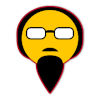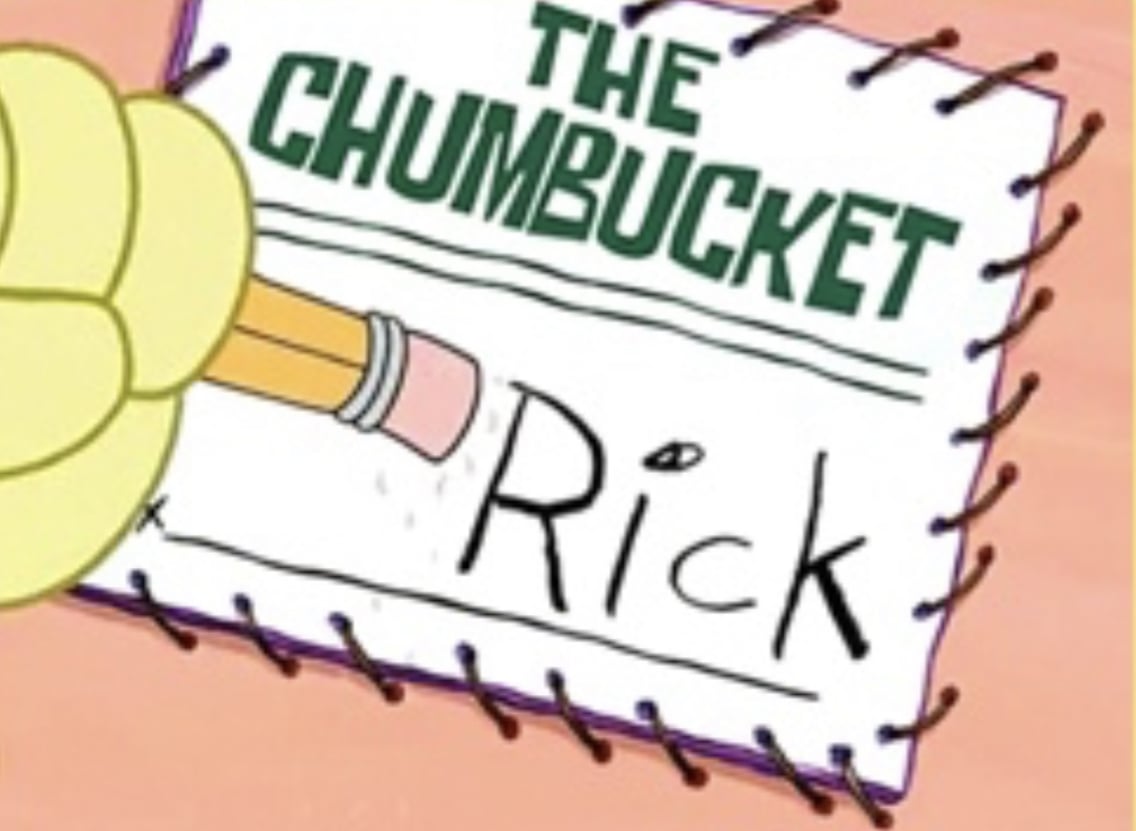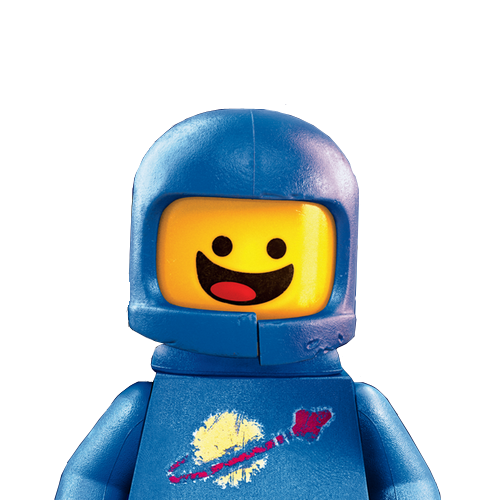Am I missing something? Microsoft literally won’t let me upgrade because my fully functional processor is deemed to old for them. Of coarse the adoption rate is low if they start by excluding a good portion of their user base.
I don’t even understand why they make that distinction. I recently bought a used notebook with Windows 10 preinstalled that can’t be upgraded. But if you just boot up the Windows 11 ISO it works fine without issues from there.
Granted I don’t know why someone would want this; I was genuinely surprised when I noticed installation without a Microsoft account isn’t supposed to be possible. Then you get that system that just feels sketchy to use, Teams in autostart, online services in your menus and all that. And that’s just the stuff you can see. It’s a total disaster in my opinion. But it went downhill ever after Windows 7 as far as I can tell.
Because Windows 11’s primary new feature is SOC level DRM. Old CPUs don’t have the hardware. Obviously MS won’t advertise this, so they end up making vague arguments that Window 11 is “better” but never really elaborate.
Because Windows 11’s primary new feature is SOC level DRM.
Can you please what this means in idiot proof terms?
He may be referring to this:
The concerns include the abuse of remote validation of software (where the manufacturer—and not the user who owns the computer system—decides what software is allowed to run) and possible ways to follow actions taken by the user being recorded in a database, in a manner that is completely undetectable to the user.
It’s hard not to oversimplify. Fundamentally you need to understand the concepts behind secure store and security attestation. I can give you an example:
With Windows 11, MS can guarantee Netflix or Amazon that the 4k Dolby movie you are streaming from your web browser cannot be ripped and pirated. With Windows 10 they could not make that promise. Though it was very hard to do in 10, it was always technically possible. With an SOC level secure store and properly implemented stack, it’s technically impossible. Of course, there are always going to be good old HW and SW implementation bugs that will be exploitable, but the folks who can do it are in for a rough time.
My pet theory is that it’s to throw a bone to OEMs. They came out saying “oop, 7th-gen and older Intel chips won’t work, guess you’ll just need to buy a new PC!” until someone over there noticed that their still-for-sale (at the time the requirements went live), few-thousand-dollar PC (the Surface Studio 2) was a 7th-gen chip so they made eventually an exception just for that one. Because “reasons”.
That is mentioned in the article.
My NUC is rigged to use BIOS instead if EUFI. No go unless I reinstall from scratch. Not at this time! This SSD had been on the same Windows install for years, and it works just fine for work and play.
It baffles the mind. I have a brand new system, newest generation 7600 Ryzen processor, AM5 motherboard, plenty of ram, decent graphics card.
“Your computer does not meet the minimum requirements for Windows 11”
It’s almost certainly bugged somehow, but I’ll take it as a compliment, I’ll never willingly install that OS regression anyways…
When Windows 11 first released this was due to TPM being disabled but I thought they had fixed the messaging now to say that
Windows 11 has one specific limiting feature that drives me bonkers and it’s not being able to click the clock in the bottom right on a secondary monitor to pull up a calendar. Windows 10 has this, why remove it?
It’s a miniscule but good feature
It seems like they are going out of their way to remove good features. Like they removed the option to right click the taskbar and open task manager. They since added it back, but only because of user demand.
They have removed quick access to disabling the network, seeing and changing ip settings.
I can’t remember all the annoying issues, but there’s a lot.
I hate that it has become a general thing to ruin user experience and possibilities of customization. Google is doing the same with android.
The volume mixer is also only now coming back.
Seems like a lot of stuff like that though. At this point I only use windows to play games and I want to interact with the OS as little as possible, so I don’t understand why I would want an updated UI with more ads and Microsoft integrations when it does nothing to improve what I actually use it for.
At launch you couldn’t even have that clock on the second screen, they added it back partially in an update, non-clickable.
And win11 is filled with this sort of thing. It’s the worst update windows ever got, except maybe for winMe - which I don’t recall that well.
My minor but really irritating gripe is the unmovable taskbar (which I’m not sure if this has changed or not), I’ve been a top taskbar person since xp and it doesn’t make sense to me to remove a feature like that. Apparently there are Reg hacks or third party tools to do what I want but I really shouldn’t have to resort to that Imo.
I have tried a reg hack, which worked pretty well, but it kept resetting after every update. And changing the registries I did (don’t recall which I changed or if they still work.) also came with some annoying issues, like window preview still show on top of taskbar (so outside of your screen) among other thing.
I also preferred to have a smaller taskbar which is also no longer possible.
So I have given up and resorted to a bottom taskbar on autohide. But even that has some wonky interactions, with for example windows + tab, where there is a nice shade behind your different virtual desktops, but it stops at the original location of the taskbar.
The taskbar nailed immovable to the bottom is some impressively dumb bullshit. That limitation is so unnecessary and useless I can only chalk it up to brutal idiocy on the product managers side.
I’m still waiting for the uncombined icons on taskbar
From a technical perspective, they didn’t remove it or any of the other missing features from the taskbar since the win11 taskbar was built from scratch without any of the old code for 10. For whatever reason, that feature wasn’t prioritized in the new taskbar build so it wasn’t built yet, or they didn’t want to add it.
I still think their decision to not allow the new taskbar to be placed on the sides or top is really stupid though, as someone with a 32:9 monitor, I’d much rather use some of my horizontal space for taskbar rather than limited vertical space.
This is my biggest gripe with W11 as well. I used to use that all the time to check what day any given date is.
Why would I upgrade to an OS that pushes ads on my login screen and start menu? Some software forces me to keep a windows machine around but I’m certainly in no hurry to upgrade from 10 to 11.
Because eventually you won’t have a choice. That’s how Microsoft works. Newer versions of Office come with slightly different file formats so people using older version have to upgrade. There’s no plugin for new format or just degradation of the document when opening. They outright refuse.
Microsoft pushed Windows7 in similar way. New version of DirectX supported only Win7 and not older versions, even though there’s no reason not to from a technical point of view. But new games supported new DirectX only and if you wanted to play better shell out those bucks.
In the end, biggest enemy to any paid software is not open source competitors, it’s previous versions of their own software for the very same reason you mentioned. Why would anyone upgrade if all they need is already there. Most people don’t need all the features of Office apart from different fonts and sizes, perhaps occasional table.
I’m still using Windows 7 in my home computer, for gaming no less, and only recently did some games come out that don’t support it and the only significant push to upgrade is the upcoming (end of year) end of Steam support for it, which is just going to make me use my Linux partition for games more.
Roughly only in the last 2 years have I started to have any inconveniences from having Windows 7 - basically the latest KiKad, for circuit design, doesn’t support it, so I kept using the previous version which has very rarelly has forced me to go find component and footpads which I would otherwise have already in the latest one.
The point being that if Windows 7 only started to get incovenient to use (both for gaming and professionally) well beyond not just Windows 8 having been launched but even Windows 10 having been launched, it’s reasonable to expect that Windows 10 will still be fine for use for many years.
Fortunately I don’t need gaming features on that machine, I only need to boot it to use things like Odin to flash a Samsung tablet or run crappy Nintendo Switch tools from gbatemp.
It’s very much a 4th or 5th string machine for me.
Disabled with a single click.
The fact it’s there at all is fucked. No thanks I’ll pass
And it’s not like ms has a habit of undoing those types of selections during updates, or just changing what way to disable them
deleted by creator
Let’s see. Its full of ads, spyware and the ui is a complete mess.
I can’t imagine why people a digging in there heals
2 years is plenty of time to see where linux support is. We should have a good idea by then of where gaming and streaming quality stand for the foreseeable future.
Most of my PCs will easily go to linux, the big question is whether to suck it up and upgrade my gaming rig to 11 or just switch everything to linux.
Switching to Linux is a pain, but its a pain once, staying on windows is the pain that keeps on giving
ARE YOU SURE YOU DONT WANT A ONEDRIVE SUBCRIPTION?!?
deleted by creator
Switching to Linux is a pain, but its a pain once
Until there’s some weird problem and the only way to solve it is to copy some dudes code from StackExchange and pray that it isn’t actually a harmful script.
That’s hardly a Linux-specific problem. There are plenty of Windows problems I’ve encountered where running some random dude’s registry update script is the recommended answer. If you are running anything with Admin / Root rights in any OS you had better understand what you’re doing.
Normal people don’t know what the registry is since they never interacted with it, normal people have issues in Linux that makes them interact with code.
Normal people have admin rights because it’s their machine, and don’t know what they are doing. Giving normal people the expectations of a fraction what us professionals know to do is very unfair.
It’s not Linux specific, but it’s Linux dominant.
I cannot remember the last time I ever had to use some command line option off the internet for windows. Or some regedit.
But that’s ok. Whatever code for Linux one picks will either: not be for your version or distro. Missing repository. Deprecated. Won’t config. Won’t make. Need complex permissions setup. Necessitate recompiling the kernel or something. Just not work for whatever reason.
Linux users refuse to admit (or gatekeep) the fact that there’s a huge knowledge gap and learning curve that has to e surmounted to make Linux usable for professionals, yet people are quick to say “just switch to Linux” when even the easiest mainstream builds fall short of windows functionality.
deleted by creator
I have 6 machines running Linux. I don’t think my opinion is out of date at all.
deleted by creator
Lol fwiw one thing ChatGPT is shockingly great at is Linux troubleshooting for some reason. Google first but if you’re stuck paste in that error code and see what it advises you to do…its been my savior a few times!
This makes sense. By now a full 3-4% of all data on the internet is probably Linux help forums so it’s probably highly represented in its dataset lol
Gaming is much better on Linux thanks to Steam, but having lots of problems with more recent games and their cursed launchers. I try and remember that Gen X had to figure all this stuff out with early versions of Windows and I should resurrect the same determination that got me through back then… but I’d be lying if I said it was easy.
I totally agree, I just cba. I have too much going on in my life to start from scratch like that again, and windows is just easy now. I hate the whole drm model, but like most people, I’ll live with it unless Linux finally becomes an easy, viable alternative that’s supported to the same degree as windows and feels just as easy to use.
It really depends on the games you play. The thing is, you need to be really honest with yourself in regards to what you play and how far you’re willing to go for the ease of use. Most, if not all games that don’t require invasive anti cheat will just work,there are outliers like media foundations cinematics that just don’t work without protonGE, but even that’s not really a problem and getting smaller and smaller with every proton update. Are you comfortable installing the heroic games launcher from a terminal if it’s not available in your software center? If so, then that opens up a whole new library of games to play from Epic and GoG, if not then use a distro that has it preinstalled.
The Linux community will make you think it’s an easy transition, and for the most part it is, but as someone who moved to Linux full-time and has been running only Linux for about 6 months, there are still hurdles to jump over, it was about 80% click install and play, and the other 20% was troubleshooting and trying different versions of proton. I’m willing to live with those odds if it means complete freedom of my computer and cutting all ties to Windows. If I want to play games that have anti cheat though, I either have to use GeForce now or use my consoles. However, increasing support for crossplay makes this a non-issue in most cases.
I do hope you make the jump, it’s pretty clear the path Microsoft wants to follow and I don’t want any part of it, neither should anyone else. We’re in sort of a golden age of Linux gaming right now thanks to Valve, and the momentum doesn’t seem to be slowing down thanks to the steam deck.
I don’t really play any anti-cheat multiplayer but I do play some AAA with DRM like Assassins Creed.
I’m fully comfortable with linux to the degree that I can start with a TTY and set up my own GUI with a window manager (though I prefer to just install a DE.)
Proton has been hit or miss with me on my laptop: sometimes the game won’t load, or it’ll load but the graphics will suck, or it’ll run nicely but all the good mods aren’t supported. That’s what I mean by seeing what the state of gaming is in 2 years: at that point Steam Deck and Proton should be pretty mature.
Outside of that, the Windows streaming apps support 4k but resolution is generally limited in the browser, though I suppose I could use my tv’s streaming apps. I’ve used my work software on my linux laptop so I know that’s a non-issue.
At this point, I don’t have a push to switch, but I’m not really excited for 11 and I might have to reinstall anyway to upgrade because apparently the Windows 10 install didn’t leave Windows 11 enough free space at the start of the disk or some bullshit. And if I have to reinstall anyway in 2 years, I’ll probably just do linux.
If your laptop is Nvidia unfortunately it can be hit or miss and that’s just the nature of Nvidia on Linux right now. If you have AMD and in some cases Intel, you’re set and there’s minimal to no setup required.
Yep, I’m aware. Though NVIDIA has been a little more willing to push kernel modules, so it might be closer to parity in 2025.
Both my laptop and desktop have NVIDIA cards.
My one game that isn’t fully supported (with mods and add ons) is FFXIV. I’m not switching until ACT (DPS parsing with packet capturing as a windows firewall) is supported. All my others mods for FFXIV are supported very easily it seems.
Why in the world do you need packet capturing for an MMO…I can understand DPS meters and tracking, but surely there’s an addon that works.
It parses the damage this way. It’s for people who don’t want to use plugins in the game as it doesn’t mess with the game at all. It’s against TOS, but no one cares as long as you don’t talk about it in game. And since a lot of people use this and fewer people use plugins, it’s better supported and will work on launch days most of the time.
There’s also another plugin that does this too for crafting so you know what you have in what inventories, making it quicker to gather and craft stuff.
It’s just easier to capture and parse packets than to put a whole plugin in the game. Plugins are getting better but they do take some time after a patch to get updated to be stable.
I’m playing a heavily modded skyrim playthrough, 1 click button with wabbajack. There’s support for it but… Not much. I also play FFXIV, half support again. PoE works fineish and Bg3 works somewhat. League works? Not as straightforward when I last tried it. Modded D2 works somewhat but it needs to be configured. Last Epoch worked iirc but I haven’t checked, and their game needs heavy optimization so I’d hold my horses if what they do can be applied to Linux too. I haven’t tried dark souls but that shit lags on any Windows machine so it’s basically a 1 to 1 port lmao.
As you see, all of them are -ish experiences. It’s always googling issues, checking compatibility… I just want to game man.
To me an os should be something that just let’s me run programs of my choice and use my hardware to it’s fullest. Eg be as light as possible.
With windows it just wants to suck up all my hardware/battery by itself and puts up a fight anytime I want to install anything myself
Don’t know how many times now I’ve had to take defaults away from things like edge but yeah
Might want to look into Linux :-)
I really thought that comment was building up to something like “and that’s why I use Arch, btw” lol
As it’s kind of implied at this point I thought I’d leave it out for once ;-)
But yes I do use Arch, btw.
Ah, I was thinking of the original comment when I typed that but in hindsight I guess yours does work haha.
Gotta love good old Arch, someday soon I do hope to outnerd that regularly with “I use NixOS/Bazzite, btw”.
While I exclusively use Linux at home and I recommend it to everyone especially on desktop, they mentioned battery life and from my experience that isn’t its strong suit.
I’m not sure how secure it is, but Chris titus’s windows debloater works wonders for my windows install. Getting rid of edge and other MS clutter really cleans up the windows desktop in a way you wouldn’t think.
I actually have used that as well on most of my family’s computers also. It sure does beat messing with settings.
I think next time I have to reinstall windows I’ll attempt something like tinywin10.
I have a rig with Windows 10, and haven’t upgraded because… Microsoft arbitrarily say my CPU is unsupported, even though it meets all the criteria.
Windows 11 coerced me into being an Ubuntu user.
I just went through those weasel-worded Windows 11 setup questions three times while configuring a laptop for a family member, then twice had to figure out how to dodge it demanding a Microsoft account, after which I needed to remove all the bloatware and change various defaults. My own laptop with OpenSUSE Tumbleweed has been a delight to use by comparison.
Also, the Windows 11 Start menu still doesn’t work half the time.
Windows XP did that for me.
ah, the MS of Linux.
baby steps I guess.
I use arch btw.
And the Linux snob. I found him!!!
People here thinking this meme is snobbery is pure gold.
Ubuntu is legit garbage though. sorry not sorry.
Sure it’s garbage but it’s better than windows11
What meme?
linux users attacking other linux users for using the wrong linux
also how do you know if someone uses Arch?
I actually use GNU/Windows or as I have come to call it GNU + Windows.
No, it fucking isn’t
God damn. Even moving to linux isn’t good enough for you people lol
distro snobs are typically just having a laugh, it’s the text editor weirdos you gotta look out for.
I use VIM btw
Ew, less/cat or nothing!
::rolleyes::
“Ubuntu” is Zulu for “can’t install Debian”.
I use Knoppix because I am a 1337 haxxor.
have my wardriving knoppix cd around here somewhere … all you need is nmap for pen testing right?
The comparisons in the article are boneheded.
According to Statcounter, the worldwide Windows version desktop market share puts Windows 10 at 71.64 percent, with Windows 11 trailing at 23.61 percent.
To put that in context, Windows 11 was launched two years ago today. Windows 10 was launched in 2015 and took two years to reach the same market share as the then-dominant player, Windows 7.
Comparing the numbers of the move from 7 to 10 to that from 10 to 11 ignores that whole shitshow with 8.0 and the correction of 8.1.
Of course it’s easier for 10 to dethrone 7 when there is the spoiler effect of 8 and 8.1!
So anyways, I’ve been playing Baldurs Gate and Genshin on Linux and it’s pretty dope
The steam deck being on a Linux architecture really pushed this forward. Go Linux! And go ARM!
Steam deck is arm? How the hell did I miss that?
That didn’t sound right to me since i knew it was AMD. but long story short, no it’s x86 64 bit. It’s an APU. The CPU portion is this: https://en.wikipedia.org/wiki/Zen_2
Thanks! I knew that running windows and Linux on arm is weird still especially the latter so that makes more sense
No it’s not ARM. But the arm platform is really promising.
Valheim works like a charm too
Valheim doesn’t work anywhere like a charm, Windows included. They like certain nVidia cards but other than that it’s one of the worst optimized games I had disfortune to use.
It works fine if you’re the chosen one.
I can play it fine in my machine, both windows and Linux, but most of my friends can’t get it to work anywhere close to fine.
It’s also terrible on steam deck.
It runs fine for me on Linux, same as it does in Windows, always has since release. I am using an Nvidia card though, so maybe I lucked out.
From my experience it’s almost luck based.
Thats unfortunately true.What I ment was that it runs much better than windows that tend to BSOD if I’m lucky or shut down my computer after a couple of minutes.
genshin works on Linux now? I thought it’s anticheat wasn’t compatible with proton
They actually made the anti cheat compatible. You just run the exe through wine-ge (I use lutris for that) and it just works. Nothing is modified. Lutris installer also has an installer script that just runs a clean unmodified exe from mihoyo’s site.
I’ve been running it since 3.8 just fine, everything just works in it. Apparently it’s been supported since 3.5.
Avoid AnAnimeGame Launcher, that is the launcher where they modify your files, which is completely unnecessary now that it’s compatible.
woah, so I could even just add it to steam and use vanilla proton, huh? guess it’s time to make space for another couple dozen gigs in my hard drive lol
I wonder if the anticheat actually works that way or it just makes the game think it works.
Probably works that way, because it used to be a kernel level anti cheat which Wine can’t fake. If an anti cheat runs in user space (which they should, kernel level is a massive security issue), then it should run with Wine just fine.
The ban hammer will come soon.
Personally, I don’t see it coming anytime soon. I played genshin on linux for maybe over a year, and with the fps unlocker for maybe almost 2 years, on both windows and linux, and have never been banned.
I stopped playing on version a few months ago though.
Windows, a solution to problems that only exist because of Windows.
The single biggest reason is that Microsoft significantly limited the hardware that can be used for W11 with the TPM and stringent hardware needs.
Windows 11 is basically Windows 10 with a slightly nicer (in most respects) desktop. There aren’t a lot of compelling reasons to switch if what you have works well enough.
Windows 11 is also much better at collecting personal data with improved analytics and Microsoft spyware running under the hood. Not to mention it’s superiority at serving advertisements and embedding them in nearly every aspect of the UI.
It’s doubtful that Microsoft shareholders have meetings about how to improve the user experience of their OS. I think they are more concerned with extracting every penny they can designing the most efficient backend to harvest data and push ads, kinda like our friends at Alphabet, Microsoft is trying so desperately to emulate.
I have not seen a single ad …
Same… people say there are start menu ads… where? Literally never seen one.
Maybe the web results when searching in the start menu? This was previously a local only search and is now a severely degraded experience out of the box. I used reg keys to disable the web search feature long ago and return the prior functionality.
deleted by creator
That’s why I said in most respects. The Windows 10 start menu is way more configurable. It doesn’t waste space for “recommended” apps either. In Win11 it is possible to reduce the space eaten up for recommendations but not hide it. The way pinned apps flow left to right and down is annoying too for spatial positioning. An update added icon groups which is something. I think the rest of the desktop, things like the control panel, task bar is a lot slicker in general though.
The Windows 10 start menu is way more configurable. It doesn’t waste space for “recommended” apps either.
It’s twice the size as it was in win7, and 100% of the extra space is used to display icons for apps that I don’t use, don’t want, and can’t be removed.
Windows 10 start menu can remove all the apps you don’t need. You can have an entire empty menu if you’d like. You can even hide the app list.
Not only that, you can even resize it to be half the size of Windows 7.
The fuck you on about?
The control panel being much easier to navigate versus all the changes they’re making in settings along with what they’re hiding behind powershell commands is another reason.
The usual “switch to Linux” spiel.
It’s easier than ever before, blah blah blah.
[Debian based distro] is a good option.
Beware of temporary pitfalls such as Adobe and arrogant game devs decided not to tick the EAC/Battleye for Proton compatibility box, etc.
Tbh, it’s really getting tiring to tell people to try Linux to only get hit with a tsunami of out of date straw man arguments featuring issues that haven’t be relevant in almost a decade.
I doubt I’ll switch any time soon, I use Linux for work and have a dislike for how small issues turn into hours of troubleshooting, but anyway, not the point. I think something that deters a lot of people are the really vocal people who shove it down others throats and treat people who don’t want to switch like idiots.
We all have our reasons, I’ll keep using Win10 until it becomes too much of a security risk and then reevaluate my options. For now I enjoy having shit that just works, for example, I use Cura, it hasn’t had a working Linux release in years, there’s a lot of deterrents for the layperson or those who have to troubleshoot and struggle to get shit working for a job and couldn’t be arsed to do it in their personal time.
Ah, also, some things I see in these comments I don’t really deal with because I use enterprise edition. MS I believe is smart enough to not fuck with their enterprise customers as that’s where their profits are, so I guess my experience is slightly different (I was also an MS SysEng for ~12 years)
Made the switch, yet its still easier for me to remote onto a windows machine to still use autodesk than learn any free alternatives ( freeCAD :l ), and a WiFi driver took me 2 days to find. However my workplace for some unbenownst reason has 11 Pro (instead of enterprise) on some of our machines, which Ill notice popups for office360 and kinda cringe at, hoping the customer never does
Do have to push prusaSlicer, I used Cura for so long but just experimenting found more satisfaction for the slic3r solver, especially for bridges and overhangs
I’ve been walking a friend through starting to print stuff and he uses Arch, so is in turn using Prusa. I find there’s a bunch of settings that are either obfuscated behind one master setting or stuff that’s just plain missing. I’m not going to deny that the slicer itself may be better but I need more options.
Im actually curious what those would be, I’ve been mostly “vanilla” printing, tweaking speed and the likes, only recently tried ironing. And I would hate to be missing out on a cool feature and not even know it lol
Nah, nothing cool or interesting unfortunately, it’s things like extrusion widths (AFAIK there’s just an extrusion multiplier in Prusa)
I mainly use it to get badass supports and rafts that leave the bottom of the print looking good. The trick is, on the top layers of the support material, have the lines less than a mm apart, then under extrude it dramatically, this leaves a really brittle but quite solid layer that doesn’t tend to stick to the print very well but gives good support.
I’ll see if I can find the screenshot I took of all my support settings if you’re interested.
Also people seem to completely ignore the amount of re-learning I’d need to do to switch. I’m not really a power user of Windows, but part of the reason it runs pretty smoothly for me is that I have a decade plus of knowledge of common failure points. You sort of get an intuition about things after awhile that I don’t have on a different OS. Little issues the might result in a couple of days of troubleshooting are just solved immediately because I have hunches on what the issue is.
Meanwhile I’m struggling on my steamdeck to deal with minor problems because I’m very unfamiliar with the setup. It’s not insurmountable, but it’s a barrier to entry that I’m not willing to undertake just yet.
Hallucinations aside, if you use it with skepticism, ChatGPT can be great at walking you through stuff and helping you understand why things work the way they do. I’m using it like a teacher to get better at Python and it’s great.
Does ChatGPT still require giving your phone number to sign up? Because I noped out when it asked me for that shit.
No idea, I signed up when all the OpenAI services were in beta.
I just use Google one click sign in, no phone number required.
All valid.
I personally believe that if work mandates electronic material for your job or project, then they should provide the equipment. However, if this is not possible, then getting equipment that is specialized for your work is a more prudent solution that you can free your daily driver from.
After all, we shouldn’t be married to our work. It should be an investment in our skills and abilities.
This you may hate me for but I use windows on both my work laptop and my personal PC, makes it easier to RDP onto my laptop and use all my screens when I’m at home. WSL is handy and for everything else I go the cattle route and just spin up an EC2 Instance. That is something I appreciate about Linux, when you write a working script, that shit just works and rarely breaks, so making ephemeral environments is trivial and super handy.
Wait cura is that out of date on Linux? I’ve been using superslicer since cura was kinda confusing to me but I’m surprised it’s lagging behind with the Linux builds
I have no idea what they’re talking about. The Windows and Linux versions have been released in step and work perfectly fine on Linux.
I think they may have just released a working Linux version in the last few weeks but I haven’t really looked into it,was just something I heard.
Thank you for doing this work. I tried Ubuntu dual booted in 2011 and loved it but gave it up when windows re-wrote the boot. I finally got a linux machine when I got a second PC. I think laptops and phones are the best bolster to linux - you can troubleshoot on a second screen instead of getting soft-locked while doing a base install to a mission critical computer.
Move to UEFI had a unintended benefit to us Linux users since boot is handled by the BIOS based on records on UEFI partition.
There is a trend line of the amount of shit you need to do to get linux to do things you want.
There is a trend line of the amount of shit you need to do to stop windows from doing things you don’t want.Those two lines have crossed quite a while ago.
My “fuck this” moment came about 7y ago when Microsoft started forcing reboots that couldn’t be disabled even with group policy. I think I lost work 2 or 3 times because I’d stayed up late working and eventually just fell into bed without saving everything and shutting the machine down. I woke up to a login screen the next morning and said “oh fuck this” the second or third time it happened.
The most shameful thing is that many applications that would fail to come back with all their state after restart were Microsoft’s own programs like Sql Server Management Studio – that one does better now, but well over a decade too late.
Being real though, for most people on actual personal computers, not work devices, linux does everything you need, though with different software in some cases.
If you rely on adobe for personal hobbies, you’re fucked. An ever shrinking amount of games don’t play well with proton. And if you use a pc for your music listening/organization, you’re not going to enjoy things much. That’s it.
Now, switching software like word over to libreoffice can take a week or so of adjustment, but you can write a bloody novel on it. Same with the other libreoffice tools; they do perfectly well.
Yeah, work programs might not be optional, so until the big names start serving the linux market, not everyone will have full choice. But for those of us that aren’t locked into an industry standard piece of software? It’s really not an issue now.
Even when 10 came out, there wasn’t a lot of issue switching over. Gaming at the time was the biggest non-work weakness.
The only thing I haven’t been able to replace and do as well or better with is with audio. Linux doesn’t have any programs that match musicbee.
deleted by creator
if you use a pc for your music listening/organization, you’re not going to enjoy things much
False. Rhythmbox is like itunes minus every single thing you disliked about it plus it has flac support.
And if the organization bit was supposed to mean that explorer is better than any standard file manager on Linux… I definitely disagree there too
What if I use foobar and will not settle for anything less?
I have not fully moved to linux yet. Last time I tried it through wine back in 2020 it ran like shit. Deadbeef did not have feature parity either. Wonder how good is it now.Seriously? Foobar is the sole reason to use Windows? Holy fuck.
I don’t know what deadbeef or foobar are, but rhythm box is a great music player if you care about music organization and playback
Flac is a low bar for any music player though. I don’t know whether itunes support it yet, don’t care.
I’m sure Rhythmbox works well for you and that is great. But I also need some niche features which might not be in it.
Mostly conversion and forensic thing.
ape tak tta format, bit compare, audio checksum, mass-tag/batch-tag, replaygain, custom playlist columns, statistic driven field. Don’t know what else until I try and find it’s missing.I’m also sure I can get all those and more in different cli tool if I want but getting them in one software is very convenient.
After a quick look, DeaDBeeF might have most of what I want.
- Sort and group the tracks in any order you wish, using advanced Title Formatting scripting, compatible with Foobar2000
Got the date wrong, last time I tried it was 2018. Lot of new features added since then.
It’s fair to want all the features you already have. In my experience though, the move to Linux is about figuring it out. You don’t want to use a bunch of cli stuff, also fair. I’m just saying there’s practically no unsolved problem if you just commit to the switch. Typically someone already wrote an app or script to do whatever it is.
Sadly because I have an Nvidia card I have gaming issues that keep cropping up, and my experience running Adobe apps via wine is that sometimes they are unbearably slow, otherwise all the other niche requirements I have were met by Ubuntu variants. And I learned a lot in the process.