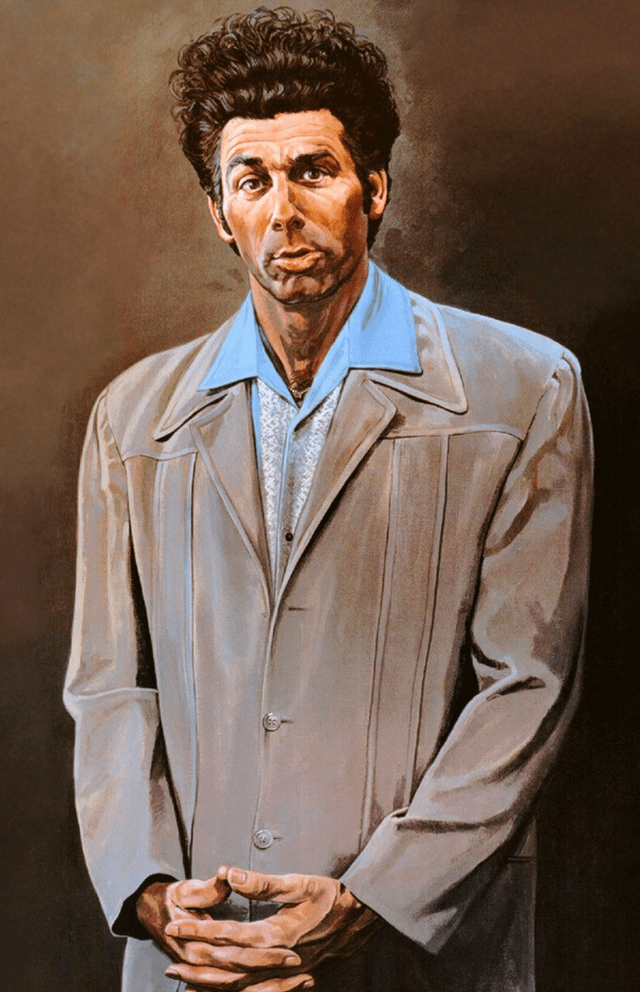Install Linux and have updates for the Rest of your life. And more performance.
Edit: typo
I have a Chromebook and it’s ridiculous how difficult they made it to install another OS.
I eventually did, but I needed to get something to flash a third party boatloader and at first I was told my laptop was not supported.
But getting an actual Linux distro has been so much better than ChomeOS.
Back when I had a Chromebook I actually had to open it up and remove a screw to be able to do it.
The droid restraining bolt?
Yeah. Write protect screw.
No Cap, I used to have an old HP Pavillion where the case had to be pried apart for servicing and there was a screw on the Battery connector that would keep the computer from starting unless it was put back after battery removal. They work fine without batteries, but not without the screw. ¯\_(ツ)_/¯
The new chromebooks need special cables to unlock, either you have the skills and supplies to build a cable and adapter board or you buy a cable from a random company that is rarely in stock
Wow that’s even worse.
I didn’t think it too hard but it ended up being kind of fruitless, those things have almost no harddeive and I mostly did it to fuck around with Linux. Chromebooks, at least that one, had something like 16gbs and equally weak CPU to match (granted it might have changed since then but woof.)
The whole point of a chrome book is to push you to use Google’s online services. I think you are still better off if you can do that with Linux running the machine.
Same, I did this back in college because my Windows laptop shit out and I couldn’t afford another proper computer. I ended up duct taping an external drive to the back.
thankfully, once you get a proper UEFI bios on it, it’s free, forever.
But yeah, i agree, total bullshit how much work they put into not using UEFI from the get go lmao.
deleted by creator
It wouldn’t be lemmy if this was not the top comment
It’s a Chromebook. That’s just the real answer to OP’s issue regardless of where they ask about it.
Right. If it’s not getting updates, then it’s only a matter of time before it has a critical security vulnerability. If not Linux, then what? Will GNU Hurd run on it?
False. They’re dropping support for 20+ year old cpus like it doesn’t even matter!
Big tech wins yet again. Soon you’ll need at least a Pentium 1 to run the Linux kernel.
That is real enshitification!
In practice, you tend to need something not too out of date. Just about any distro ships with internationalization support, and the fact is that it takes a lot of RAM to do that. A Pentium 1 may not support enough.
I did an install on a Pentium II a few years ago. I used Debian 2.2. Since I had used it back in the day, it seemed easier than finding something more modern that would work.
In reality, only some Pentium 1 compatible motherboards can support enough ram for you to actually run Linux on a Pentium 1. Even if you don’t run into ram problems, you’ll run into bios related problems. I would suggest anyone trying this in 2024 to not even attempt it unless you can get a socket 7, and preferably a later socket 7 motherboard at that. The closest thing I can come up with to a reason not to drop support for 486 (the cpu before the Pentium 1) is that a 486 is a lot more possible to put on a custom pcb than a Pentium 1. Some of the more basic arm cpus aren’t even as powerful as an upper tier 486 (but better arm cpus aren’t that hard for hobbyists to get). Anyone die-hard enough to want to try to run Linux on a fully custom made computer like that would have better results using an arm or risc-V chip instead.
I am curious why they’re dropping support for 486 but not Pentium 1, pentium 2 and anything not capable of SSE1 or later. mmx isn’t even that good but I guess gcc does technically support it.
I wonder if they’re going to drop 486 support in gcc as well. It can still compile for 386. You have to seriously strip down the kernel to run Linux on anything that old. Maybe 486 users (all 2 of them) should switch to Temple OS.
You may find this interesting:
Ubuntu is nearly 20 years old so we wanted to see how the first versions compare with the upcoming LTS. Unfortunately installing Warty turned out to much harder than we thought it would be.
Do you want to maintain that?
You can still run it. It’s just slightly more inconvenient.
I don’t usually like all the Linux posts on Lemmy, but this is 100% the correct answer here. The computer will likely run a lot better if you do everything right!
It already has Linux, that’s the issue.
Came here to recommend nuking it with Linux to get a much slicker experience but I see everyone else had the same idea.
Also gtf off chrome.
Have you tried Firefox?
God damn furrys! :p
Fiwefwox UwU
something something tailplug, something something murr, something something
This device looks to be supported by the custom firmware project over here: https://mrchromebox.tech
Basically it allows you to replace the stock firmware and just run regular ol’ Linux, entirely replacing ChromeOS.
There’s also a pretty good video outlining most of the process here: https://www.youtube.com/watch?v=z6oyqrrXTLM
Running xfce4 Fedora brilliantly on an old Dell Chromebook thanks to this, fully recommended!!
Here is an alternative Piped link(s):
https://www.piped.video/watch?v=z6oyqrrXTLM
Piped is a privacy-respecting open-source alternative frontend to YouTube.
I’m open-source; check me out at GitHub.
Good bot
I use this bios on CN62 Chromeboxes as an alternative to a Raspberry Pi; it’s faster, can be found cheaper, is available widely on ebay cheap, has proper NVME ports, and has an X86 processor. They make great little reverse proxies, etc.
I’m pretty sure two gru_bob and gru_kevin have Libreboot support. I forget the name of the exact laptops, it should be in their documentation
This post is like catnip for Lemmy users.
I can’t believe this is anything other than fishing for engagement.
Haveyouheardofourlordandsaviorarchiusearchbtwfuckmicrosoftsnapsarecancerwhatdoyoumeanyouwanttohavefunwhatthefuckdidyoujustsaytomeyoulittleshitillhaveyouknow…
This /c/ is catnip for lemmy users.
Welcome to /c/atnip@lemmy.world
Which means it’s time for you to switch to Linux
Looks like a Chromebook, which means Linux would be a bit hacky and not guaranteed to work well at all.
it’s gotten a LOT less hacky now: https://www.youtube.com/watch?v=z6oyqrrXTLM
VeronicaExplains and not linking to the Peertube video? That’s a paddlin’
Nice! I gave up on Chromebooks after google screwed me over, but back then it was all very much an improvised hack to get Linux on them.
Glad to see that progress has been made!
Here is an alternative Piped link(s):
https://www.piped.video/watch?v=z6oyqrrXTLM
Piped is a privacy-respecting open-source alternative frontend to YouTube.
I’m open-source; check me out at GitHub.
It’s arm right? Just fiddle a bit with the bootloader and that’s it. Similar to Andorided phones
It likely will work, but may not work 100%. It really depends on how popular this laptop is, and how well-supported it is in the linux community.
deleted by creator
Chromebooks are actually Linux.
I’d just like to interject for a moment. What you’re refering to as Linux, is in fact, Google/Linux, or as I’ve recently taken to calling it, Chrome plus Linux.
Ah, the CNG distro. Chrome’s Not GNU.
Yeah not not standard Linux distributions. Getting standard Linux to work requires a bunch of messing with drivers
A chromebook? You can install Linux then.
Asus 202c from 2016. They’re EoL, so they don’t get chrome OS updates. Which means the Play Store is also outdated.
Overall, they’re pretty nifty. Battery life is still solid. Keyboard and case is pretty durable.
I actually have a few of these chromebooks! (You can buy them from schools) I’ve reformatted one with Linux. Another is Chromebook + side loaded for coding. This one is just for browsing and taking notes.
But just the thought that some old person buying a computer and going, “Lemme pick up these Google Things that are $100” only to end up with these errors makes me sad.
Maybe an unpopular opinion around here, but getting 8 years out of a $200 laptop is a fucking steal.
I don’t think it’s reasonable to expect more.
Had this been a $1200 laptop, the expectation would be different.
For me it’s not about the price, it’s about owning your hardware in ways that allow you to easily install whatever you want. As for chromebooks, that’s not the case and you need to hack your way around. In the case of phones, many vendors don’t allow unlocking the bootloader. This kind of practices means that in many cases, completely useful (maybe old) hardware goes to the dumpster.
Big companies want more e-waste for their own bottom lines.
Fuck chrome
I’ve got this huge fancy samsung tablet from 2015. It’s made to be like a table top display. Has a mount on the back to keep it standing up.
It can’t really do anything now. The android version on it stopped being supported by anything. No youtube or Netflix or nothing. There was a bit of homebrew effort to get root and a newer version of android on them about 4 years ago, but it kind of fizzled out. Now it went from a great portable streaming mini TV (what I used it for, anyhow) to e waste.
Try alternative apps such as NewPipe for YT, they might still run on your outdated android.
Otherwise, there’s always LineageOS and other custom ROMs
Sounds like a good prospect to try and get lineage on it. Just need to see if anyone has tried.
ARM linux distros, phone nixes, nothing?
Nope. It’s essentially a samsung tablet with about 2014 samsung tablet specs, only way larger screen. They were made more for retail stores to have set up for customers than for consumer sales, almost. Basically, they missed their mark, so not many were sold. Imagine back in 2015. A nexus tablet was like $100. These things were $600. Galaxy View 18.4" tablet.
There was a custom that I had found from like 4 years ago, but when the project stopped it was still left with a lot of issues/bugs.
Praise be to our lord and savior the UEFI Forum, that we might not all meet such a dismal fate.
Linux gang raise!
I use Fedora btw
I use Qubes btw
m’OS
most websites just check the browser useragent, and if you spoof the useragent, it works. most websites are blocking it artifically even if the website works fine with your browser. so i think it’s worth a shot if there are chrome plugins who can spoof the browser useragent.
Usually they’re building the website with browserlist and polyfills, and they specify how old a browser they wish to support, usually by analysing percentages of public usage, or they allow types only supported in newer browsers. Meaning if they use a feature only available in newer browsers, then it won’t be automatically backported to support older browsers.
But that’s only if they actually use those features, they’re just available to them. And it’ll only break in those places they do use them, which could be quite little of the site.
So often it’s just “we can’t guarantee it’ll work in your old browser and enough of our users use newer browsers that we’ll block you and not care”.
yupp, and i hate that. i use a firefox version that don’t supports private fields, and because a common js lib uses them a lot of websites suddenly stopped working for me just because of this bs. instead of just using a normal variable they use private fields and kill a ton of older browsers by doing so. and most website owners don’t care so asking them just leads to them saying “just upgrade bro”.
Why? I feel like a browser is something you’d definitely want to keep up to date for security reasons if given the option.
deleted by creator
are implementing more and more forced features you can’t disable
Not even through
about:config?nope, not even with about:config.
usually it starts with “we let you disable it still with about:config”, but then in later versions they kill it off so the variables don’t do anything anymore. then they remove it completly in even later versions.
private fields
Man, javascript is starting to turn into java, isn’t it? They added encapsulation. What else they’re going to add?
give it the mrchromebox treatment, and then install linux on it. Good shit.
Now my chromebook is an extremely low power idling node for anything i need it to be, with incredibly like UPS standby times.
Something something linux profit?
Linux and Firefox would get updates!
Firefox won’t for much longer. Or at least not without significant spyware installed. I’m hoping it gets forked before the new CEO can do too much damage. Sucks that it will split the community with such a small user base already. But I guess that’s the point.
What are you smoking
Cum
thank you for reassuring me xD
???
So which browser are you using then?
Librewolf on desktop/laptop for now. Blocking Mozilla telemetry for now and sticking with Firefox for Android until a better option comes around.
deleted by creator